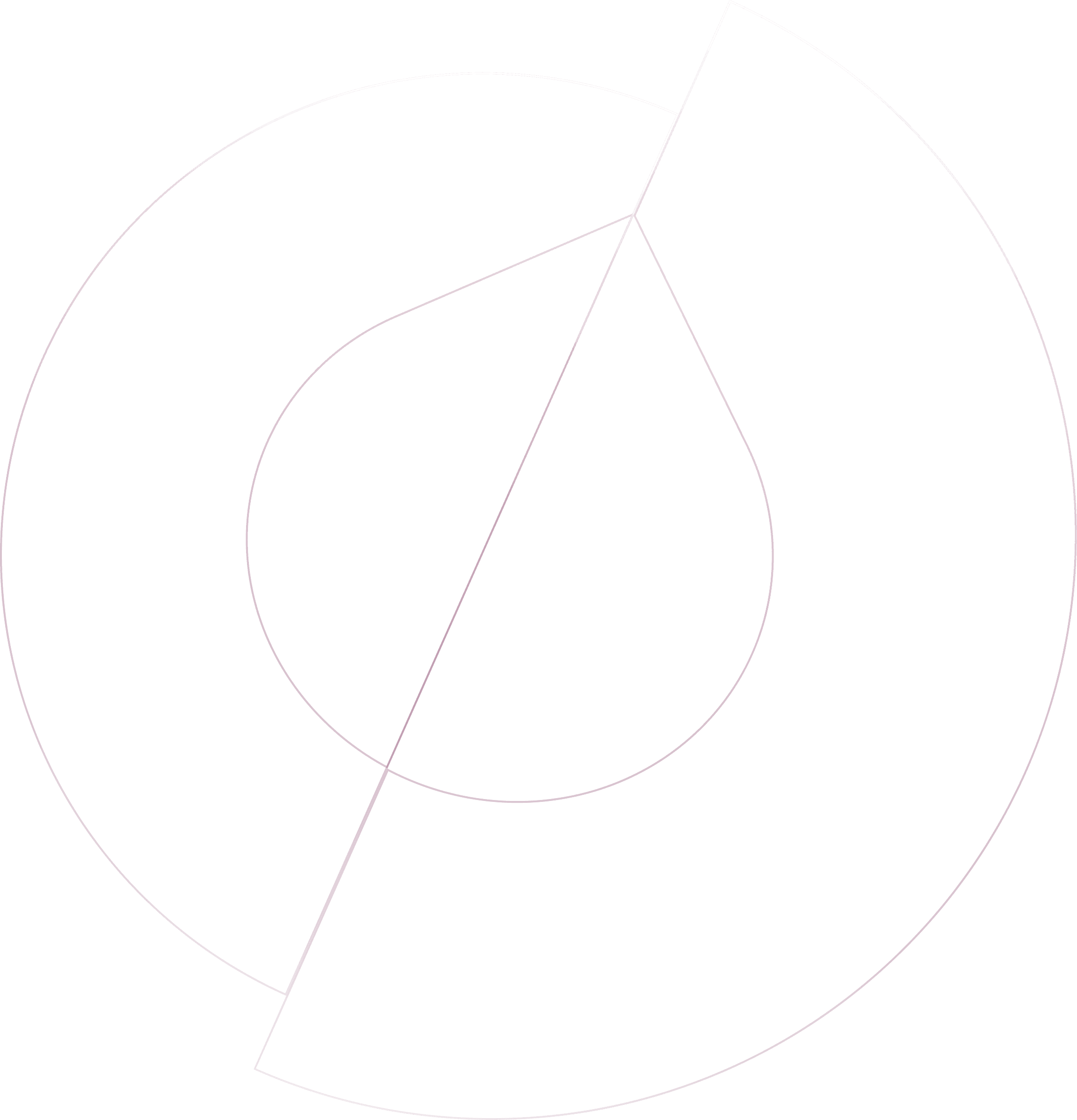Zendesk
Quickly push feedback from your Zendesk support tickets to Olvy for better tracking
Olvy's Zendesk Integration offers a streamlined solution for companies inundated with support tickets, enabling them to highlight and act upon valuable customer feedback efficiently. This integration allows the seamless transition of insights gathered from support interactions into actionable feedback within Olvy, where it can be analyzed and used to inform product development and enhancements.
Setting Up the Integration
The process begins with authorizing Olvy's Workspace to integrate with your Zendesk Customer Support. Following authorization, you have the option to configure your Zendesk workspace to recognize custom tags for identifying feedback, with "olvy" set as the default tag. By tagging tickets in Zendesk or utilizing the Olvy sidebar app—available in the Zendesk marketplace—you can manually push selected tickets as feedback into Olvy.
Capturing Feedback with Zendesk Integration
Feedback capture is facilitated in two primary ways:
Tagging Tickets: Automatically push tickets as feedback into Olvy by tagging them with "olvy" or a custom tag specified during the integration setup.
Using the Olvy Sidebar App: For manual control, the Olvy sidebar app allows for the direct push of feedback from individual Zendesk tickets into Olvy.
Completing the Feedback Loop
With feedback securely logged in Olvy, the platform provides tools to further engage with your users:
Analyzing Feedback: Olvy offers insights on the feedback collected, helping identify common themes and user needs that can influence the product roadmap.
Message Activity: This feature allows for direct communication with users who have provided feedback, enabling personalized updates on issues or features they have highlighted.
Announcements: Once a feature request or bug fix informed by user feedback is deployed, Olvy facilitates the dissemination of this information back to the users, ensuring they are aware their input has led to tangible improvements.
Key Benefits of Olvy’s Zendesk Integration
Direct Feedback Channel: Seamlessly push valuable user feedback from Zendesk support tickets into Olvy for analysis and action.
User Feedback Management: Maintain a comprehensive log of all user feedback and activities within Olvy, ensuring no valuable insight is lost.
Enhanced User Communication: Engage with users based on their feedback, from initial receipt to notifying them of relevant updates, fostering a sense of community and user investment in the product.
Slack
Add your team's feedback to Olvy and enjoy automatic importing.
Feedback Source
Zendesk
Quickly push feedback from your Zendesk support tickets to Olvy for better tracking
Feedback Source
Telegram
Automatically gather user feedback from your Telegram groups for easy access.
Feedback Source
Microsoft Teams
Add user feedback from Microsoft Teams to Olvy for better collaboration.
Feedback Source
Google Play Store
Effortlessly import all your Play Store reviews into Olvy.
Feedback Source
Zapier
Integrate Olvy with over 1000 apps using Zapier for a seamless experience.
Feedback Source