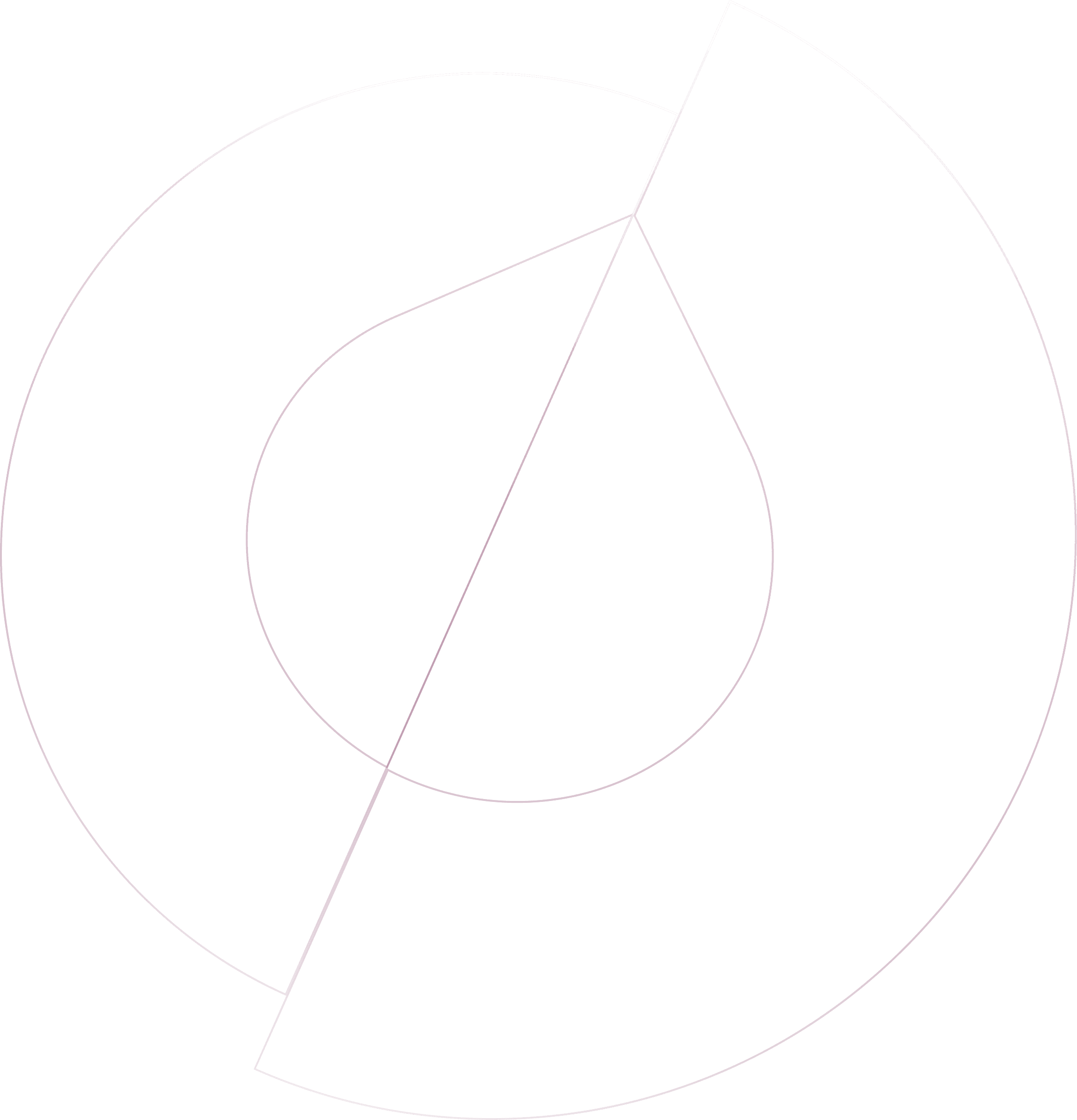Intercom
Incorporate user feedback from your Intercom inbox for a more comprehensive view.
Olvy for Intercom revolutionizes how customer feedback from support chats is utilized by product teams. Recognizing the challenge of extracting actionable insights from the abundance of customer conversations, Olvy’s integration with Intercom simplifies the process of forwarding crucial customer feedback directly to the product team. This integration enables teams to better understand user needs and preferences, facilitating the development and refinement of features and fixes that users are actively requesting.
Setting Up the Integration
The setup process is designed to be user-friendly and straightforward. Start by navigating to Olvy's Workspace settings and selecting Integrations. Here, Intercom will be listed among the available integrations. By authorizing your Intercom Customer Support with Olvy's Workspace and adding the Olvy widget to the Intercom Inbox sidebar, the integration is complete and ready to capture and push user feedback to Olvy.
Capturing Feedback with Intercom Integration
Once integrated, the process to capture feedback within Intercom is intuitive. Users will notice the option to "Create a New Feedback" within Intercom, which leads to a form where the feedback can be detailed and then pushed to Olvy. Additionally, tagging a conversation message with "olvy" offers a quick alternative to import feedback directly into Olvy, streamlining the feedback collection process.
Beyond merely collecting feedback, the integration allows for comprehensive feedback management. User profiles are automatically created once feedback is pushed to Olvy, enabling personalized communication and feedback analysis. This analysis is crucial for identifying common themes and insights that can inform product development.
Communicating Updates and Closing the Feedback Loop
An essential component of Olvy's Intercom Integration is its capability to close the feedback loop with users. Once a feature or fix that users have requested goes live, the message activity feature in Olvy's Feedback section becomes a powerful tool for direct communication. Announcements can be sent to users to inform them of the updates, ensuring users feel heard and valued.
Key Benefits of Olvy’s Intercom Integration
Efficient Feedback Capture: Directly push relevant feedback from Intercom into Olvy, centralizing feedback analysis.
Automatic User Profile Creation: Enhances personalized communication and in-depth feedback analysis.
Seamless Communication: Facilitates the delivery of targeted announcements to users about updates they've requested, enriching the customer experience.
Slack
Add your team's feedback to Olvy and enjoy automatic importing.
Feedback Source
Zendesk
Quickly push feedback from your Zendesk support tickets to Olvy for better tracking
Feedback Source
Telegram
Automatically gather user feedback from your Telegram groups for easy access.
Feedback Source
Microsoft Teams
Add user feedback from Microsoft Teams to Olvy for better collaboration.
Feedback Source
Google Play Store
Effortlessly import all your Play Store reviews into Olvy.
Feedback Source
Zapier
Integrate Olvy with over 1000 apps using Zapier for a seamless experience.
Feedback Source