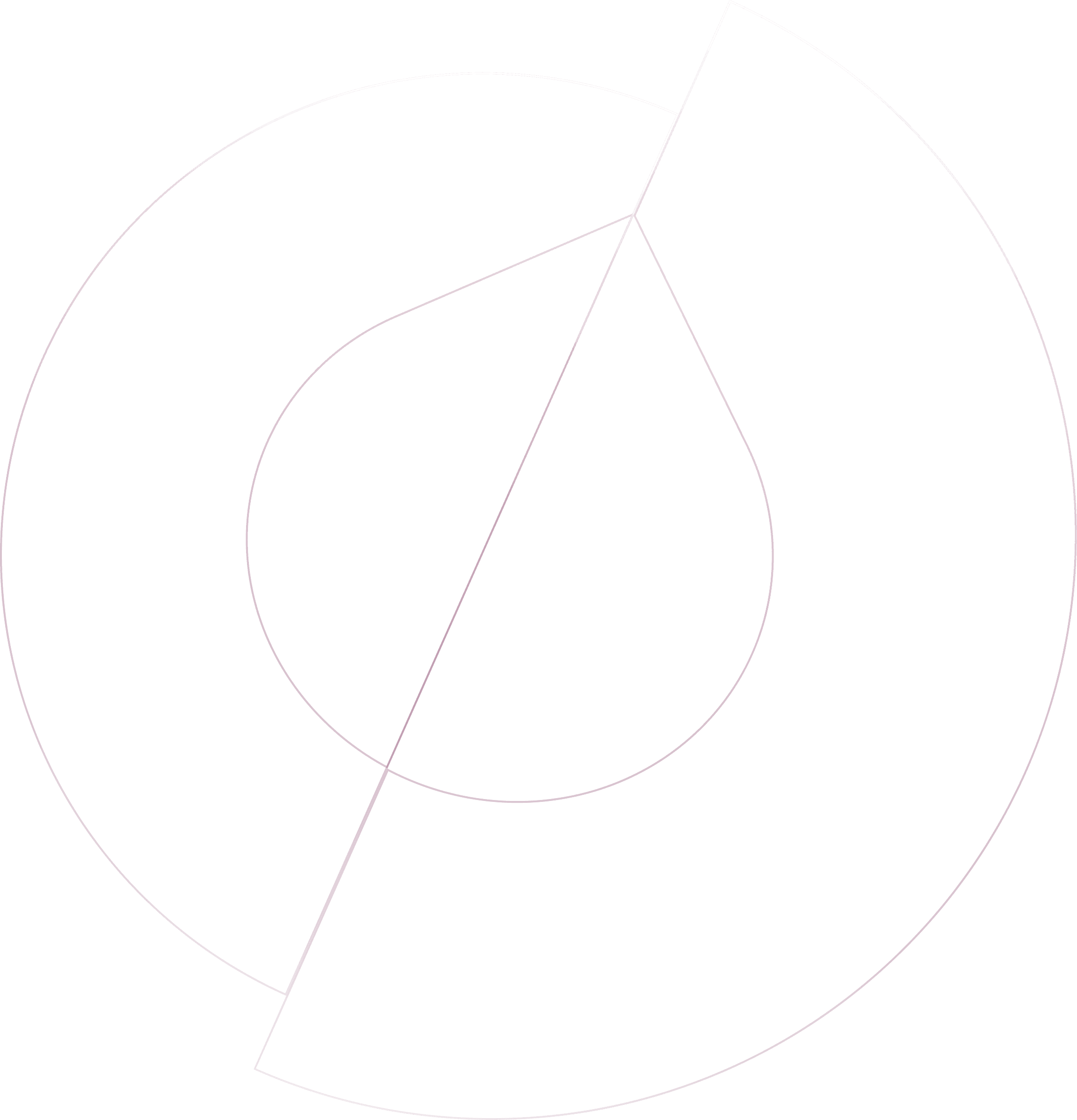Microsoft Teams
Add user feedback from Microsoft Teams to Olvy for better collaboration.
Olvy's Teams Integration offers a streamlined solution for large companies overwhelmed by the volume of valuable feedback from new hires and team members. This integration facilitates the centralized collection and analysis of feedback within the Teams environment, making it easier for product teams to act on insights and improve their offerings based on real user input.
Setting Up the Integration
The setup process is straightforward. Begin by accessing Olvy’s Workspace Settings and navigating to the Integrations section. Here, you'll find Teams listed among other integrations. Authorize your Teams Workspace with Olvy, then proceed to the Microsoft Teams app marketplace to add Olvy to your selected team. With Olvy’s Teams bot integrated into your workspace, you’re ready to start pushing feedback directly to Olvy.
Pushing Feedback to Olvy
Within Teams, you can push feedback to Olvy with ease. Simply right-click on a message to find the "Push to Olvy" option, which allows you to specify the feedback title and body before submitting. This process ensures that valuable insights are not lost and are ready for analysis and action.
Completing the Feedback Loop
The integration excels in closing the feedback loop. Once updates or features requested by users are deployed, Olvy enables you to communicate these changes effectively. You can make announcements, publish release notes, or send direct messages to inform users about the new updates, directly enhancing user satisfaction and engagement.
Communicating with Users
Olvy automatically creates a user profile for each piece of feedback pushed from Teams. This enables personalized communication and detailed tracking of user feedback. Whether it’s sending a direct message to a user or making a broad announcement, Olvy’s integration ensures that feedback is acknowledged and acted upon.
Key Benefits
Centralized Feedback Management: Aggregates all feedback in one place, simplifying analysis and action.
Automated User Profiles: Creates profiles for users who give feedback, enhancing personalization and tracking.
Effective Communication: Facilitates direct communication with users, ensuring they are informed about updates relevant to their feedback.
Feedback-Driven Development: Supports a culture of continuous improvement and user-centric product development.
Slack
Add your team's feedback to Olvy and enjoy automatic importing.
Feedback Source
Zendesk
Quickly push feedback from your Zendesk support tickets to Olvy for better tracking
Feedback Source
Telegram
Automatically gather user feedback from your Telegram groups for easy access.
Feedback Source
Microsoft Teams
Add user feedback from Microsoft Teams to Olvy for better collaboration.
Feedback Source
Google Play Store
Effortlessly import all your Play Store reviews into Olvy.
Feedback Source
Zapier
Integrate Olvy with over 1000 apps using Zapier for a seamless experience.
Feedback Source