Getting Started
This guide will walk you through the steps and activities involved in the POC to effectively adopt Olvy for feedback collection and user research.
Kick-off by setting up some essential integrations
Set up integrations to capture feedback from various sources.Integration setup for continuous and easy to adopt feedback collection
Slack
Recommended
Push feedback to Olvy from your customer conversations
Chrome Extension
Recommended
Push feedback to Olvy from your customer conversations
Bulk Import
Recommended
Push feedback to Olvy from your customer conversations
More Integrations
Save time on manual work and let Olvy unify all your customer voices from multiple channels

Marc Gimeno
Head of Product at Ready Player Me
Ready Player Me reduces 50% time spend on feedback analysis after integrating Olvy
2x
INCREASE IN EFFICIENCY
After integrating Olvy, we are now spending more time on qualitative analysis rather than gathering the information. We spend 50% less time in feedback analysis as we don't have to gather the information from different sources. We just go on Olvy and analyze the information there.
Tricks and tips on how to run analysis
Set up integrations to capture feedback from various sources.Integration setup for continuous and easy to adopt feedback collection
Intro to feedback summary generation
Push feedback to Olvy from your customer conversations
How to use Automatic Type Detection
Push feedback to Olvy from your customer conversations
Understanding Contextual Text Generation
Push feedback to Olvy from your customer conversations
Concept of AI Enrichment and Custom Properties
AI Enrichment: Before you can effectively analyze user feedback, it's crucial to understand how Olvy's AI Enrichment works. AI Enrichment is the process by which Olvy transforms raw, unstructured text feedback into valuable, structured data. This transformation is essential for turning masses of feedback into actionable insights. It includes:
Sentiment Analysis: Olvy's AI automatically assesses the sentiment of each feedback entry, determining whether it's positive, negative, or neutral. This sentiment analysis helps you gauge user satisfaction and identify issues.
Feedback Categorization: Olvy's AI assigns categories to feedback entries, helping you understand what aspect of your product or service each comment relates to. This categorization streamlines your analysis by grouping similar feedback together.
Title Generation: Olvy generates titles for each feedback entry, providing a concise summary of the comment's main topic or issue. These titles make it easier to skim through feedback and quickly identify key points.
Custom Properties: Custom Properties are a powerful feature in Olvy that allows you to tailor your feedback analysis to your specific needs. There are two main types of Custom Properties:
AI Auto-fill Properties: These properties are automated and leverage Olvy's AI capabilities. You can create custom properties and define values for them. Olvy's AI will then automatically assign these properties and values to feedback entries based on the content and context of the feedback. For example, you can create a custom property called "Team" with values like "Tech Team," "Customer Support," etc. Olvy will tag feedback accordingly, providing a high level of automation in your analysis.
Manual Properties: Manual properties are entirely user-defined. You can create properties and values manually, allowing for customization based on your unique requirements. These properties are particularly useful when you want to categorize feedback in a specific way that may not be captured by AI auto-fill properties. For instance, you can create a manual property called "Priority" with values like "High," "Medium," and "Low," and assign priorities to feedback entries manually.
Understanding AI Enrichment and Custom Properties is essential for harnessing the full potential of Olvy's feedback analysis capabilities. These concepts lay the groundwork for our practical guide in the next video.
Autofills Brand Video
Olvy AI Autofill magically organizes all the customer feedback itself based on your own business context or maybe based on your team.
How to Analyze User Feedback Using Olvy - A Case Study
In this video, we'll take a practical approach to analyzing user feedback using Olvy. We'll use a real-life case study to demonstrate how to find patterns and gain valuable insights. Here's what we'll cover:
The Case Study: We'll introduce you to a scenario where a company is facing a specific challenge related to user feedback. This case study will serve as the basis for our analysis, allowing us to explore how Olvy can help address real-world issues.
Uploading Feedback Data: We'll show you how to import your user feedback data into Olvy, ensuring it's ready for analysis. A well-organized dataset is essential for effective analysis.
AI Enrichment in Action: Using the case study, we'll demonstrate how Olvy's AI Enrichment automatically categorizes feedback, assigns sentiment scores, and generates titles. This step is critical for transforming raw feedback into structured, actionable data.
Filtering and Sorting: We'll explore how to use Olvy's filters and custom properties to focus on specific types of feedback or issues within the case study. This allows for a targeted analysis.
Identifying Patterns: We'll dive into the case study data to identify recurring patterns, keywords, and themes within user feedback. Discovering these patterns is key to understanding user sentiments and pinpointing areas for improvement.
Generating Summaries: Olvy's ability to generate nuanced summaries will be showcased, providing you with in-depth insights into the case study data. These summaries save time and offer a deeper understanding of user sentiments and concerns.
Creating Actionable Insights: We'll discuss how to turn the analysis of the case study data into actionable insights. This step is crucial for making informed decisions and implementing changes based on user feedback.
By using a case study, we'll illustrate how to practically apply Olvy's features and concepts to real-world feedback analysis. This video will provide you with valuable insights and actionable strategies for enhancing your product or service based on user feedback.
Introducing Issues
The concept of "issues" inside Olvy is a sophisticated feature that embodies a project management tool, designed to facilitate the tracking, organizing, and resolving of feedback or problems encountered within a project or service. This feature serves as a bridge between gathering user feedback and translating it into actionable tasks, streamlining the process through several key functionalities:
Categorization and Pattern Recognition:
As we know within Olvy, feedback can be categorized into themes or patterns, allowing teams to identify recurring issues or widespread challenges that users are facing. This thematic organization helps in prioritizing the feedback, focusing on the most impactful issues first.
Streamlined Issue Creation:
Once a pattern or a significant problem is identified, Olvy allows users to create an "issue" that bundles related feedback. This helps in transforming scattered individual feedback into a structured problem statement, ready for the team to address.
Integration with External Project Management Tools:
Olvy's issues can be linked with external project management tools like Jira. This integration ensures that issues identified and managed in Olvy can be directly fed into the engineering or product team's workflow, aligning both platforms in terms of task progress and updates.
Two-Way Synchronization:
The synchronization between Olvy and external tools like Jira means that any update or status change in the project management tool is reflected back in Olvy. This feature ensures consistency and up-to-date communication across platforms, keeping all stakeholders aligned on the issue's status.
Direct Link to Feedback Sources:
Issues in Olvy can be directly linked to the individual feedback they are based on. This linkage ensures that the engineering or resolution team can trace back to the original feedback, understand the user's perspective, and consider it while working on a solution.
Through these features, the concept of issues in Olvy not only aids in efficiently identifying and categorizing feedback but also ensures that these insights are seamlessly transformed into actionable tasks, fostering a proactive approach to problem-solving and continuous improvement in projects or services.
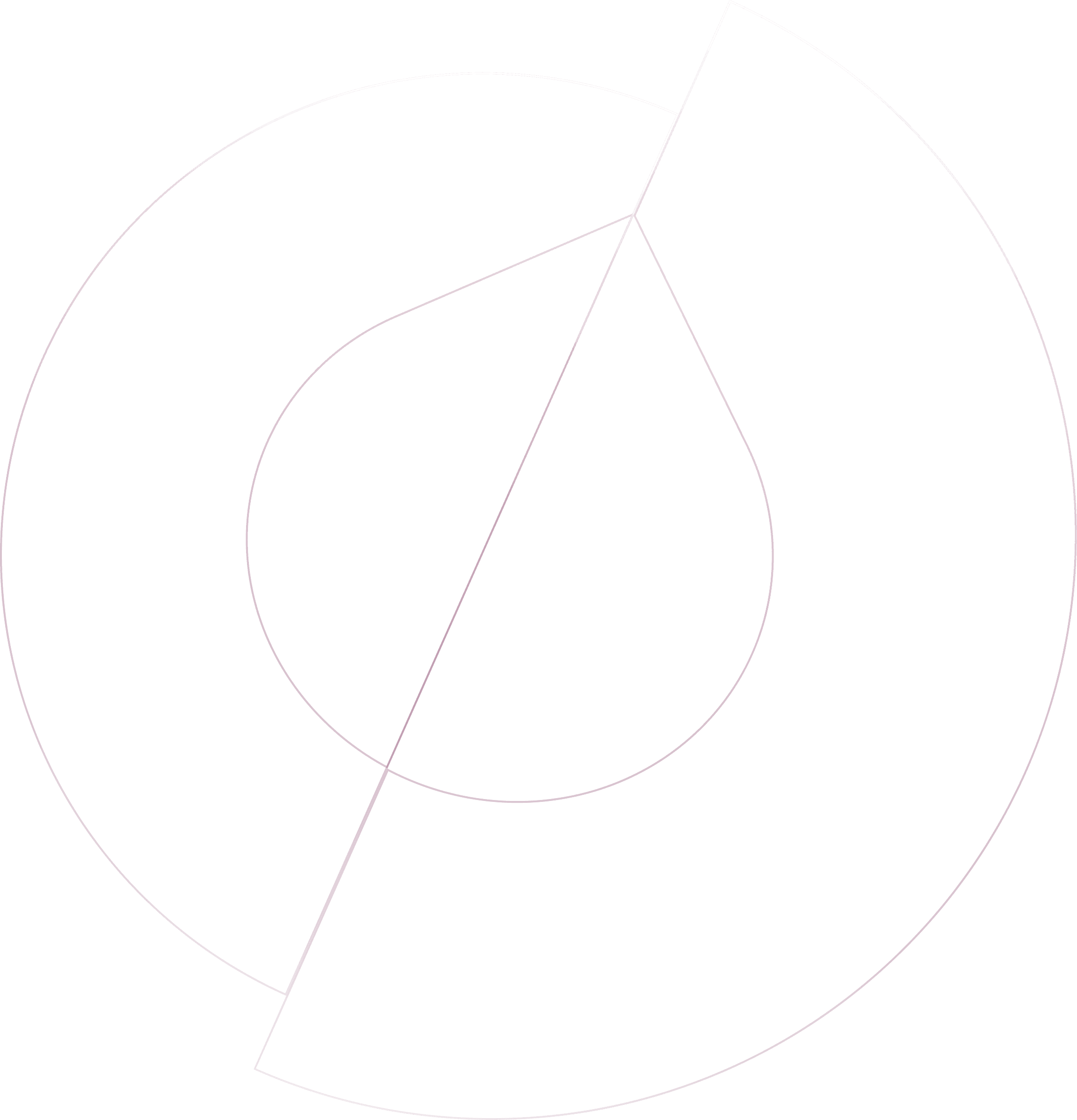
©2024 - Olvy Inc.