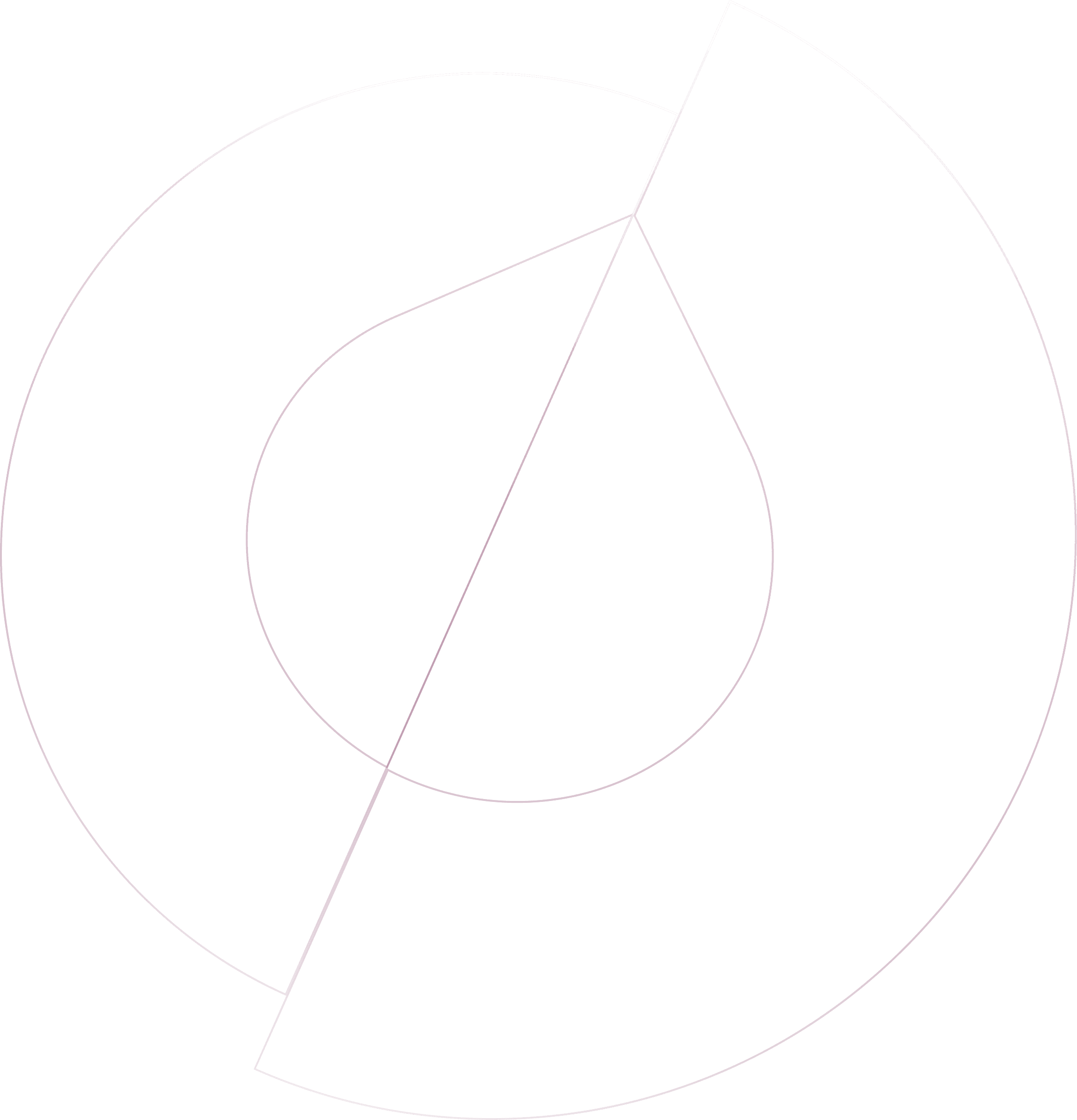Olvy's Linear integration empowers product teams to deeply understand and empathize with their users by streamlining the process of listening and responding to customer feedback. Recognizing that building exceptional products requires a strong alignment with user needs, this integration facilitates the direct creation of issues in Linear from user feedback collected in Olvy, ensuring that the context behind user feedback is effectively communicated to engineering and product teams.
Setting Up the Integration
To initiate the integration, navigate to Workspace Settings > Integrations within the Olvy platform. Upon locating Linear among the list of integrations, proceed to authorize your Linear Workspace with Olvy. This seamless connection enables the immediate creation of issues in Linear, linked with relevant user feedback from Olvy, ensuring that every piece of feedback is actionable.
Creating Issues with Olvy
When recurring themes or specific feedback points emerge from users, Olvy allows teams to aggregate this feedback and create corresponding issues in Linear. This process not only centralizes the feedback but also ensures that it is directly actionable, enhancing the efficiency of addressing user needs. The integration allows for fluid modifications on either Linear or Olvy, maintaining a seamless workflow between the two platforms.
Informing Users about Resolutions
A crucial component of closing the feedback loop is informing users once their issues have been resolved. Olvy's integration with Linear streamlines this process by enabling announcements to be sent directly to users from Olvy. These announcements can reach multiple users and can be linked to various sources related to the resolved issue, ensuring that users are kept in the loop and feel valued.
Key Benefits of Olvy’s Linear Integration
Contextual Transfer: Directly attaches relevant user feedback to issues created in Linear, ensuring that the product and engineering teams have a clear understanding of user needs.
Progress Tracking: Maintains a unified view of feedback and issue resolution progress, enhancing team coordination and efficiency.
Seamless Workflow: Facilitates a smooth operational flow between Olvy and Linear, leveraging the strengths of both tools without compromising on productivity.
User Engagement: Enables direct communication with users about resolved issues, fostering a positive relationship and demonstrating a commitment to addressing their feedback.
Slack
Add your team's feedback to Olvy and enjoy automatic importing.
Feedback Source
Zendesk
Quickly push feedback from your Zendesk support tickets to Olvy for better tracking
Feedback Source
Telegram
Automatically gather user feedback from your Telegram groups for easy access.
Feedback Source
Microsoft Teams
Add user feedback from Microsoft Teams to Olvy for better collaboration.
Feedback Source
Google Play Store
Effortlessly import all your Play Store reviews into Olvy.
Feedback Source
Zapier
Integrate Olvy with over 1000 apps using Zapier for a seamless experience.
Feedback Source