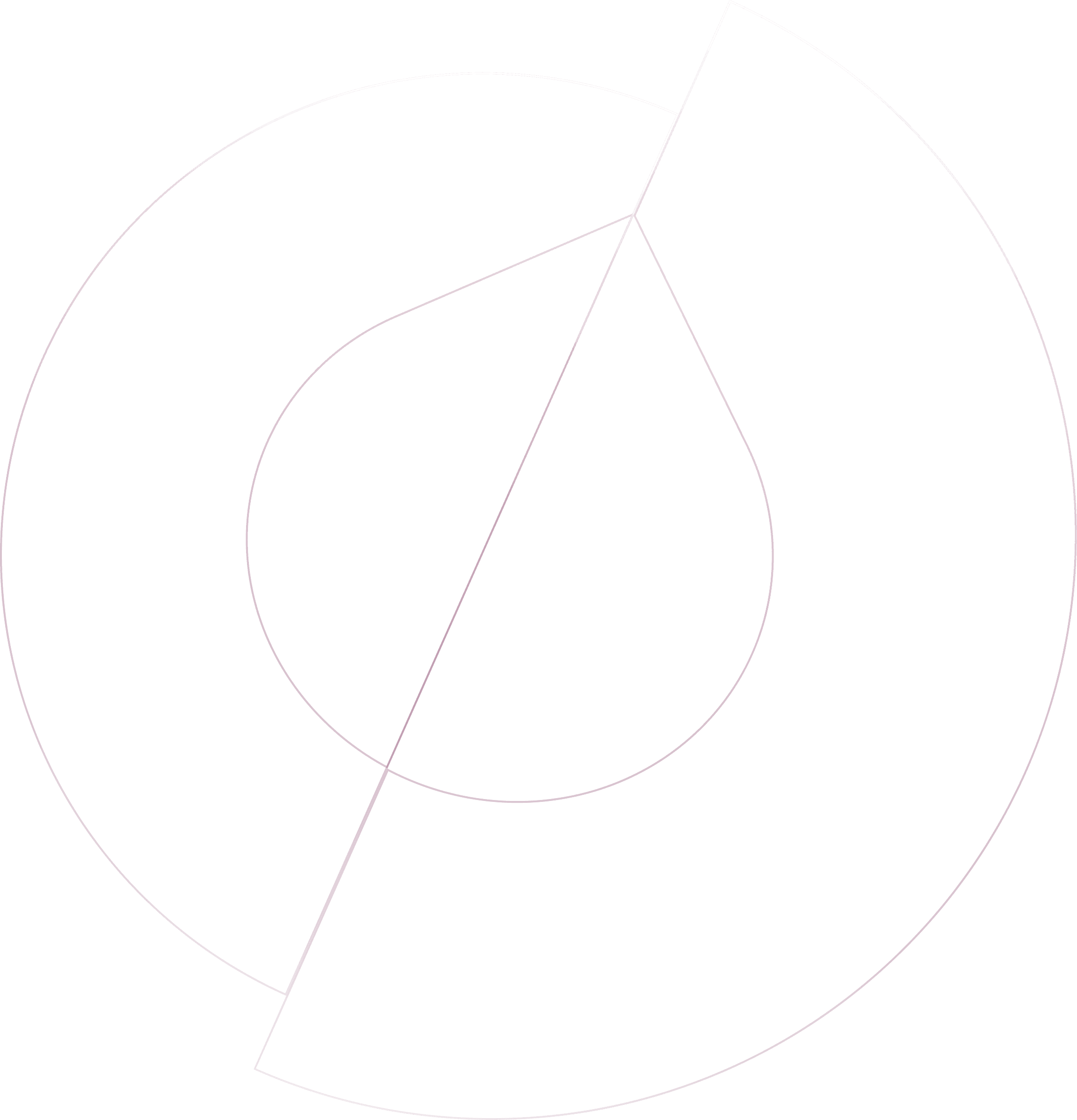Olvy's Jira integration is a vital tool for companies dedicated to building exceptional products through active customer engagement and feedback. It bridges the communication gap between user feedback collected via Olvy and the actionable tasks managed in Jira, enabling engineering and product teams to make informed decisions based on direct user input.
Setting Up the Integration
To integrate Jira with Olvy, users need to navigate to the Workspace Settings in Olvy and select Integrations. Upon locating Jira in the list of available integrations, authorize your Jira workspace to connect with Olvy. This setup enables the seamless creation of Jira tickets from within Olvy, incorporating relevant user feedback directly into these tickets.
Creating Tickets with Olvy
When multiple users provide similar feedback, Olvy allows for the aggregation of this input into a single Jira ticket. This process ensures that the engineering and product teams have contextually rich information to work with, enhancing the relevance and effectiveness of their responses. Tickets created in Jira from Olvy include links back to the original feedback on Olvy, maintaining a clear trail of user input and development actions.
Key Benefits of Olvy’s Jira Integration:
Contextual Clarity: Transfers detailed user feedback and context directly to product and engineering teams, ensuring developments are closely aligned with user needs.
Unified Tracking: Enables teams to track the progress of user-reported issues in one place, fostering transparency and accountability.
Efficient Collaboration: Offers a streamlined workflow between Olvy and Jira, allowing teams to work effectively across both platforms without losing sight of user feedback.
User Engagement: Upon resolving issues, teams can easily inform and engage users through Olvy's announcement feature, closing the feedback loop and reinforcing user trust.
Olvy's Jira Integration exemplifies how technology can facilitate a direct and effective feedback loop between users and development teams. By ensuring that customer feedback is not only heard but also acted upon systematically, companies can drive continuous improvement and innovation in their product offerings.
Slack
Add your team's feedback to Olvy and enjoy automatic importing.
Feedback Source
Zendesk
Quickly push feedback from your Zendesk support tickets to Olvy for better tracking
Feedback Source
Telegram
Automatically gather user feedback from your Telegram groups for easy access.
Feedback Source
Microsoft Teams
Add user feedback from Microsoft Teams to Olvy for better collaboration.
Feedback Source
Google Play Store
Effortlessly import all your Play Store reviews into Olvy.
Feedback Source
Zapier
Integrate Olvy with over 1000 apps using Zapier for a seamless experience.
Feedback Source