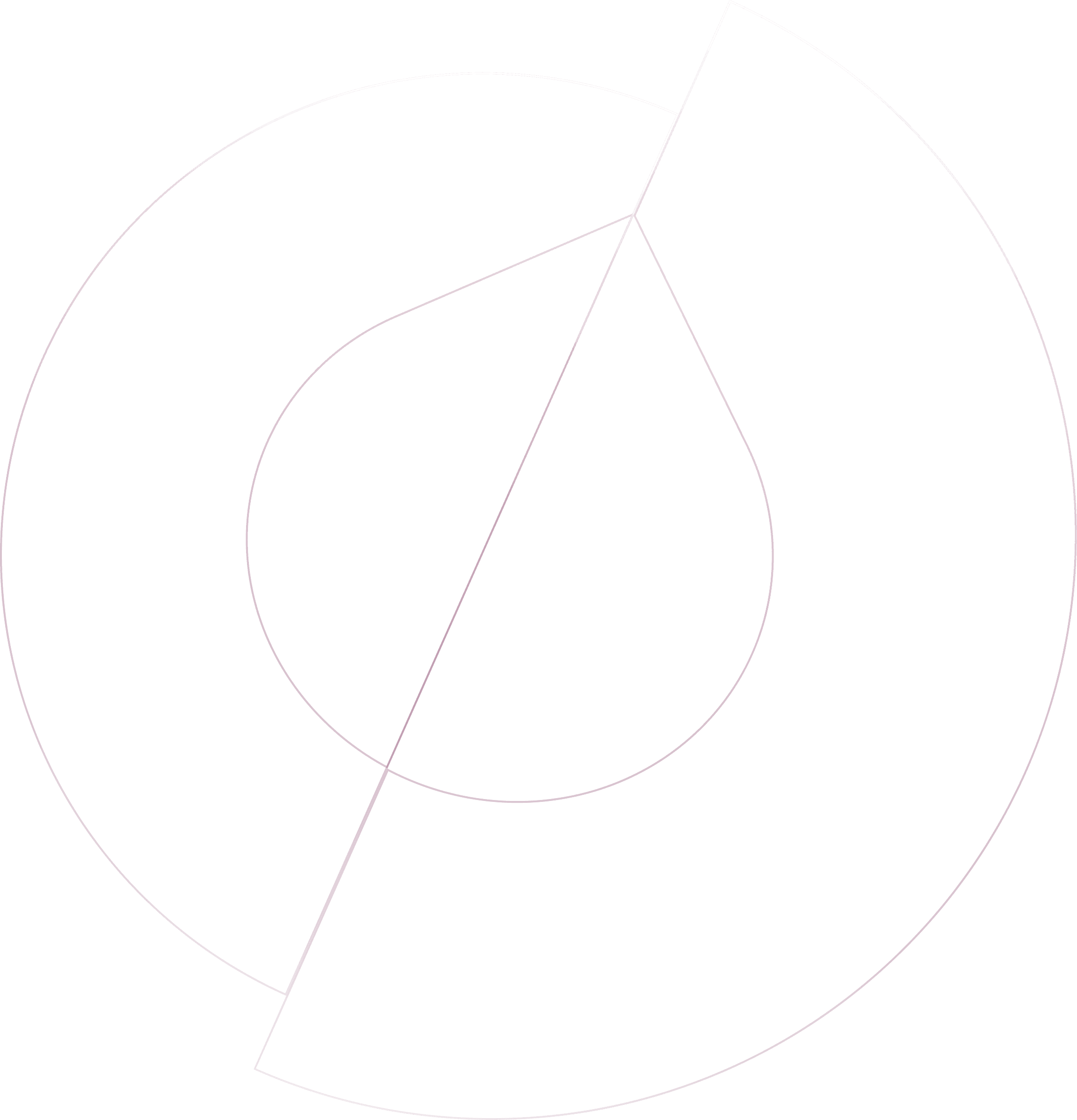Olvy's GitHub Integration bridges the gap between managing technical release notes on GitHub and presenting them in a user-friendly, visually appealing format on a public-facing changelog. This integration is especially beneficial for open-source companies and developers, for whom GitHub is a primary tool, but who also recognize the value of showcasing their updates in a more accessible manner for users not familiar with GitHub.
Setting Up the Integration
To integrate GitHub with Olvy, navigate to the Workspace Settings within Olvy and select Integrations. Here, GitHub is listed among other integrations. By initiating setup, GitHub will request permission to link with Olvy for necessary configurations. Post authorization, you'll be prompted to link the specific GitHub account and repository you wish to synchronize with your Olvy workspace, completing the integration setup process.
Publishing GitHub Releases with Olvy
With the integration complete, creating release notes on GitHub automatically mirrors these updates on your Olvy release notes page. This seamless transition ensures that while you continue to utilize GitHub for release management, your broader audience benefits from a more engaging and informative update experience via Olvy. Although GitHub offers a robust platform for code management and release tracking, it lacks certain features for customizing the presentation of release notes. Olvy fills this gap by allowing further customization and enhancement of your release notes within its platform.
Key Benefits of Olvy's GitHub Integration
Unified Release Management: Enables the publication of detailed releases directly from your GitHub account to a broader audience in a more digestible format.
Enhanced Customization: Offers additional features not available on GitHub, allowing for a tailored presentation of your releases according to your branding and user engagement strategies.
Consolidated Insights: Provides a central hub for managing all releases, coupled with the ability to derive insights from user interactions and feedback on your release notes.
Slack
Add your team's feedback to Olvy and enjoy automatic importing.
Feedback Source
Zendesk
Quickly push feedback from your Zendesk support tickets to Olvy for better tracking
Feedback Source
Telegram
Automatically gather user feedback from your Telegram groups for easy access.
Feedback Source
Microsoft Teams
Add user feedback from Microsoft Teams to Olvy for better collaboration.
Feedback Source
Google Play Store
Effortlessly import all your Play Store reviews into Olvy.
Feedback Source
Zapier
Integrate Olvy with over 1000 apps using Zapier for a seamless experience.
Feedback Source