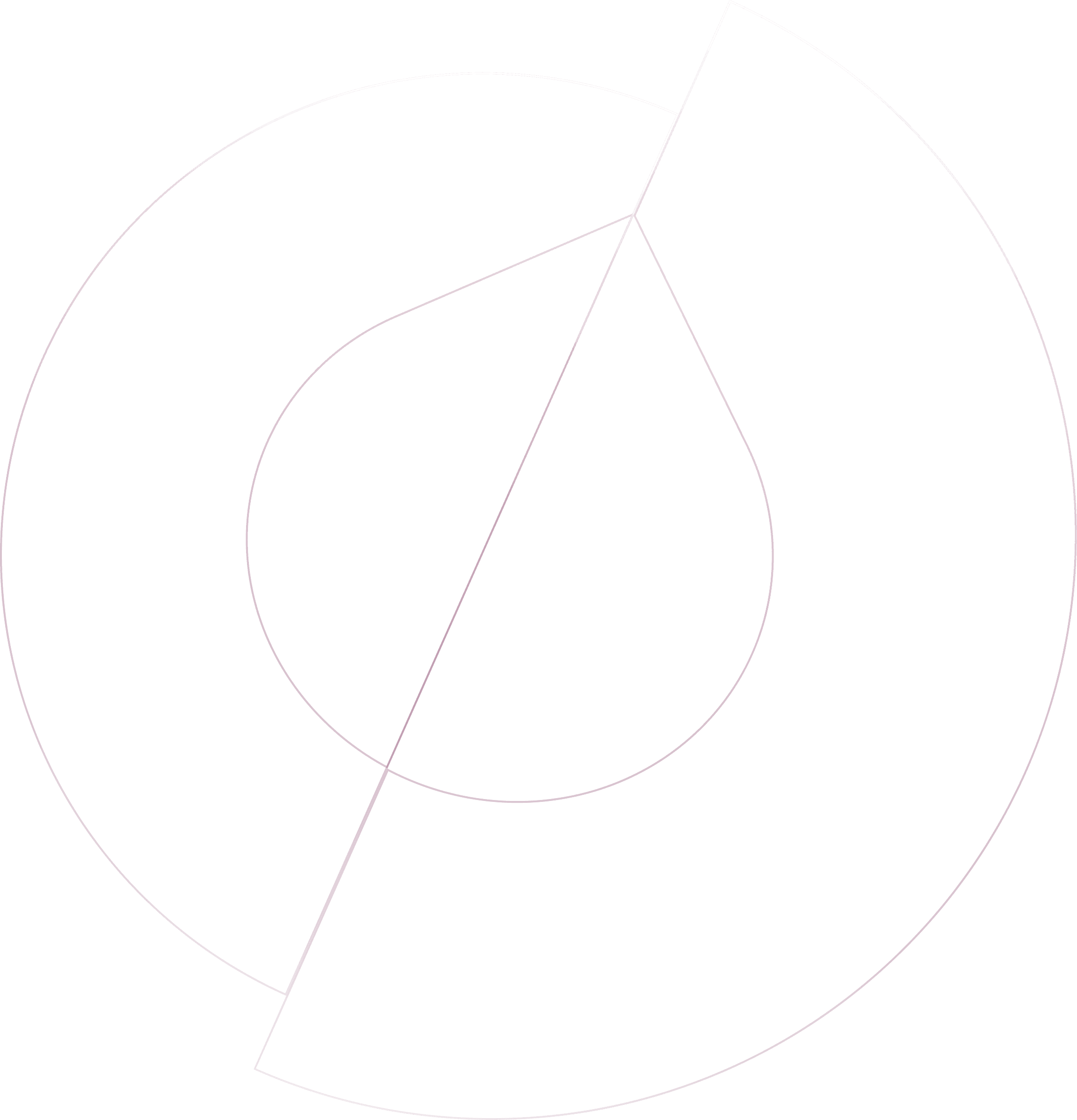X (Formerly Twitter)
Link your Twitter to Olvy and effortlessly gather all your feedback in one place.
Part of Enterpise
Olvy's X integration is designed for digital companies receiving a significant amount of user feedback through X. Recognizing that users often prefer to share feedback spontaneously on platforms where they're comfortable, Olvy enables businesses to harness this feedback efficiently by automating its collection and analysis from X mentions. This integration facilitates the direct capture of mentions mentioning your company's handle on X, transforming these mentions into actionable insights within the Olvy platform.
Setting up the integration is simple: navigate to Workspace Settings in Olvy, select Integrations, and connect your workspace with your X handle. Once integrated, Olvy automatically aggregates mentions mentioning your handle on X, analyzes the content for insights, and generates user profiles for each unique user. This process allows for a deep understanding of user feedback themes, aiding in their incorporation into the engineering roadmap.
Moreover, Olvy's X integration streamlines communication with users who have provided feedback. Within the Feedback section's message activity, companies can announce product updates or releases directly to users on X, closing the feedback loop and enhancing customer satisfaction. This integration ensures that no user feedback on X goes unnoticed, enabling companies to reply effectively and collectively to relevant users, thereby promoting a more engaged and informed user base.
Slack
Add your team's feedback to Olvy and enjoy automatic importing.
Feedback Source
Zendesk
Quickly push feedback from your Zendesk support tickets to Olvy for better tracking
Feedback Source
Telegram
Automatically gather user feedback from your Telegram groups for easy access.
Feedback Source
Microsoft Teams
Add user feedback from Microsoft Teams to Olvy for better collaboration.
Feedback Source
Google Play Store
Effortlessly import all your Play Store reviews into Olvy.
Feedback Source
Zapier
Integrate Olvy with over 1000 apps using Zapier for a seamless experience.
Feedback Source