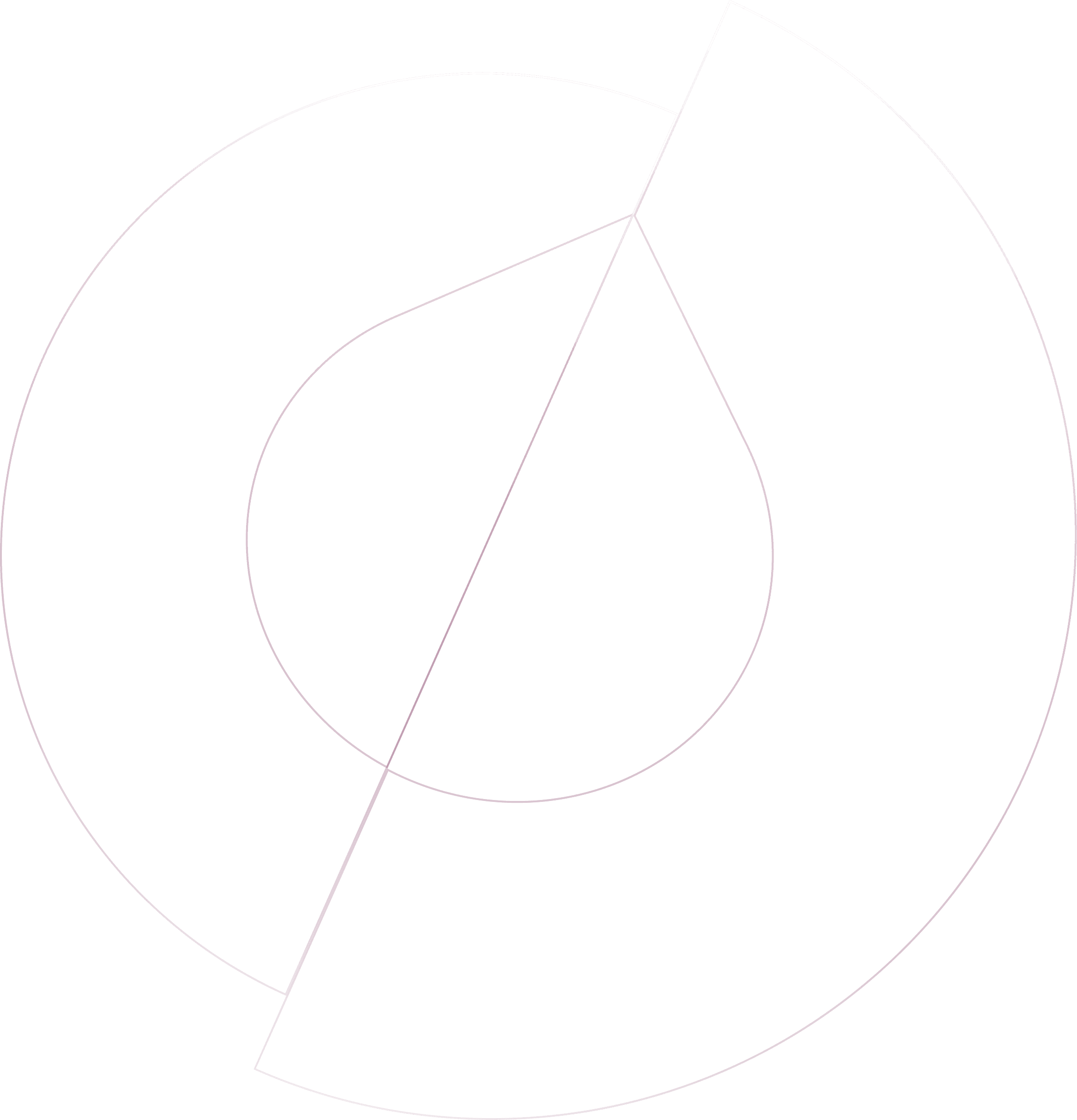Olvy's Integration for Slack is designed to streamline the feedback management process for teams that rely heavily on Slack for communication. As communities around brands grow, the volume of feedback can become overwhelming, making it challenging to track and act on valuable insights. Olvy’s Slack integration addresses this challenge by providing a structured way to capture, analyze, and respond to user feedback directly from Slack.
Setting Up the Integration
To begin, navigate to Olvy’s Workspace Settings and select Integrations. Find Slack in the list and authorize your Slack Workspace with Olvy. After authorization, you’ll need to add Olvy’s Bot to the channels from which you want to capture feedback. This setup enables the bot to access messages for manual or automatic feedback logging, and to send notifications when new feedback is processed or a release is published.
Why Add @Olvy to a Slack Channel?
Manual Feedback Push: Allows Olvy to access message author information, identifying the source of feedback.
Automatic Feedback Import: Enables the bot to read messages for automatic feedback capture.
Notifications: Facilitates sending updates directly in Slack channels about new feedback or published releases.
Pushing Feedback to Olvy
Feedback can be pushed to Olvy either by right-clicking on a message and selecting the "Push to Olvy" option or by reacting with a predefined emoji (📝 by default). This flexibility ensures that capturing feedback is as intuitive as participating in a Slack conversation.
Completing the Feedback Loop
With feedback collected in Olvy, the platform offers various ways to act on this information:
Analyzing Feedback: Olvy provides insights into the feedback, helping identify key themes and user needs.
Direct Communication: The ability to send messages directly to users based on their feedback enhances personalized engagement.
Issue Tracking: Link feedback to specific issues for your engineering or product teams, streamlining the process from feedback to implementation.
Announcements: Notify users about new features or fixes that were influenced by their feedback, closing the loop and enhancing user satisfaction.
Configuring Your Integration
The Slack integration can be customized to suit your team’s needs:
Automatic Feedback Channels: Specify channels for automatic feedback import.
Reaction to Import Feedback: Choose a custom emoji for easy feedback tagging.
Message Acknowledgement: Customize how Olvy’s bot acknowledges the capture of feedback to balance visibility and channel noise.
Notifications: Keep your community or team updated within Slack on new feedback and releases.
Slack
Add your team's feedback to Olvy and enjoy automatic importing.
Feedback Source
Zendesk
Quickly push feedback from your Zendesk support tickets to Olvy for better tracking
Feedback Source
Telegram
Automatically gather user feedback from your Telegram groups for easy access.
Feedback Source
Microsoft Teams
Add user feedback from Microsoft Teams to Olvy for better collaboration.
Feedback Source
Google Play Store
Effortlessly import all your Play Store reviews into Olvy.
Feedback Source
Zapier
Integrate Olvy with over 1000 apps using Zapier for a seamless experience.
Feedback Source