Ever been in a situation where you have hundreds if not thousands of user feedback coming in and no time to go through them one by one?
That’s been an issue for most product and customer support teams. This leaves a high chance of feedback going unread, which reduces customer satisfaction in the longer term. Also, mistakenly missing or ignoring feedback from high-value users, aka enterprise customers, can put a big dent in revenue.
Let's discover how you can solve this problem and save yourself from all these issues.
What Is Feedback Analysis?
According to ChatGPT, feedback analysis is the process of systematically reviewing and categorizing customer feedback to identify key themes and trends. By analyzing feedback, teams can identify recurring issues and prioritize them for resolution. This not only helps improve customer satisfaction but also helps identify opportunities for product improvement and innovation.
But is that all? NO.
So indeed, feedback analysis is the process of systematically reviewing and categorizing customer feedback, but there’s a lot more to understand and consider with analysis and priority.
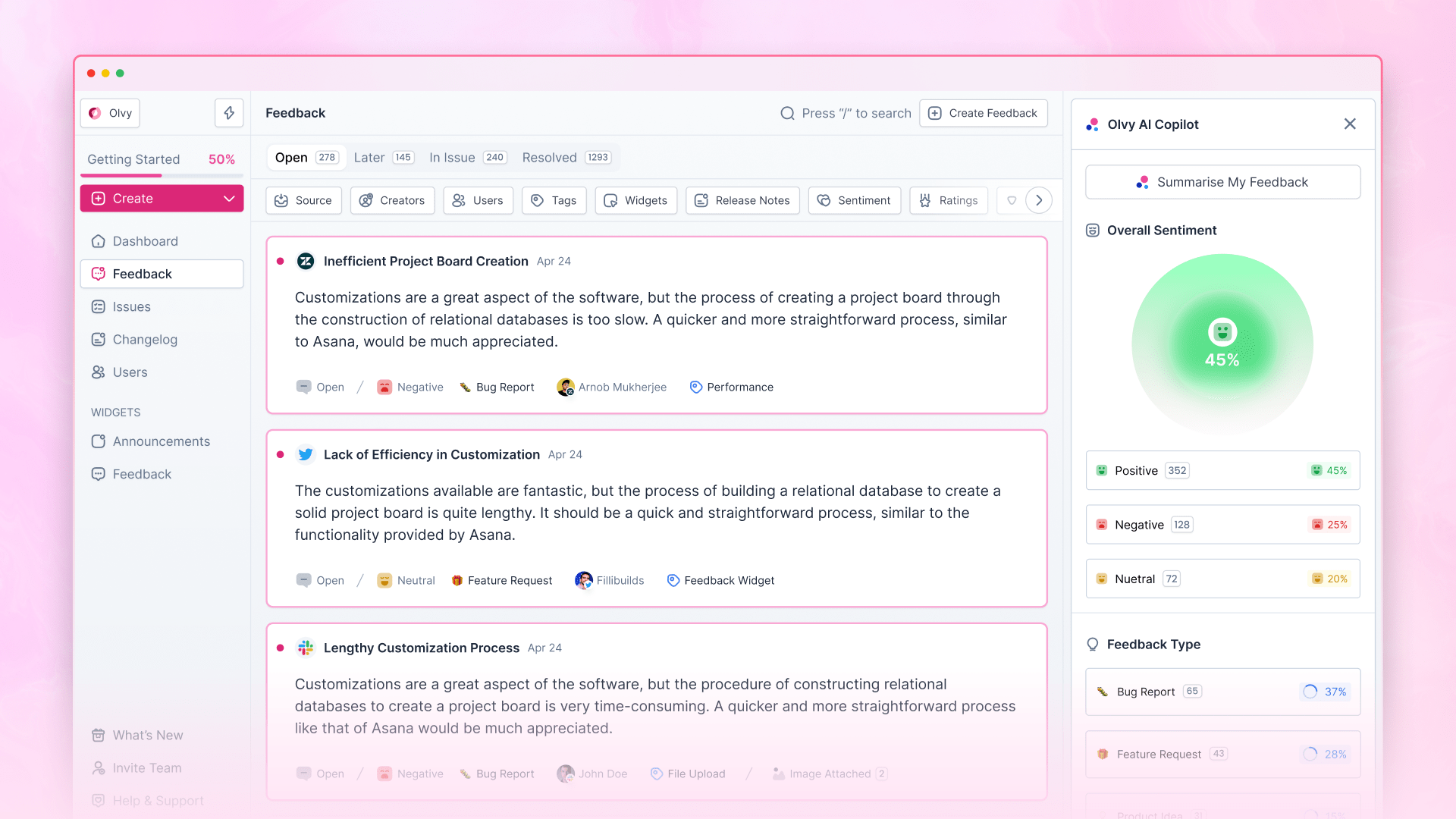
Why Do We Need Feedback Analysis?
Successful products are built on user feedback. Not listening to your users will lead you to build features that most of your users don’t want or need. Plus, that wastes time for your design, engineering, and marketing team.
In addition to this, feedback analysis helps you discover bugs and issues with UX at an early stage which goes a long way in improving your product NPS and customer retention.
Why Don’t All Companies Analyze Their Feedback?
There can be several reasons for this, but it mostly boils down to one reason: "Feedback analysis is time-consuming.”
The feedback analysis process is such that it needs a lot of manual work, which is especially difficult for small teams or those who get a ton of feedback, but there’s a SOLUTION.
The solution is to leverage automation and AI into the process to automate all the manual tasks and only leave the essential parts for us humans, that’s decision making.
Feedback Analysis With Olvy
To solve and address this issue, we pushed a major update to our feedback analysis process. We understood the issue from the core as we’ve been doing this for some time now, and when OpenAI launched GPT-4, we knew what could solve this issue.
In our latest upgrade, we have added multiple changes and feature additions to help you. Let’s go through them one by one.
Keyword Analysis
So the first thing you are greeted with once you are in the feedback tab is all the feedback, obviously, but you also get the analysis of the keywords on the right.
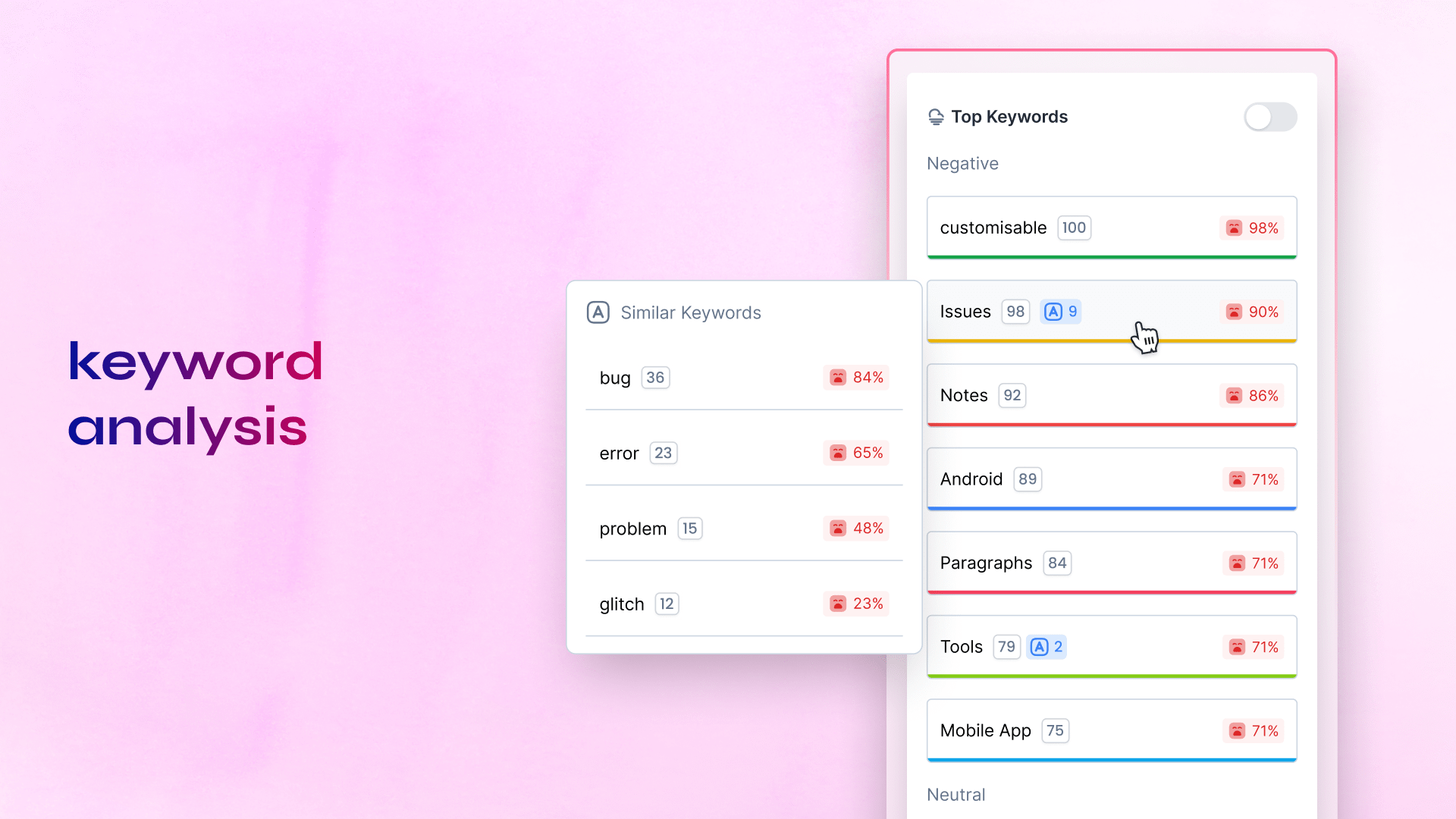
Earlier, it used to be just a word cloud, but now we made it more intelligent by powering it with OpenAI’s GPT-4.
How this works: Our system analyzes all your feedback and clubs all the repetitive keywords. As it’s powered by GPT-4, we can now club synonyms or similar versions of words, such as “tool” & “tools,” into one keyword. This enhances the keyword analysis process as you are now clubbing similar keywords.
Sentiment Analysis
The keyword analysis is further powered by a sentiment analysis which processes each feedback and the keywords within to find the user sentiment and categorize them into three segments - positive, neutral, and negative.
You can see exactly which keywords fall under which category.
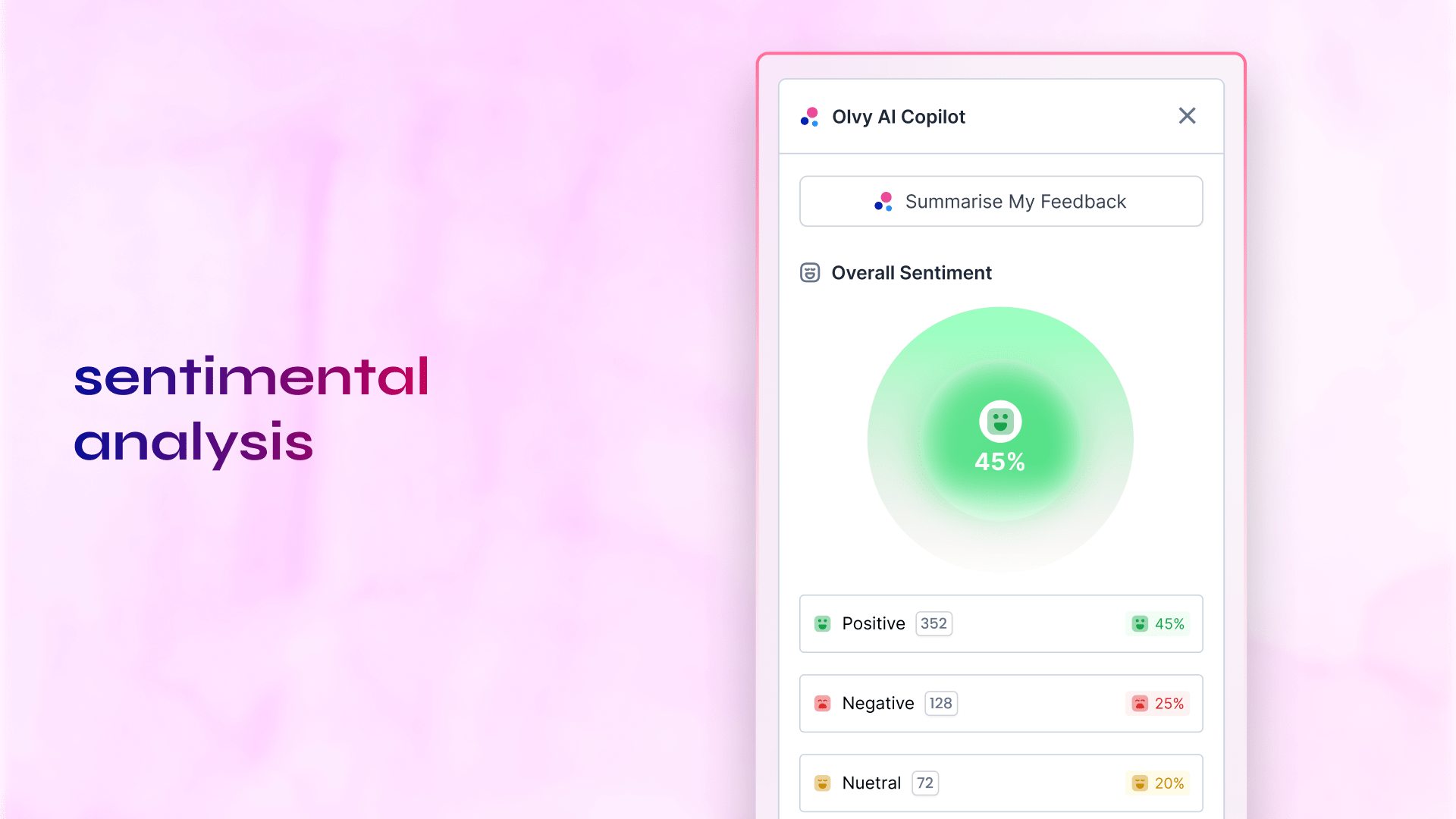
This becomes even more useful when you try to analyze a single keyword. When you set a keyword as a filter by simply clicking it, you get access to a new tab that shows you all the feedback that has it mentioned.
The keyword is highlighted for your ease. You can also see the percentage of people who are happy or unhappy, and you get access to all other keywords mentioned in the feedback that includes the original keyword.
Feedback Summary
Once you are analyzing feedback for a keyword, you might think you’ll have to read all the feedback to get a better understanding, but that is time-consuming, especially if hundreds of them exist.
That’s something that is easily solved by Olvy’s feedback summary, which is again powered by OpenAI GPT-4.
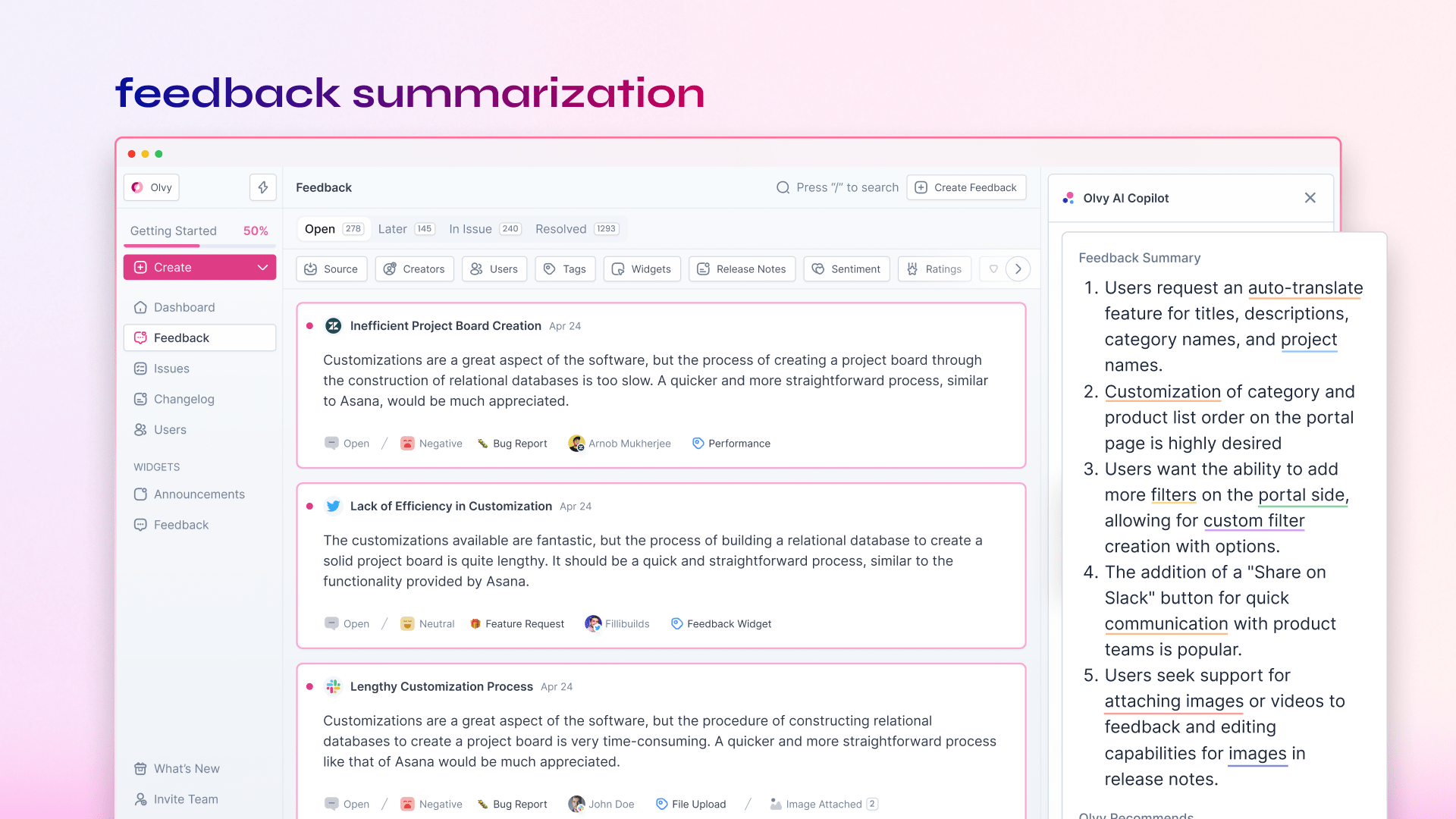
You simply need to click on “Generate Summary,” and all the feedback will be converted into a short, concise summary which will help you skim through all the feedback at once.
The summary also highlights keywords inside it, making it even easier to identify the issues.
Issue Creation
AI is great for summarization and analysis, but its expertise regarding your product is limited; hence, you should be the one to take action.
So once you have all the data such as sentiment, keywords, and summary - you can choose what action to take. You can either convert them to an issue and directly push them to your issue management tools, such as Linear, Clickup, or Jira, directly from Olvy. If already solved or needs to send something as a communication, then the same can be done by Olvy itself - type in your message, and it will be delivered to the user where they left the feedback.
Isn’t that cool? Do check it out now.
Our Process: How Do We Analyze Feedback?
Now you might want to know how we do this, so here’s how:
Step 1 (Keyword Extraction & Grouping): When new feedback arrives, it’s passed to our GPT model, which analyzes it and groups keywords based on our filters.
Step 2 (Regrouping with Existing Keywords): Once the above is done, we fetch existing keywords and pass them again to our GPT model for regrouping. Once done, the keyword table inside Olvy is updated.
Step 3 (Sentiment Analysis): While adding the keywords, Olvy fetches user feedback sentiment of the corresponding feedback that GPT generates.
Step 4 (Feedback Summary): The final step is the feedback summary which is only generated when you actually click on the “Generate Summary.” This way, you can create filters and select feedback based on broad groups to generate a summary.
Here’s a video explainer for this whole process:
Conclusion
This was our step towards building a feedback management system that could easily integrate with feedback collection and analysis flow to help you save hours of research time.
Olvy also helps your whole team move quickly and achieve customer delight and satisfaction for every business target. Try it yourself - it’s free to get started.


