ChatGPT is an AI chatbot designed to deliver detailed responses to users' questions in a human-like conversational approach. It is a machine-learning technology that collects and presents relevant information from numerous sources to its users.
If you are a product manager, ChatGPT can be a super useful tool for you. Let's look at why you should use it and which ChatGPT prompts are best for you.
Why Use ChatGPT?
ChatGPT can be quite beneficial to you because it allows you to quickly get important information while saving you a lot of time. Because it is free, there is no cost for using this platform, and the interface is also highly user-friendly. You can use it to create content and improve the quality of your content. It can also help you process and analyze large amounts of data in real-time.
You can gain knowledge and learn about a variety of topics. For example, if you want to learn how to establish your own business, it can help you by providing resources related to it. If you own a business, you can conduct market research, user research, and competitor research to improve your product and customer experience.
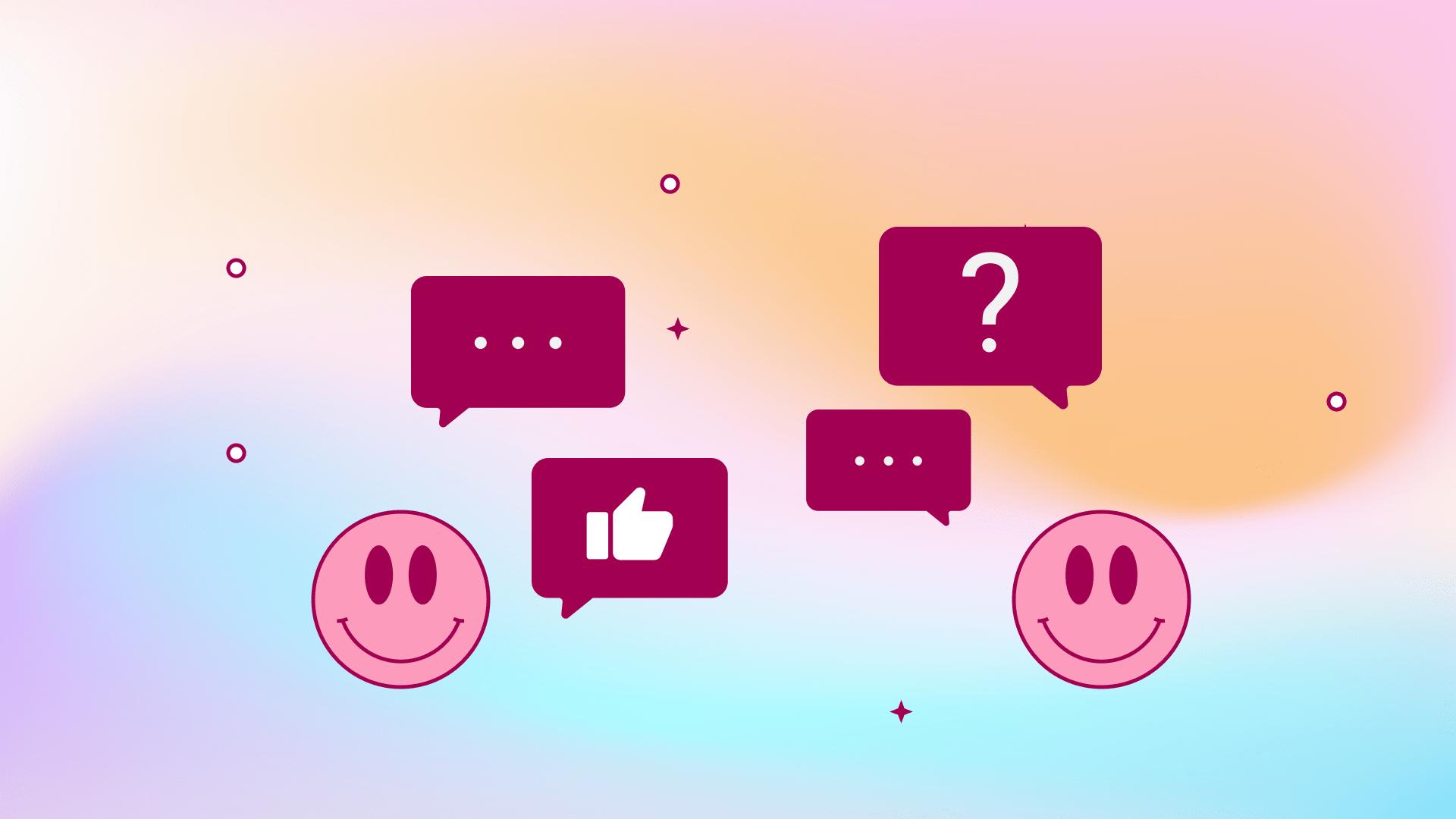
Best ChatGPT Prompts for PMs
Here are some examples of ChatGPT prompts for Product Managers.
- ChatGPT can be used to do market research on topics such as market size, competition, demography, market demand, and more.
For example, Do market research on X product. List the competitors of X product, what is the market size of X product, and so on. - You can use it to create product requirements documents and tailor them to your specific requirements.
For example, Create a detailed product requirement document for X product. - It is capable of creating user stories for your products. Can transform the features of your product into user stories.
For example, Create a user story from this information (Can add features of the product or any other details) - You can also use it to help you write product specifications.
For example, Write the specifications of the X product (add more detailed information for a more customized answer) - It can be used to help you create user personas.
For example, Create the X product's user persona. - You can prepare in advance by asking ChatGPT why your product might fail and asking for the solution as well.
For example, What are the possible causes of X product's failures, and how can they be avoided? - It can be used to solve consumer issues, allowing you to maintain a healthy and positive customer relationship.
For example, This is a problem (insert the customer's problem), and I need solutions to it. - It can also help you create FAQs for your customer support.
For example, Write FAQs about the X product's specifications, pricing, etc. - ChatGPT can also help you determine the best price model for your product.
For example, What is the ideal pricing model for X product (including product details, market size, and other relevant information)? - It is capable of producing product-related emails and presentations.
For example, Make a presentation about X product, its benefits, and features.
How to Use the Prompts?
Keep these points in mind when using the ChatGPT prompts.
- You should be specific regarding the topic for which you want information. Make your text clear and concise for better results.
- Clearly define the purpose and what you want in the content.
- You should also be specific about the problems you want to be solved.
- If you do not receive the desired response, you may re-ask the question or rephrase it with a few changes.
- Converse with the AI as you would with any other human.
- Use language that is consistent with the outcome you want.
- Give examples to help it understand more about what you're looking for and get more accurate results.
- You should also experiment with different kinds of prompts to see what works best for you.
- Mention the length of the answer you want.
- You should specify the format of your response, such as headings, subheadings, subpoints, etc.
- For better results, you can also divide your topic into several smaller segments and generate content using chained prompting.
- You can assign a role to ChatGPT and instruct it to respond accordingly. It will make the content more realistic.
Conclusion
Now that you know which ChatGPT prompts are best for you and how to use them, take advantage of them and make far more informed decisions. Try them out for yourself to see how they can boost your productivity, improve your content, and save you a lot of time


