Have you felt like users feel about a survey as a burden rather than a quick task? You're not alone. Surveys are crucial for businesses, especially in understanding customers' thoughts and wants. Here's a surprising fact: 95% of B2B companies rely on surveys for customer feedback. But how accurate can this feedback be if people don't enjoy taking them?
In this article, we’ll discuss the common scenarios where surveys go wrong and how to improve them. We're talking about making surveys enjoyable, not just bearable. Each detail, from the wording of questions to the overall survey design, matters. We aim to show how thoughtful changes can make a big difference.
Our goal is to make surveys that people are excited to complete. By the end of this guide, you'll know how to create surveys that get better responses and more valuable insights.
So, let’s get started!
What Are The Top Issues With Surveys?
Surveys help you gather customer feedback, yet common errors often undermine their effectiveness. You must recognize and address these issues to enhance the survey experience for participants and the quality of insights gathered.
The Problem with Double-Barreled Questions
Asking two questions in one, commonly known as double-barreled questions, confuses respondents. This method forces them to answer two distinct queries with a single response. It distorts the accuracy of the feedback. For instance, asking, "How satisfied are you with our product quality and customer service?" forces respondents to provide one answer to two separate aspects.
The Ambiguity Trap
Vague or unclear questions only serve to puzzle your audience. This lack of clarity can reflect poorly on your professionalism and compromise the usefulness of the responses. A question like, "Was your experience good?" is subjective and undefined. What does "good" mean in this context? Does it refer to the quality of service, the speed of service, or something else?
The Overuse of Open-Ended Questions
Questions that begin with "Why?" "How?" and "What?" are open-ended questions. They prompt a detailed response instead of the brief "yes" or "no" often received from closed-ended questions.
While open-ended questions are excellent for gathering detailed feedback, relying on them too heavily can overwhelm respondents. It may lead to incomplete surveys. Additionally, considering the diversity of your audience, it's crucial to design questions accessible to everyone, regardless of their language proficiency or technological savvy.
Leading Questions Mislead
Questions that subtly prompt respondents toward a specific answer compromise the integrity of your survey. For example, "Don't you love our new product feature?" presupposes a positive response. It's essential to frame questions neutrally to capture honest and unbiased feedback.
Confusing Rating Systems
Rating scales, like the Likert scale, are popular for quantifying opinions. However, mismatched questions and scales can confuse participants. If a scale's direction or meaning isn't clear, or if the scale isn't appropriate for the question, responses will be unreliable. For example, using a scale of 1-10 to rate satisfaction when half the scale isn't applicable can lead to inaccurate data.
The Dilemma of Too Many Choices
Offering too many response options can overwhelm respondents. It may lead to choice paralysis or random selection, diluting data quality. So, you must limit choices and include an "Other, please specify" option to streamline the process and ensure comprehensive feedback.
Examples of Boring Surveys
Surveys can quickly turn from helpful tools into tedious tasks when not thoughtfully designed. Let's explore examples of survey approaches that often lead participants to disengage due to their dull and uninspiring nature.
The Endless Likert Scale Survey
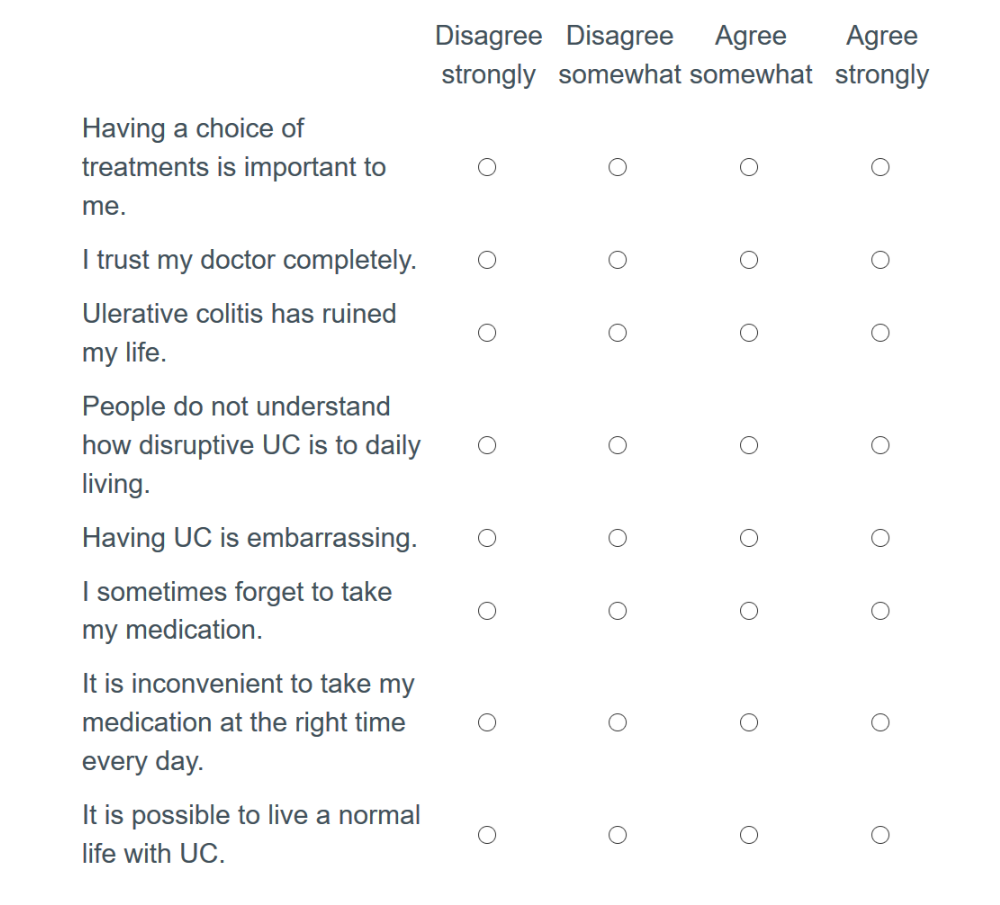
Imagine a survey where every question uses a Likert scale, from "strongly agree" to "strongly disagree," with no variation in question type or content. This repetitive format can make respondents feel like they're on autopilot, reducing the thoughtfulness of their responses. Without mixing in different types of questions to break up the monotony, these surveys can become a blur, with participants rushing through just to reach the end.
The Marathon Survey
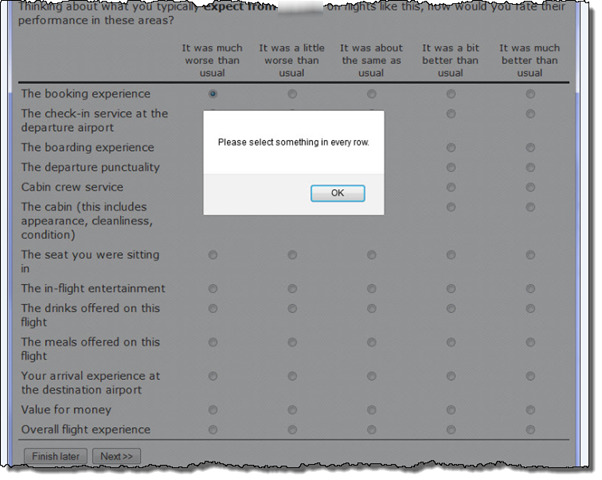
A survey that seems to go on forever, with page after page of questions, quickly wears out its welcome. Participants might start with good intentions, but fatigue sets in as the survey drags on. The result? Rushed answers or a high dropout rate. Surveys must respect the respondent's time, focusing on gathering essential information rather than covering every possible base in one go.
The Technical Jargon Trap
When surveys are filled with industry-specific terms or technical jargon, they can alienate respondents unfamiliar with the terminology. This approach makes the survey not only boring but also inaccessible. Keeping the language simple and explanations clear ensures everyone can understand and engage with the questions to make the survey more inclusive.
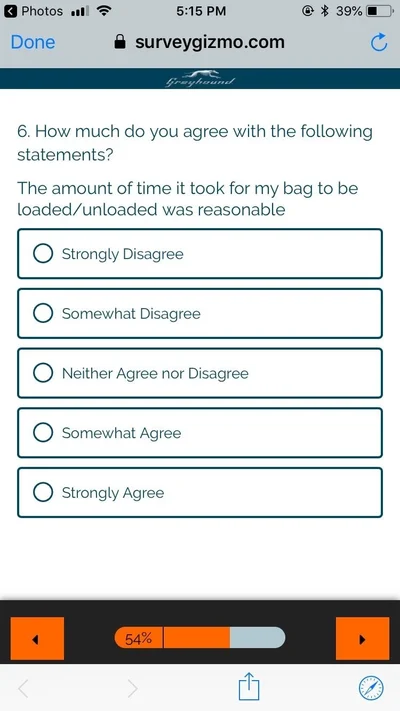
The Irrelevant Questionnaire
If you pose questions with answers already known to the respondent, show a disregard for their time. A significant portion, 25%, of this survey's questions are focused on demographic details or other information that the airline possesses.
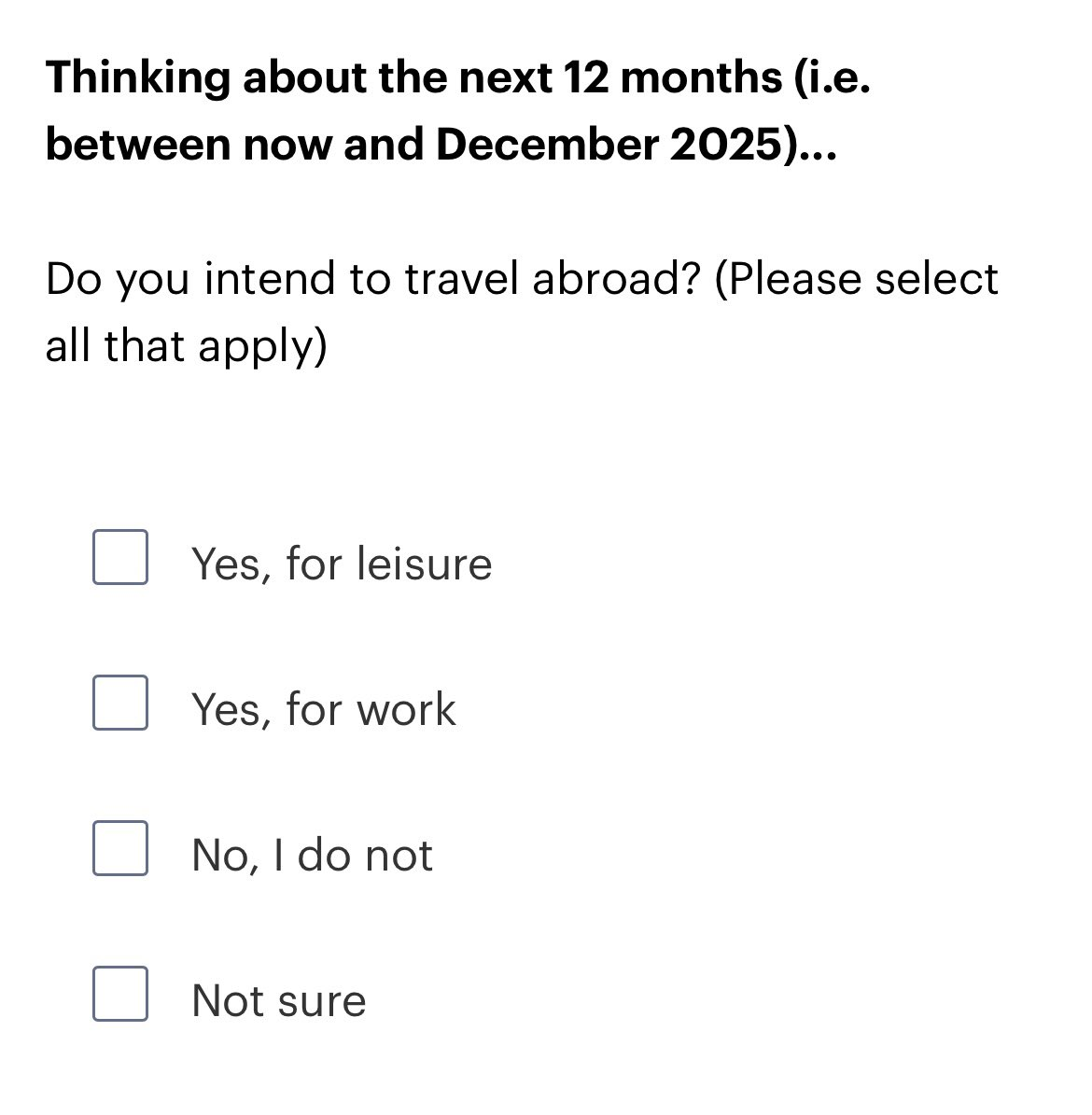
A survey with questions that don't apply to the participant's experience can feel like a waste of time. For example, asking detailed questions about a service the respondent has never used. Tailoring surveys to the respondents' interaction with the product or service can keep the questions relevant and maintain the participants' interest throughout the survey.
How to Improve Survey Collection
Improving survey collection involves refining both the questions you ask and how you engage with respondents. Here are key strategies to elevate the quality of your survey data and increase participation rates.
Simplify Survey Design
Start with a clear, concise survey design. Only include straightforward questions relevant to the participant's experience. Avoid technical jargon and complex language that could confuse respondents. A simplified design encourages complete and thoughtful responses.
Personalize the Experience
Tailor surveys based on the respondent's previous interactions or specific demographics to enhance engagement. Personalization makes the survey feel relevant, increasing the likelihood of completion. Use the data you already have to customize questions, making each survey feel unique to the participant.
Limit Question Count
Be mindful of the survey's length. A shorter survey respects the respondent's time and maintains their interest from start to finish. Focus on essential questions that fulfill your data collection goals, aiming to keep the survey duration under 10 minutes.
Diversify Question Types
Incorporate a mix of question types, such as multiple-choice, Likert scales, and open-ended questions. This variety keeps the survey engaging and allows respondents to provide insights in different formats, enriching the data you collect.
Optimize for Mobile
Research shows that the average response rate to online survey invitations via smartphone hovers around 30%. As the number of users accessing surveys on mobile devices continues to grow, it becomes more critical to create a mobile-friendly. A responsive design, large buttons, and easy-to-navigate questions can significantly improve completion rates among mobile users.
Offer Incentives
You can provide incentives to motivate participants to complete your survey. Whether it's a discount, entry into a giveaway, or access to exclusive content, incentives can increase participation rates and show appreciation for the respondent's time.
Use Reminders Wisely
Sending reminders can boost response rates, but using them judiciously is important. Schedule reminders thoughtfully, avoiding excessive contact that might annoy potential respondents. Personalize reminder messages to remind them of the survey's value and the importance of their feedback.
Ensure Anonymity and Confidentiality
Communicate how you will use the data and ensure the anonymity and confidentiality of respondents' answers. Trust is crucial in encouraging honest feedback.
Analyze and Act on Feedback
Finally, demonstrate that you value the feedback collected by analyzing the data and taking action. Share how the insights have influenced decisions or improvements. This transparency can increase engagement in future surveys as participants see the tangible impact of their contributions.
Using Olvy to Collect User Feedback And Replace Surveys
Olvy offers a revolutionary approach to gathering user feedback. It streamlines the process and provides deeper insights than traditional surveys. Here's how you can leverage Olvy to enhance your feedback collection:
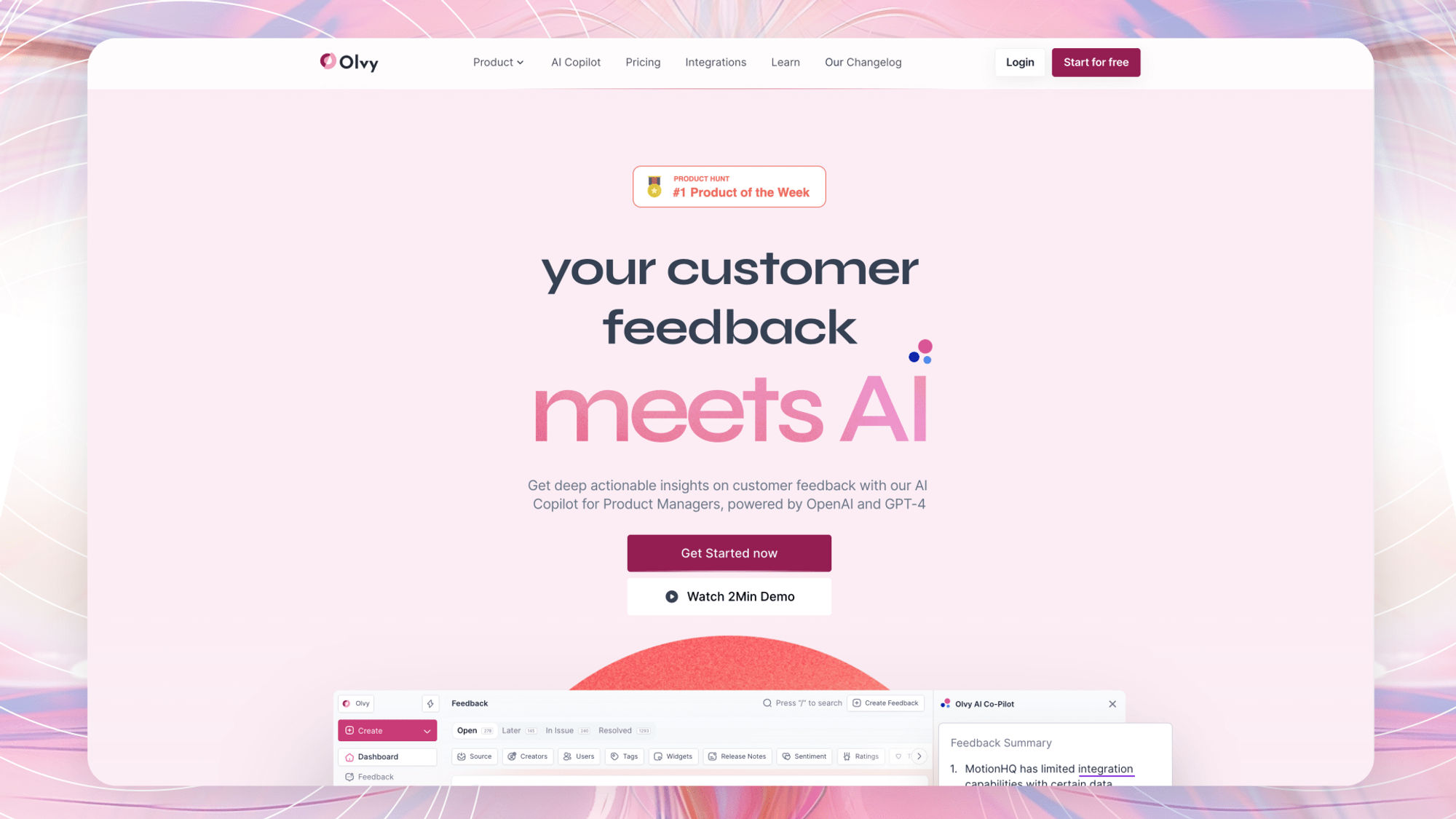
Integrate Everywhere Your Users Are
- Seamless Integration: Olvy connects with platforms like Slack, Discord, E-mail, and Twitter. This broad integration ensures you capture feedback wherever your users prefer to communicate.
- In-App Widgets: Deploy multiple feedback widgets directly in your app. These widgets are not intrusive and allow for real-time feedback collection.
Automate and Centralize Feedback Collection
- Automation: Set up Olvy to automatically collect feedback from your communities and social media. This saves time and ensures you don't miss any valuable insights.
- Central Hub: All user feedback, regardless of its source, gets centralized in Olvy. This makes managing and analyzing feedback simpler and more effective.
Simplify Feedback Analysis with AI
- AI-Powered Summaries: Olvy's AI Copilot, quickly summarizes thousands of feedback points. This helps you grasp the essence of user sentiment without manually sifting through responses.
- Emotion Analysis: Get an emotional read on your feedback. Understand what users say and how they feel about your product or service.
- Self-Organization: The AI organizes feedback in a way that feels like magic. It identifies key themes and trends, allowing you to focus on what matters most.
Act on Feedback Efficiently
- Communicate with Your Team: Olvy facilitates easy communication of issues and updates to your team. Integration with project management tools lets you act on key customer insights with just a few clicks.
- Close the Loop: Build strong relationships by responding directly to user feedback within Olvy. Show your users that their feedback leads to real changes.
- Publish to Your Changelog: Keep your users in the loop by publishing updates and new features to your changelog. This improves feature discovery and adoption and builds credibility.
Benefits Over Traditional Surveys
- Real-Time Insights: Unlike surveys that offer a snapshot in time, Olvy provides ongoing, real-time feedback.
- Higher Engagement: Users are more likely to share feedback in their natural digital environments. It leads to higher engagement rates than traditional surveys.
- Deeper Analysis: AI analysis offers quantitative data and qualitative insights, including sentiment and emotional analysis, which are often missing in surveys.
Adopting Olvy for your feedback collection helps you replace surveys and upgrade to a more dynamic, insightful, and user-friendly feedback system.
Conclusion
The power of simplicity, engagement, and relevance can make any survey enjoyable. Follow the best practices to turn the survey experience into something positive for you and your participants. This approach boosts completion rates and enriches the quality of feedback you receive.
Now, if you're looking for a way to elevate your feedback collection further, consider using Olvy. Olvy takes the hassle out of surveys by providing real-time insights directly from your users in their preferred digital spaces. With its AI-powered analysis, you can uncover deep insights effortlessly to make every piece of feedback count.


