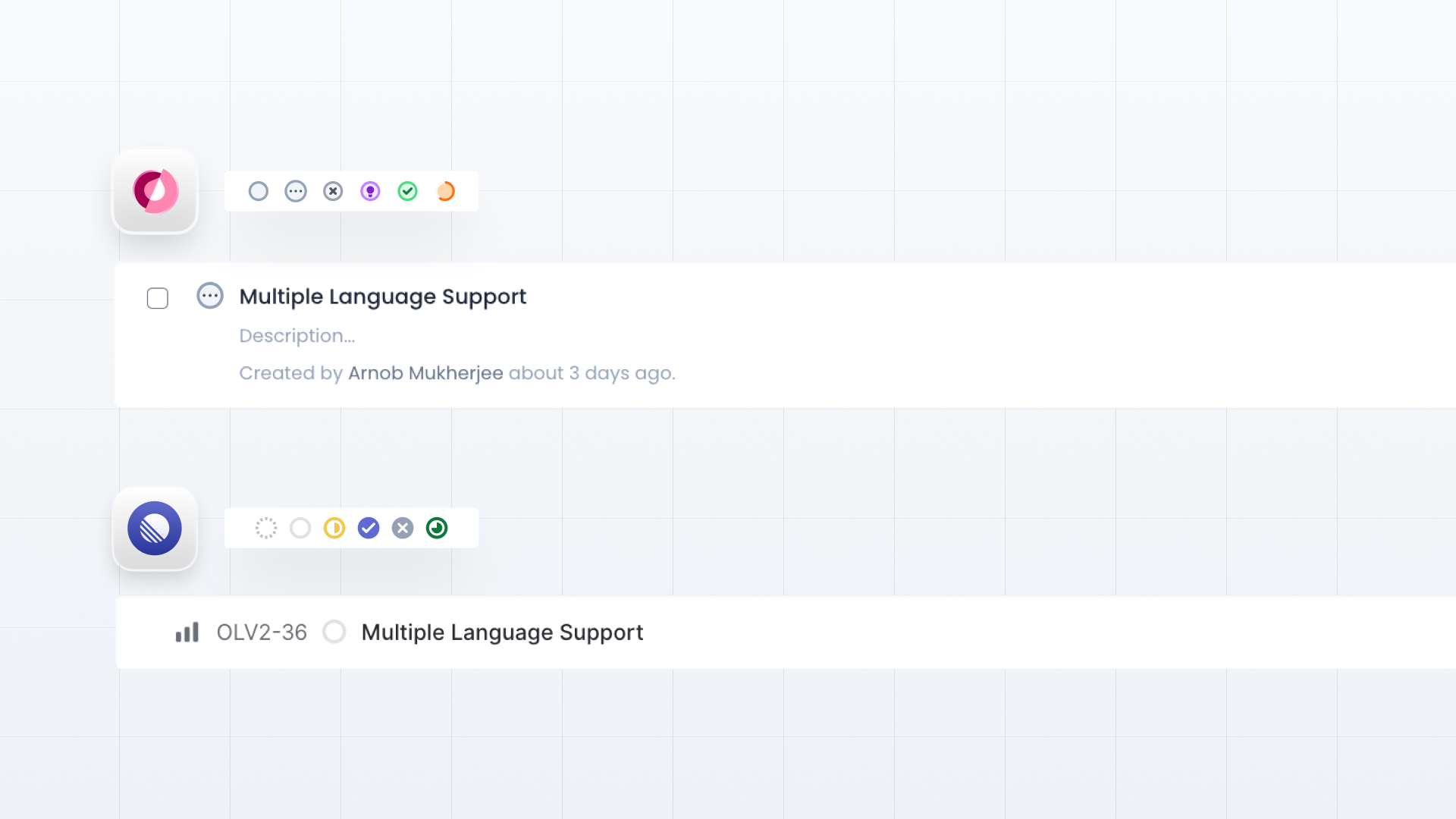Olvy brings your product teams closer to your users, and to make this relationship even flawless, we allow feedback to be linked to issues, but to make this flawless, we also allow you to integrate your product management tool to be integrated with Olvy can share feedback context with teams with every issue or ticket you create, directly from you. Here’s a simple way to get you started —
Integrate Project Management Tool With Olvy
Olvy already has a bunch of interesting integrations and is always listening for newer suggestions; here’s some product management integration to look at -
Syncing Issues
Once you’ve integrated your project management tool (Linear or Jira) into Olvy, you can start creating issues and attach relevant feedback with those issues from Olvy.
The issues you will create on Olvy will automatically get added to your project management tool with a link that directs you to all the relevant feedback on Olvy and vice-versa.
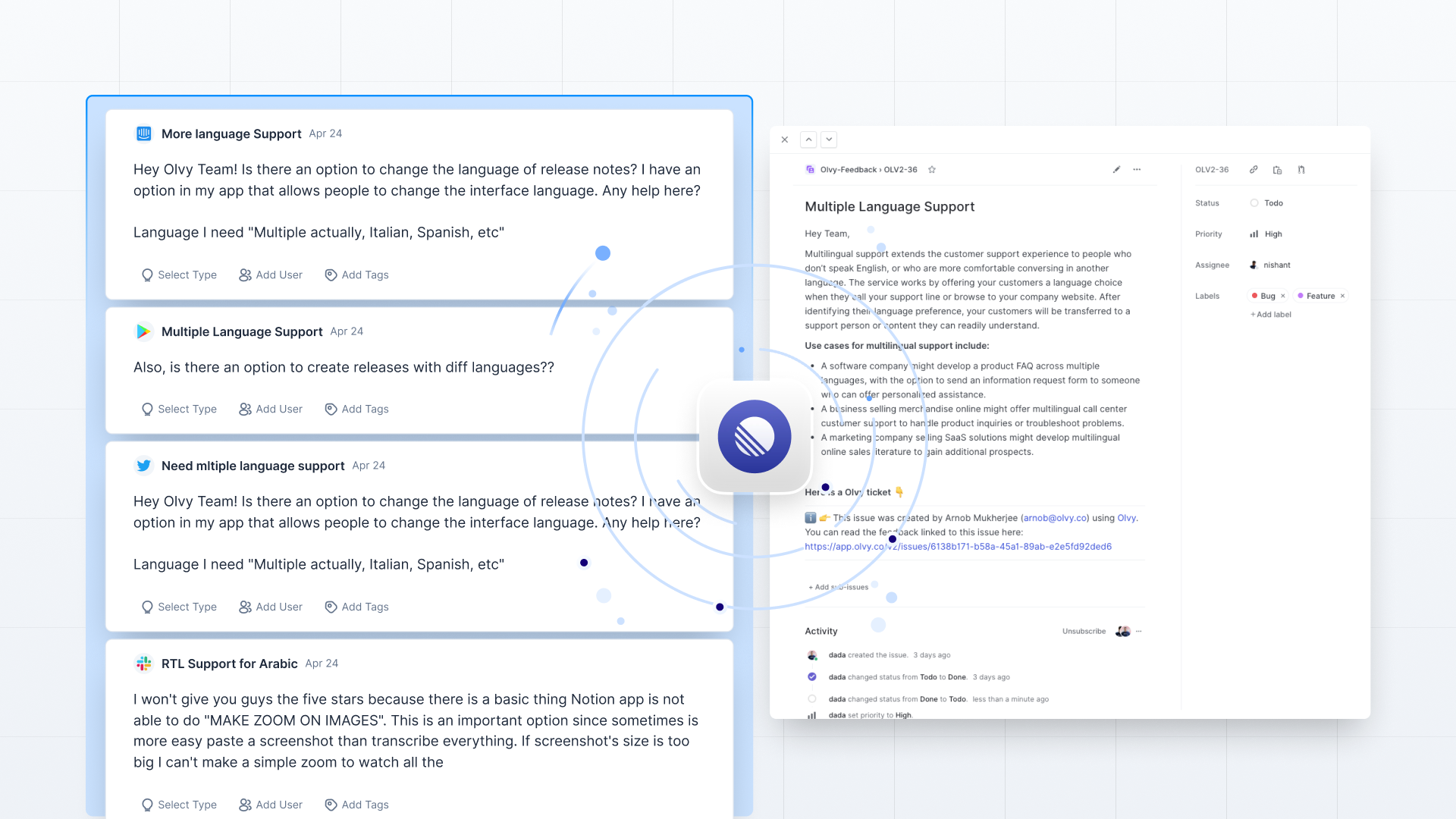
If you wish to make any changes to the issue you’ve created, you don’t have to go to each place individually to make the changes. Just make changes either on Olvy or your project management tool (Linear or Jira), and the change will be made in both places.