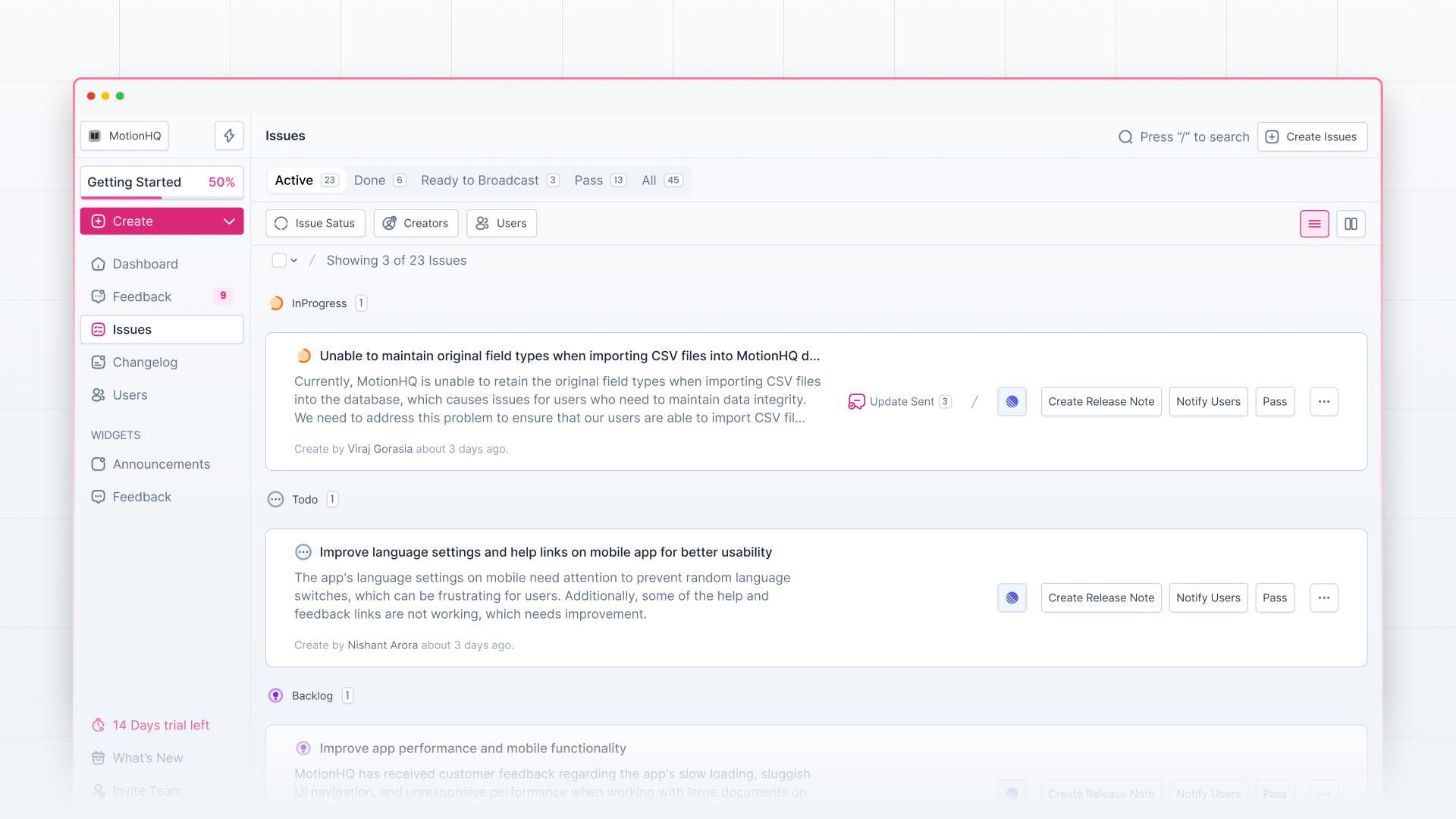Olvy lets you create issues with similar feedback attached and you can find all of these issues on Olvy’s Issues Page. Once you open your issues page, you’ll see tabs on top of the page that will be in this order — Open, In Issue, Resolved, Later, and All.
Active
Issues that are on Backlog, To Do, and In Progress
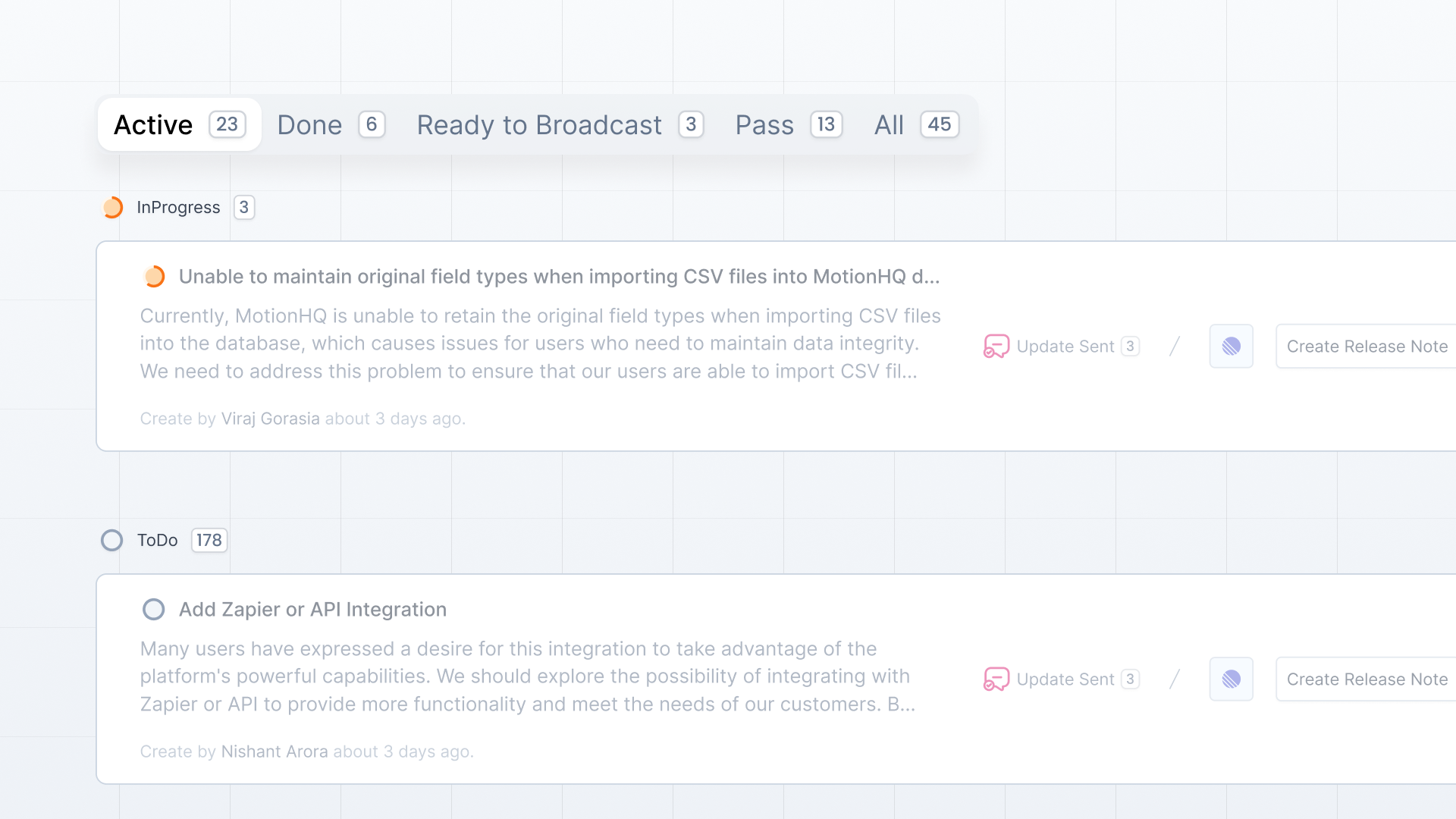
Done
Issues that are marked as done
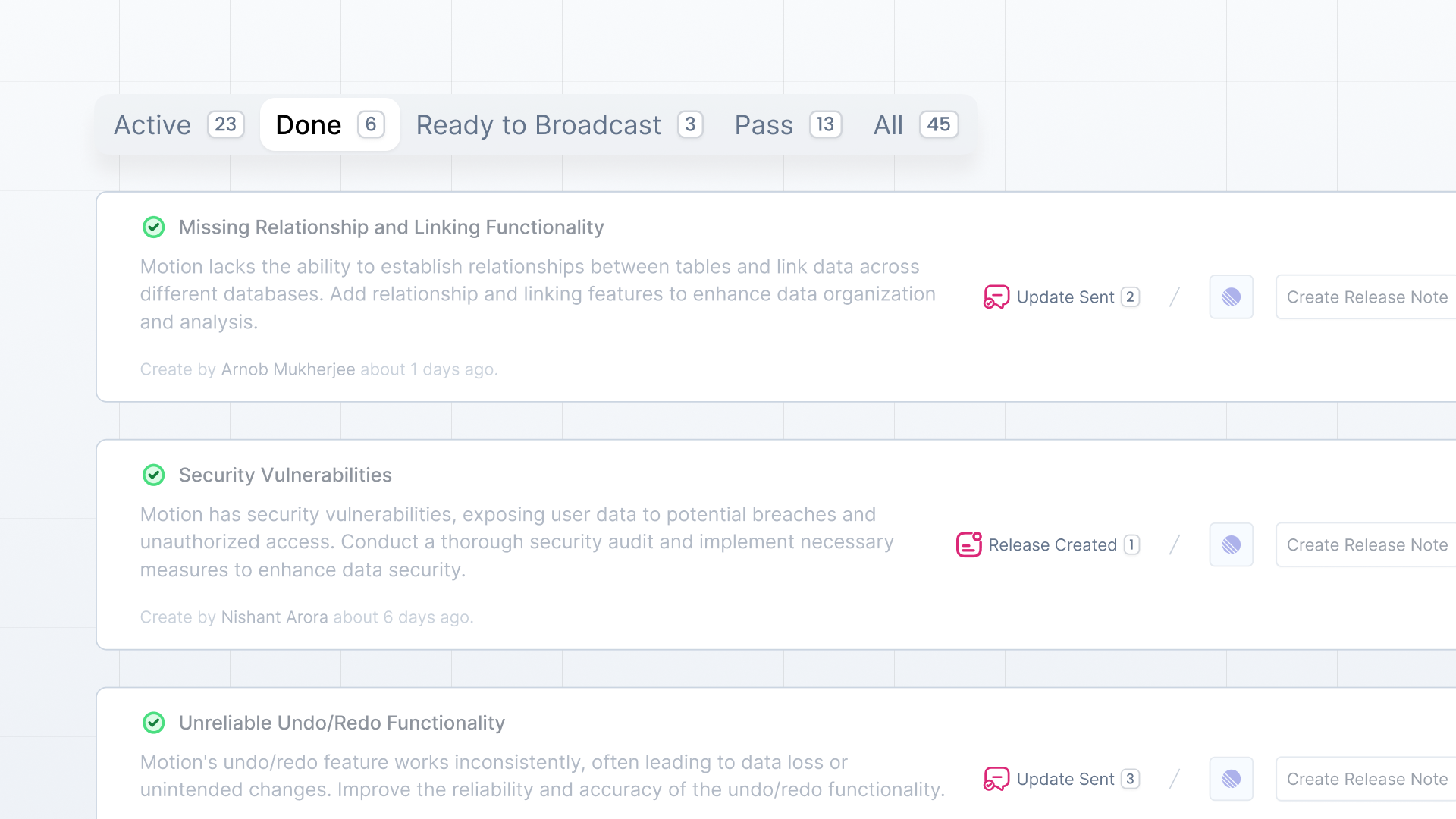
Ready to Broadcast
Issues that are ready to send updates to users
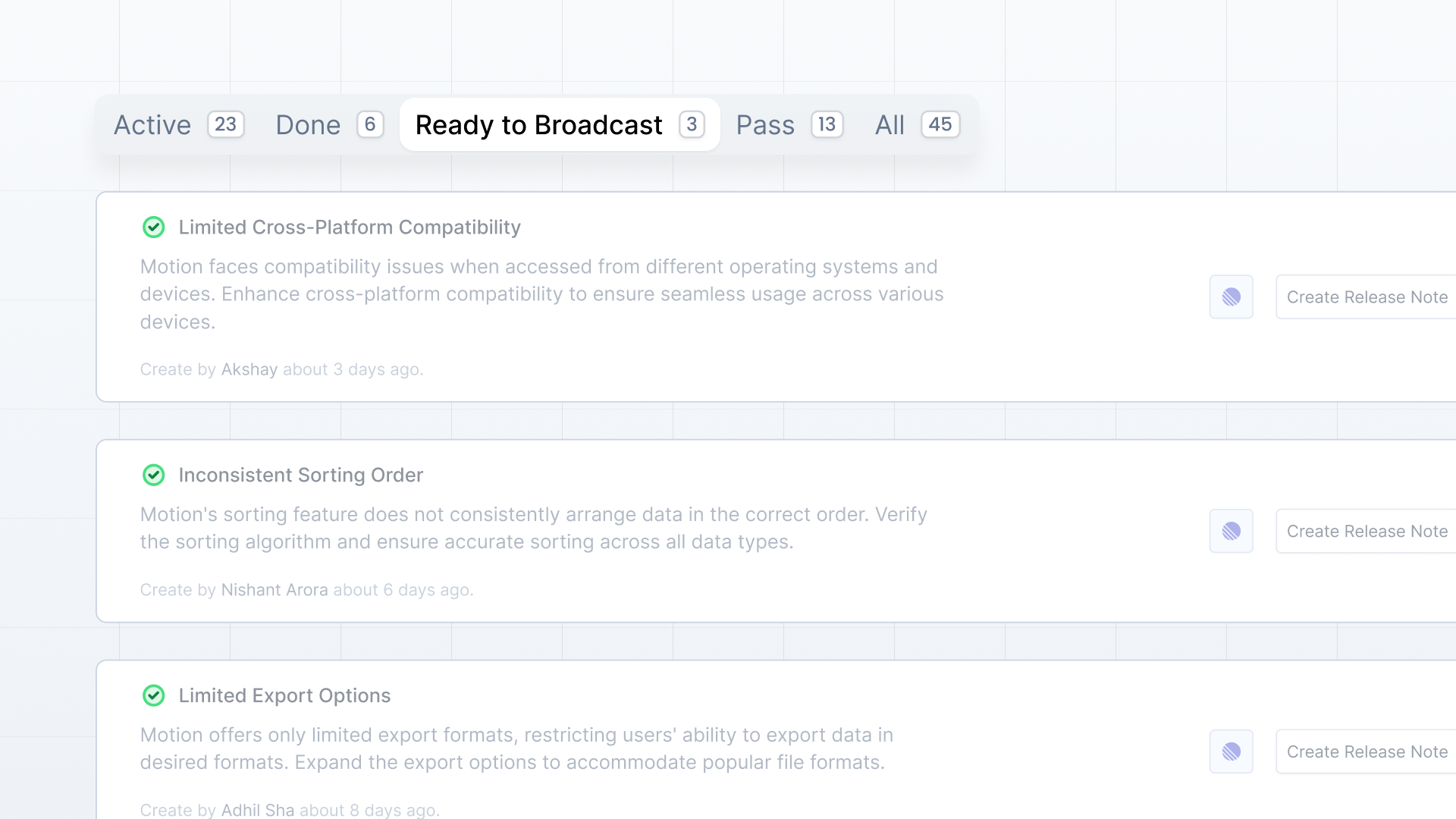
Pass
Issues that are ready to broadcast but you don’t want to send an update to users.
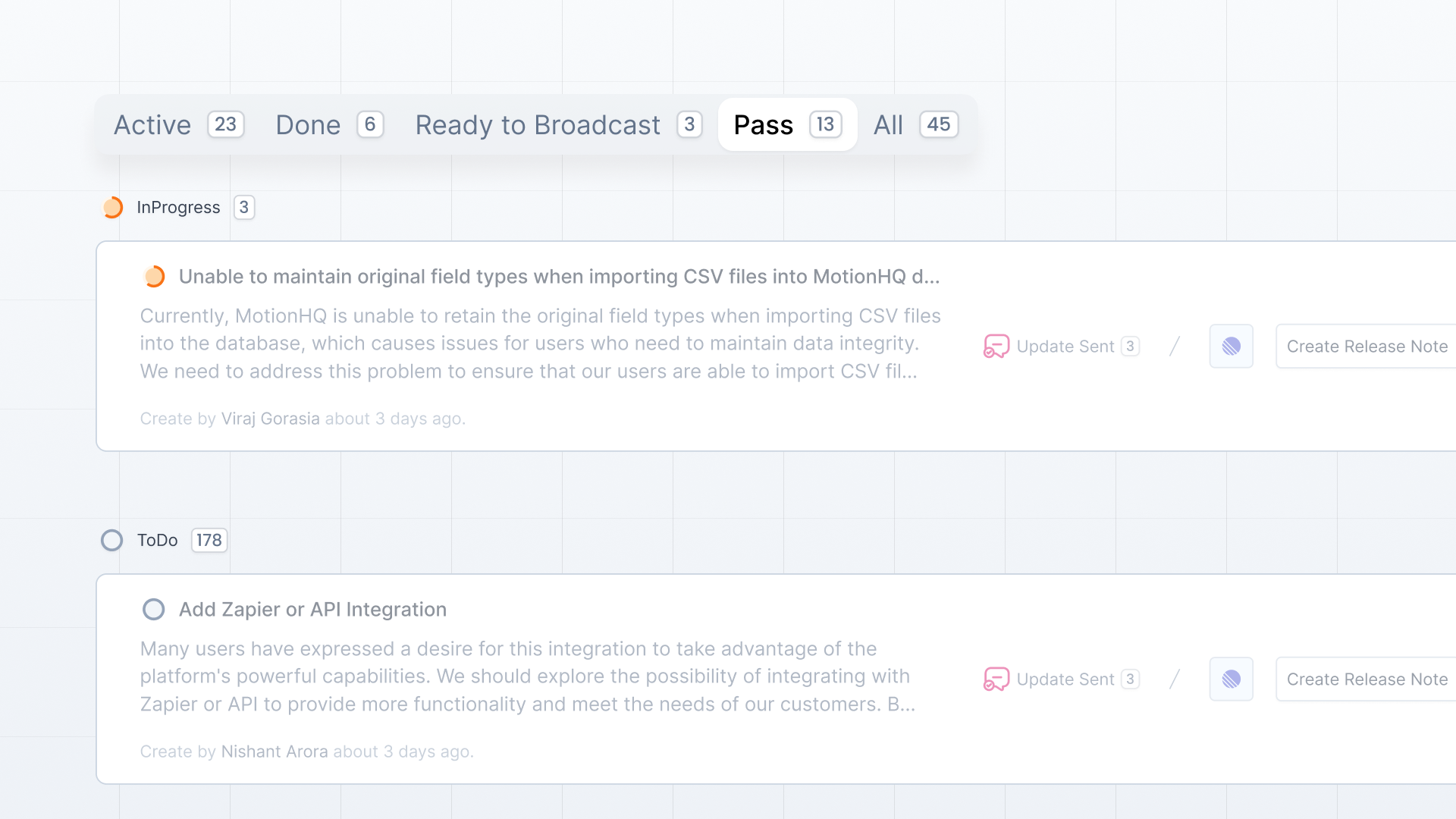
All
Where all your issues with feedback attached lives.
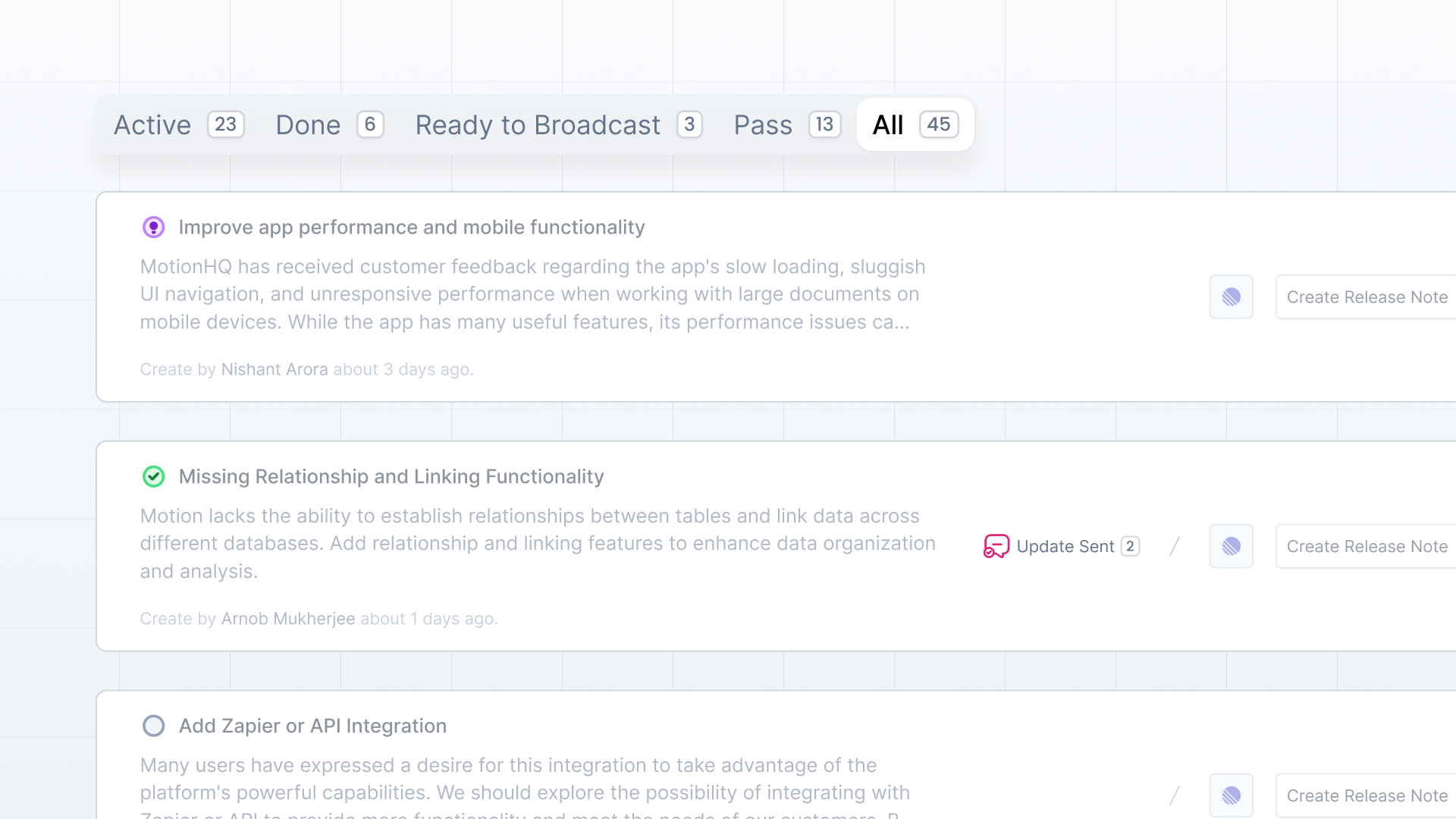
Issue View
In the All tab, you have two style views of Issues. You can switch between these views from the button on the top right side of the screen.
Kanban View: It’s easy to visualize and track the status of each issue. In this view, you can drag & drop an issue to change its status.
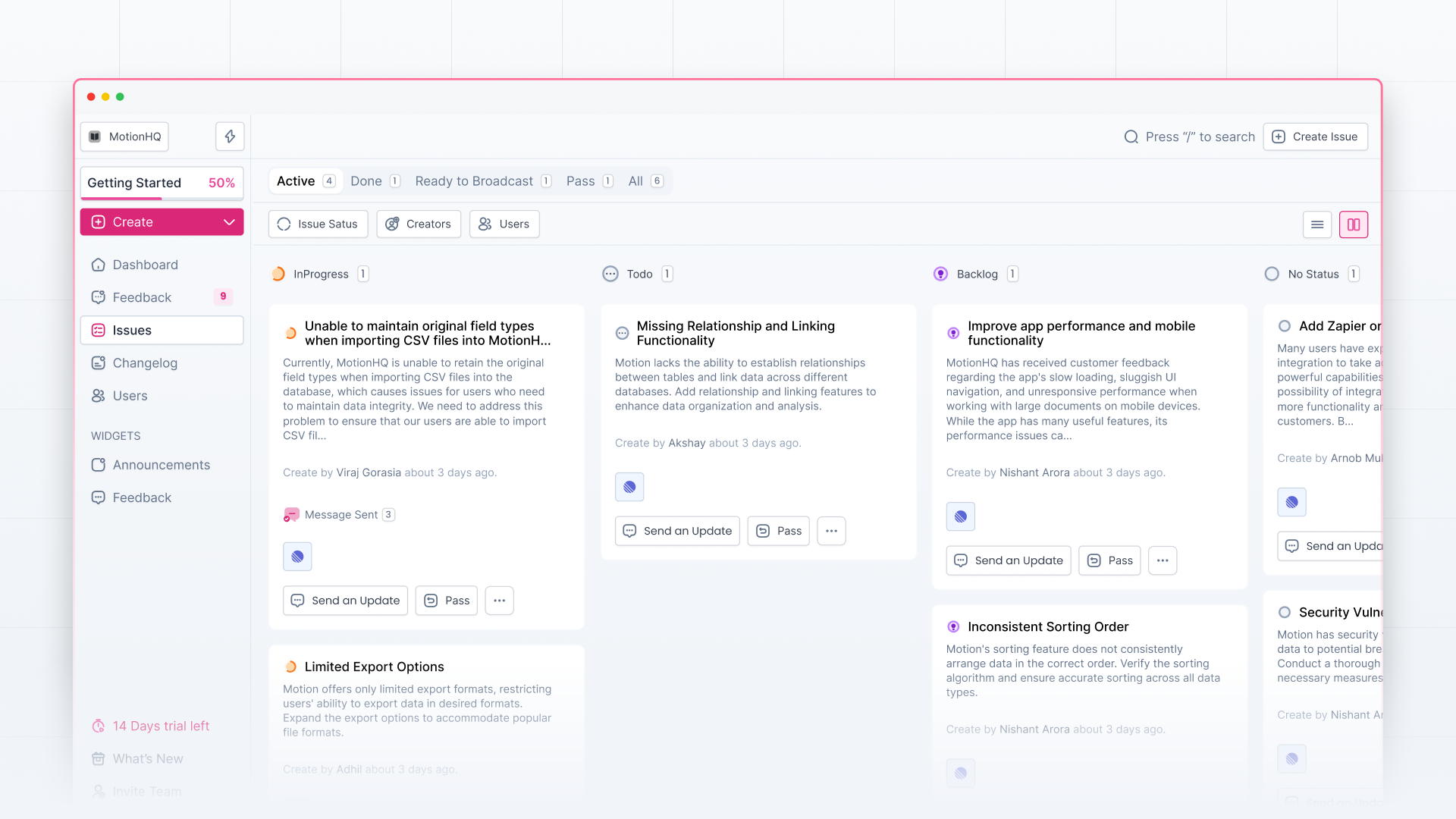
List View: In this view, you’ll see issues grouped based on their statuses, and the order you’ll see is as — No Status, Backlog, Todo, In Progress, Done, Cancelled.