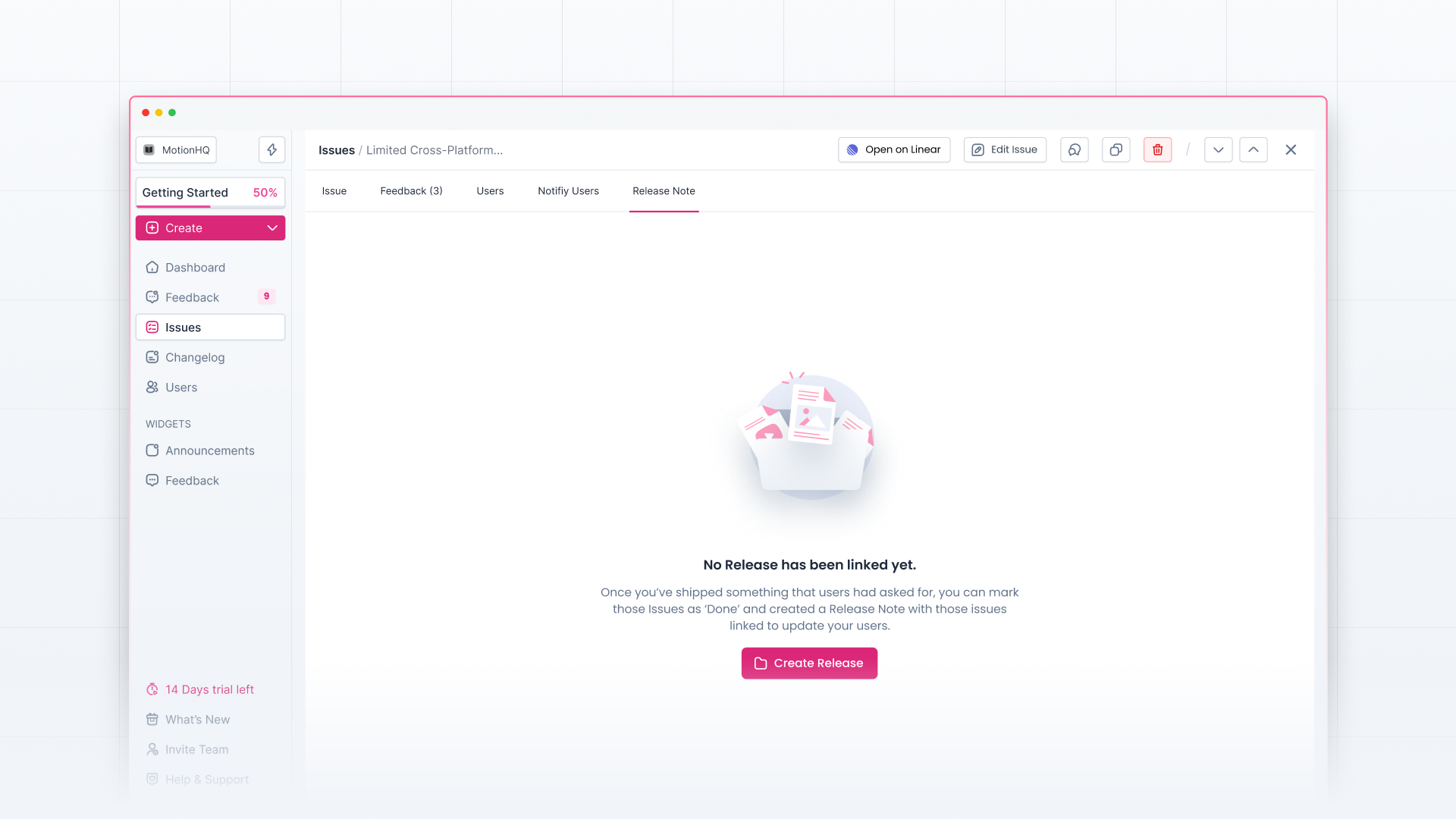With Olvy, you can inform users that their feedback has been considered or you’ve resolved their issue. Informing users that you’re listening to them makes them feel valued and encourages them to give more feedback.
If you’ve created an issue from user feedback on Olvy and resolved their feedback, you can notify users about that with just one click.
Once you’ve resolved an issue, open that issue card.
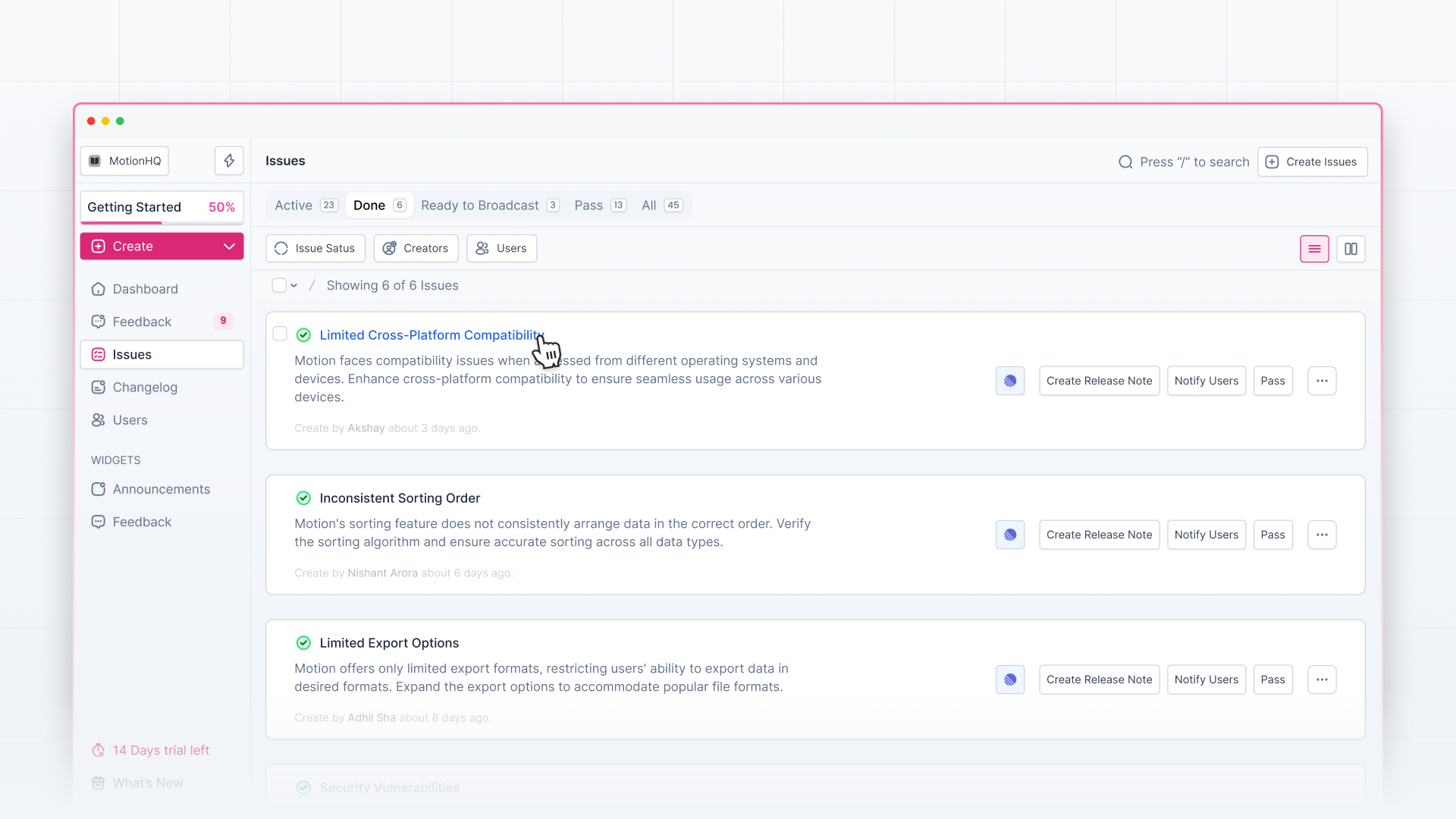
On the top, you’ll see a tab, 'Notify Users'. When you click on that tab, you’ll see the total users you can send updates to from here, for which issue, and on which platforms.
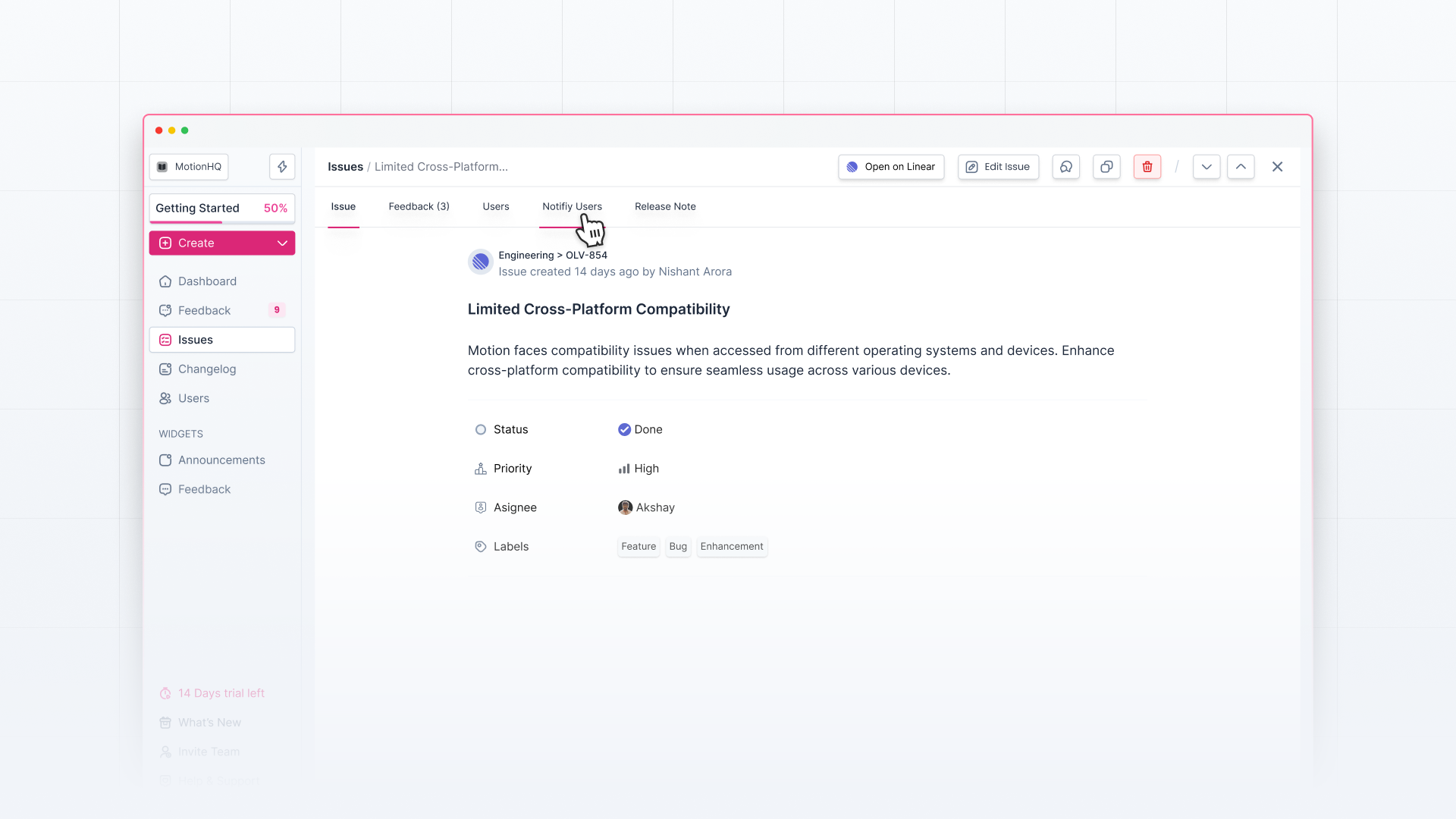
At the bottom, you can draft the message you want to send. Once done, click on the send button.
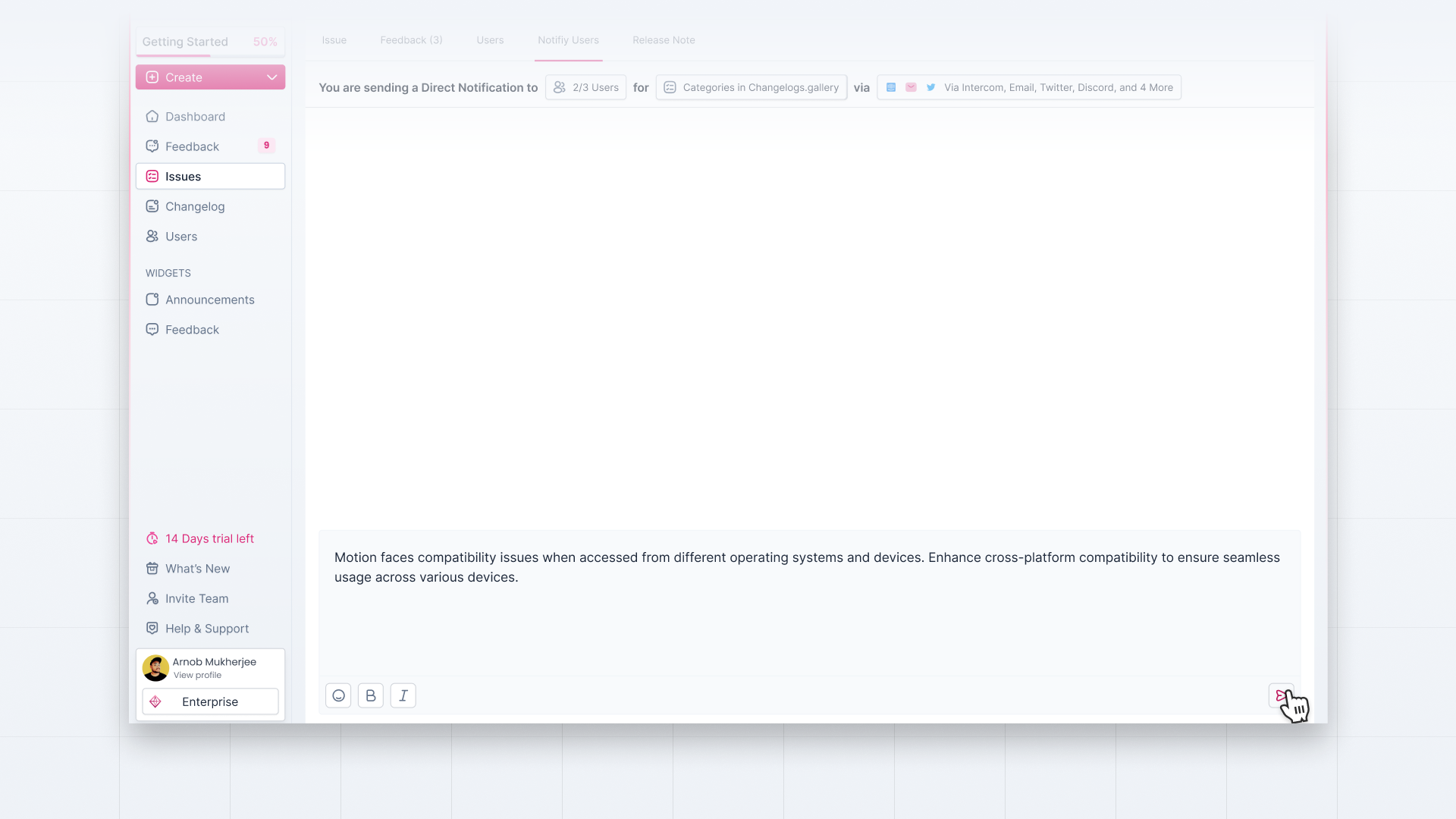
As you send, the message will be sent to all the users attached to the issue on the channel where they have given feedback.
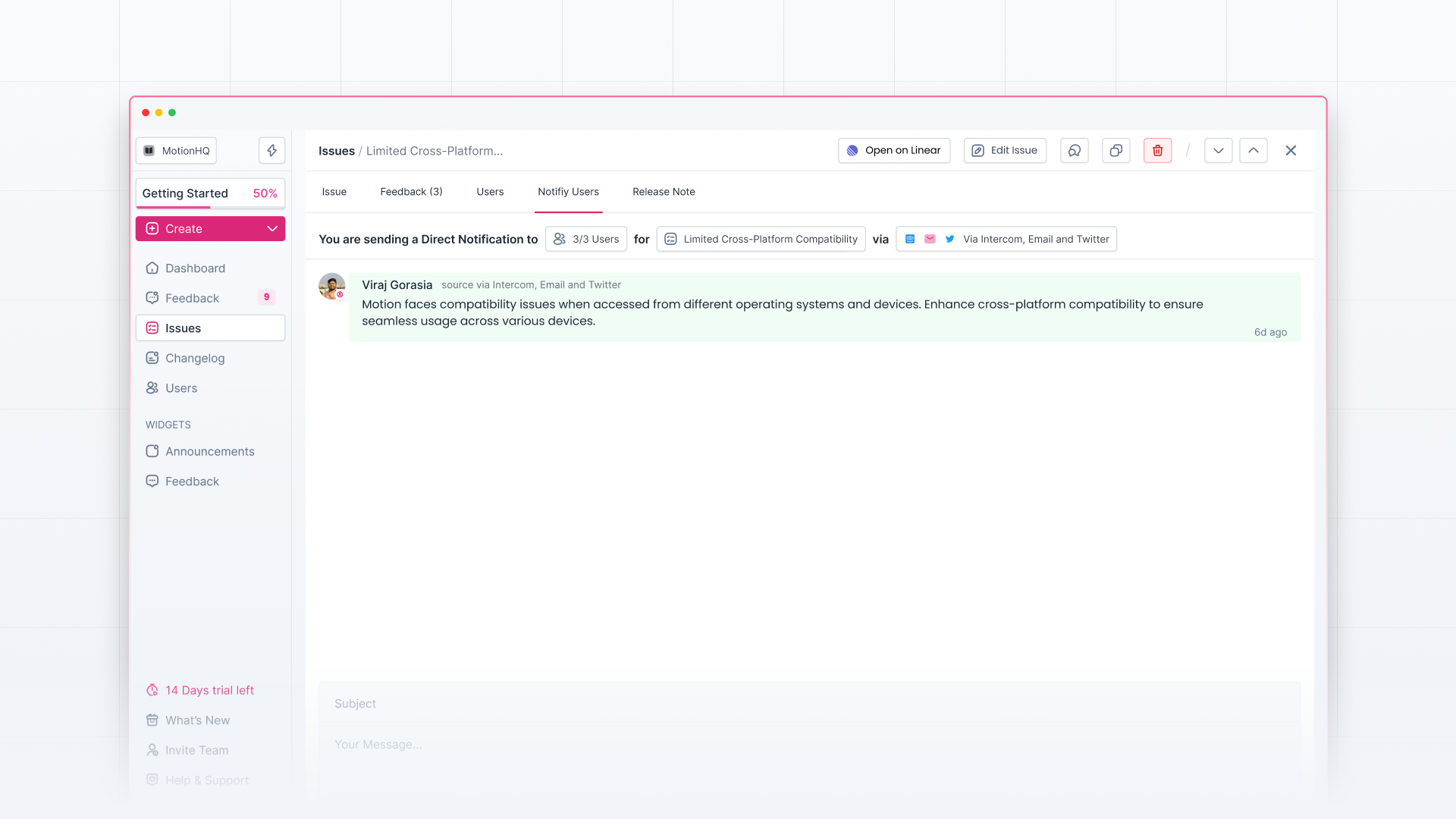
Alternatively, you can also create a release for this particular issue if you want to inform all your users about the changes you’ve made. For this, open the 'Release Notes' tab from the right of Notify Users tab, then Create Release. Now you’ll head to the release editor, where you can draft and publish the release.