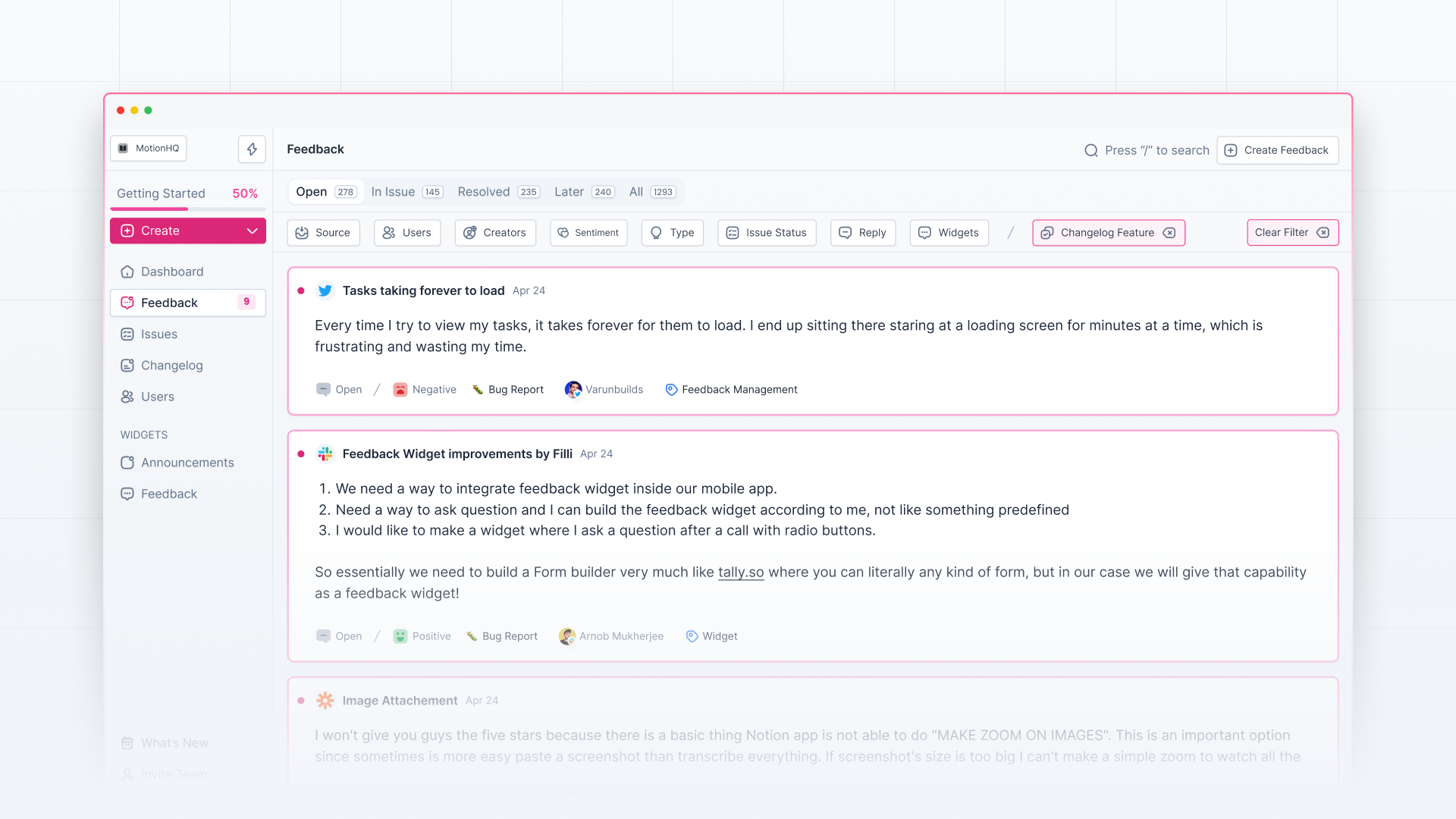Table of Contents
In Olvy, you can customize your feedback feed by incorporating customizable properties, so you can organize information effectively and ensure it is readily actionable.
Adding a Custom Property
Within feedback or while creating feedback, you can click on + Add a property to create a new custom property.
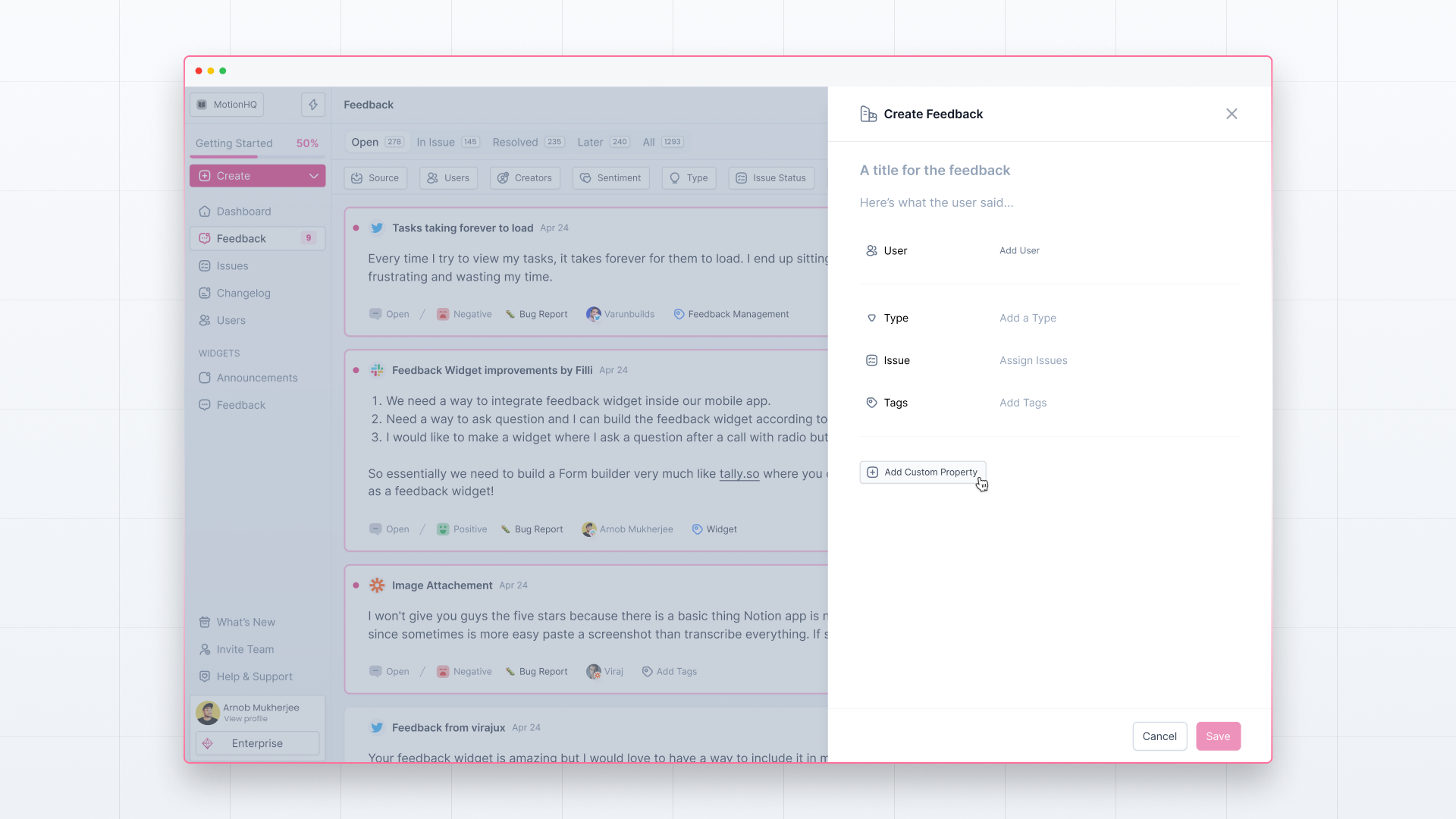
Name the property, and select the type of custom property you want create.
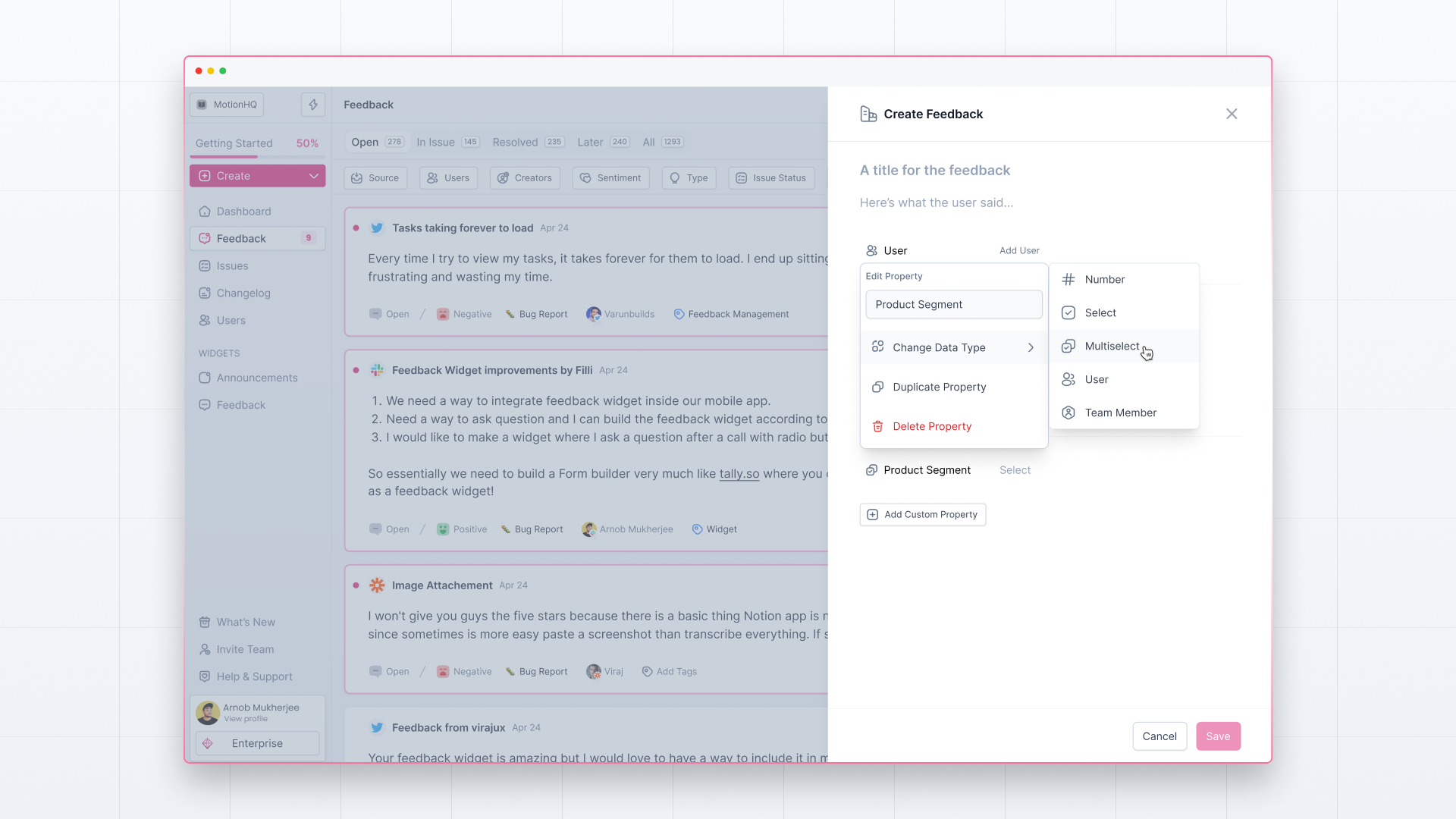
Types of Custom Properties
- Select — Use a select property to assign stages to the feedback and create your own format for feedback management.
- Multi-select — Just like a select property, you can assign multiple attributes to a page.
- Person — Tag teammates with this property, whether they're the project owner, to ensure everyone knows who's responsible for what.
- Number — Prioritise your feedback with quantitative data and customize how your feed would work with a number property.
- User — Attach more users to the same feedback to maintain the context across teams.
Filtering Custom Properties
Filtering custom properties is just like filtering any other property. You can open Spotlight (press cmd + k), search ‘Add Filters’, select your custom property, and apply a filter by pressing enter + cmd.