Recording all user feedback is a great practice, and you may already be doing so without Olvy. Some users maintain feedback in a Slack channel, while others use large Excel sheets or Confluence, or another feedback tool. If you fall into this category and have a lot of feedback you'd like to import into Olvy, there are multiple ways to do so. Let's discuss where you currently store your feedback and how you can bring it all into Olvy.
Slack Feedback Channel
Olvy's Slack integration supports automatic imports of messages from Slack channels. After you set up a Slack integration, you can choose a channel for automatic imports and select the option to import all existing messages in the channel. Once you save, all your past messages in the channel will be imported as feedback, and new ones will be automatically added too.
Detailed setup instructions for Slack are available.
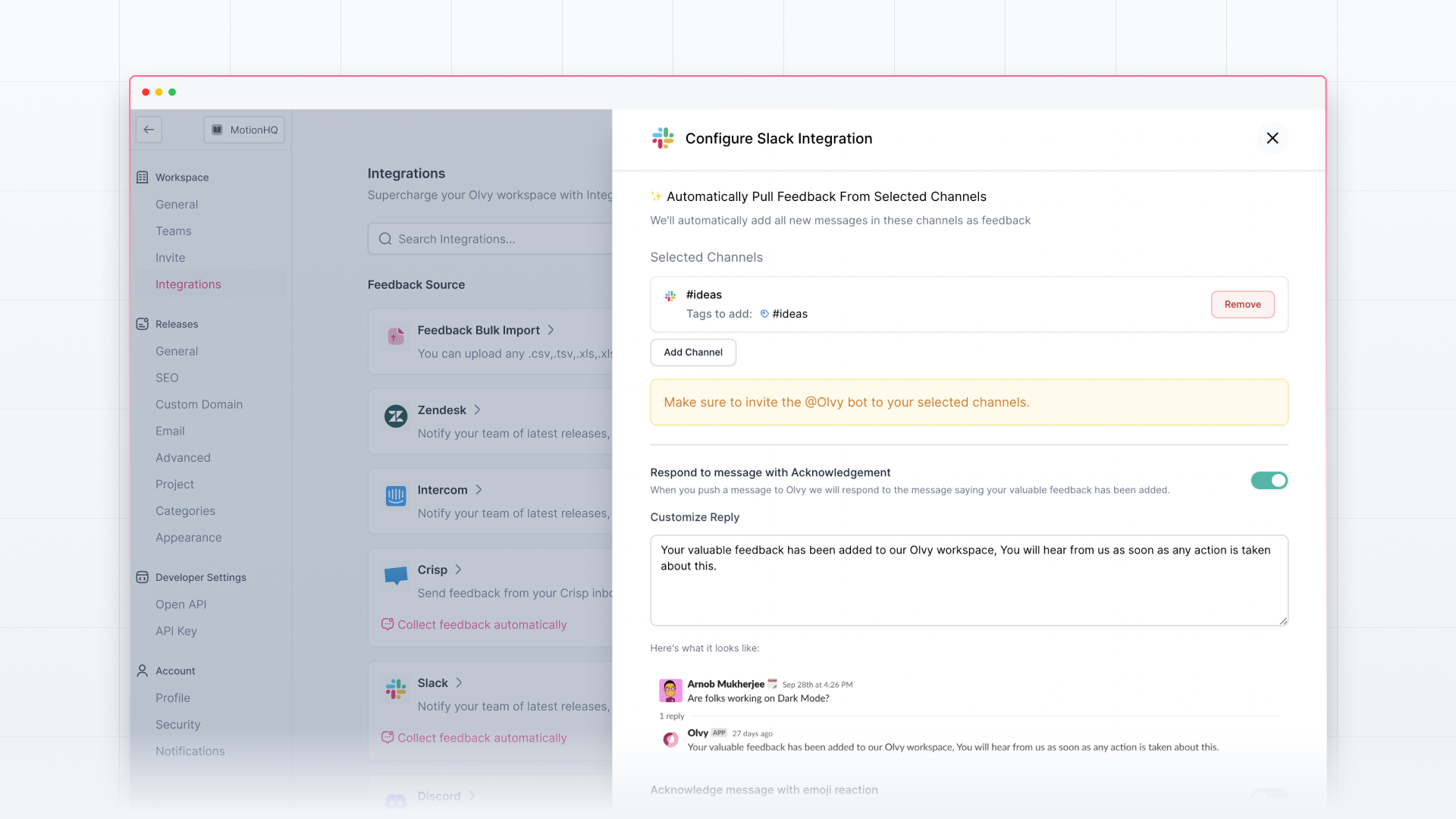
Discord Feedback Channel
The Discord integration also supports automatic message import. Once set up, all existing and new messages will be automatically imported into your Olvy workspace as feedback.
Detailed setup instructions for Discord are available.
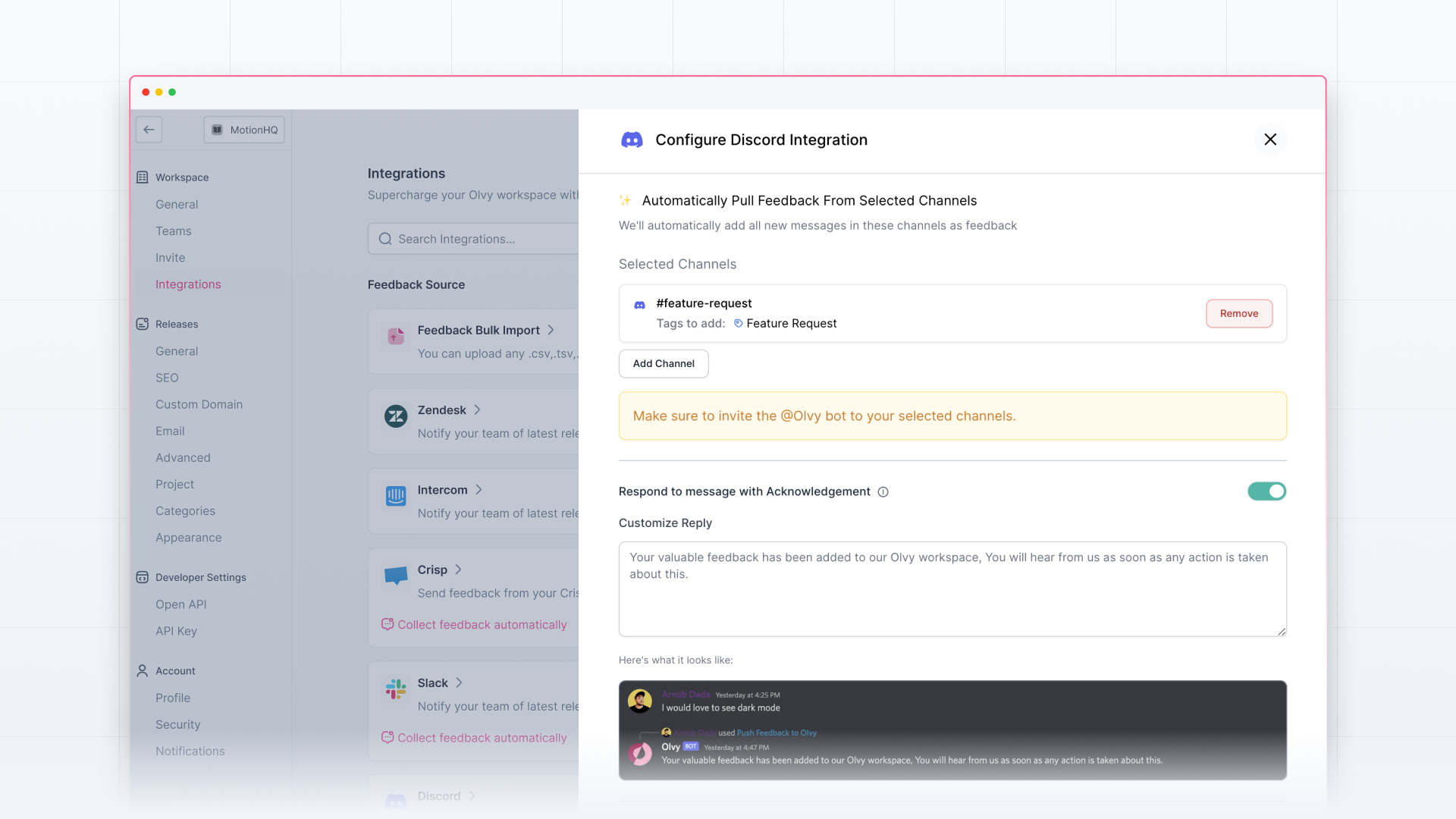
Excel/CSV File
If you already have your feedback in a structured CSV, TSV, or Excel file, you can head to integrations, look for Feedback Import, and upload your file. You will then be asked to map the columns in your uploaded file to the fields in Olvy, and once you confirm, all your feedback in the file will be imported for you. You can also choose to use the sample file format provided by Olvy. Just download the sample file, open it in Google Sheets, Excel, or any other spreadsheet tool, and upload your updated file.
Detailed setup instructions for Feedback Bulk Import are available.
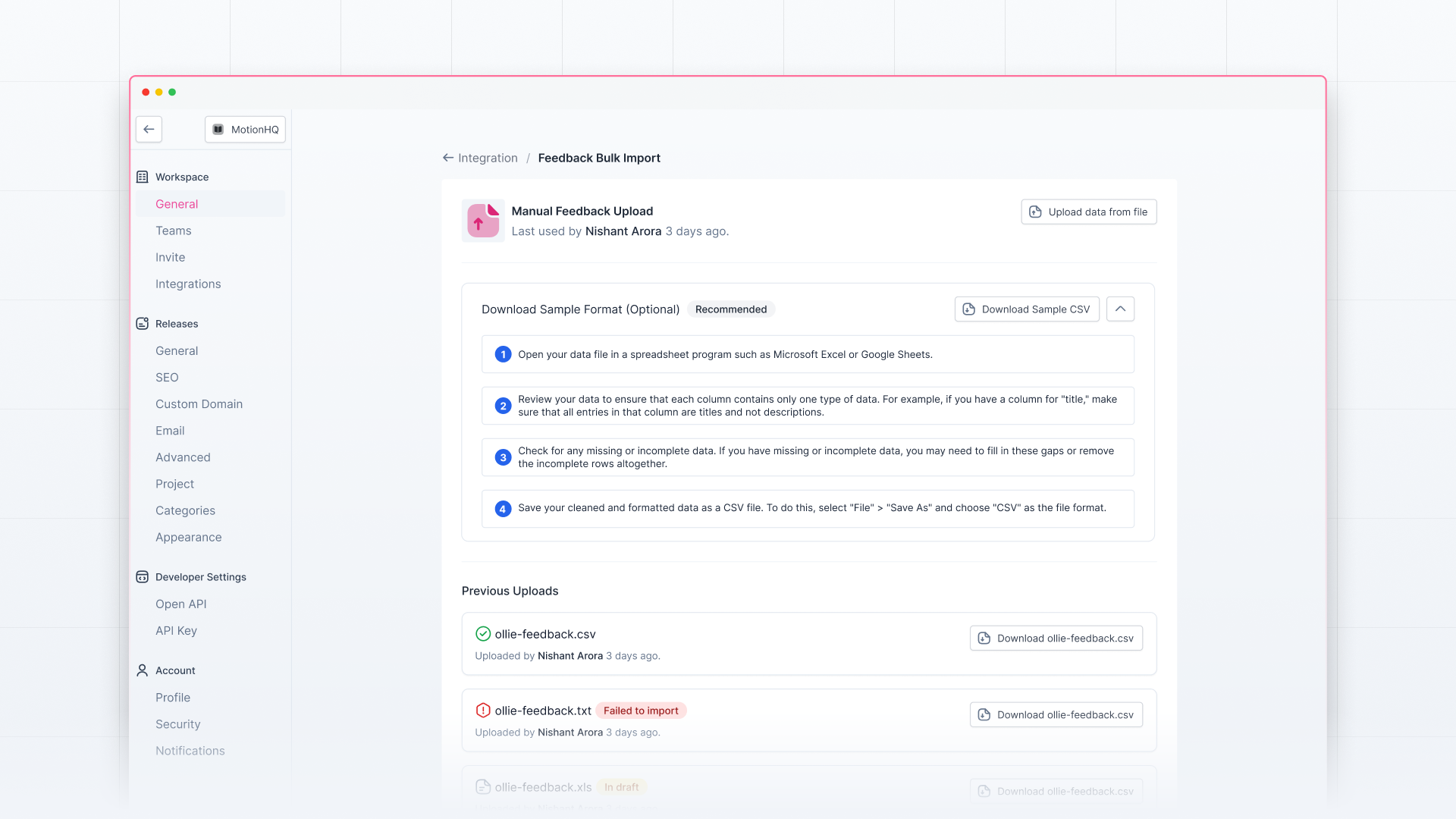
Zapier
You can also use Zapier and Zapier Transfer to move data from any other third-party system to Olvy. You'll need to set up the Zapier integration in your Olvy workspace and use the "Create Feedback" action provided by the Olvy integration on Zapier to import your feedback.
Detailed setup instructions for Zapier are available.
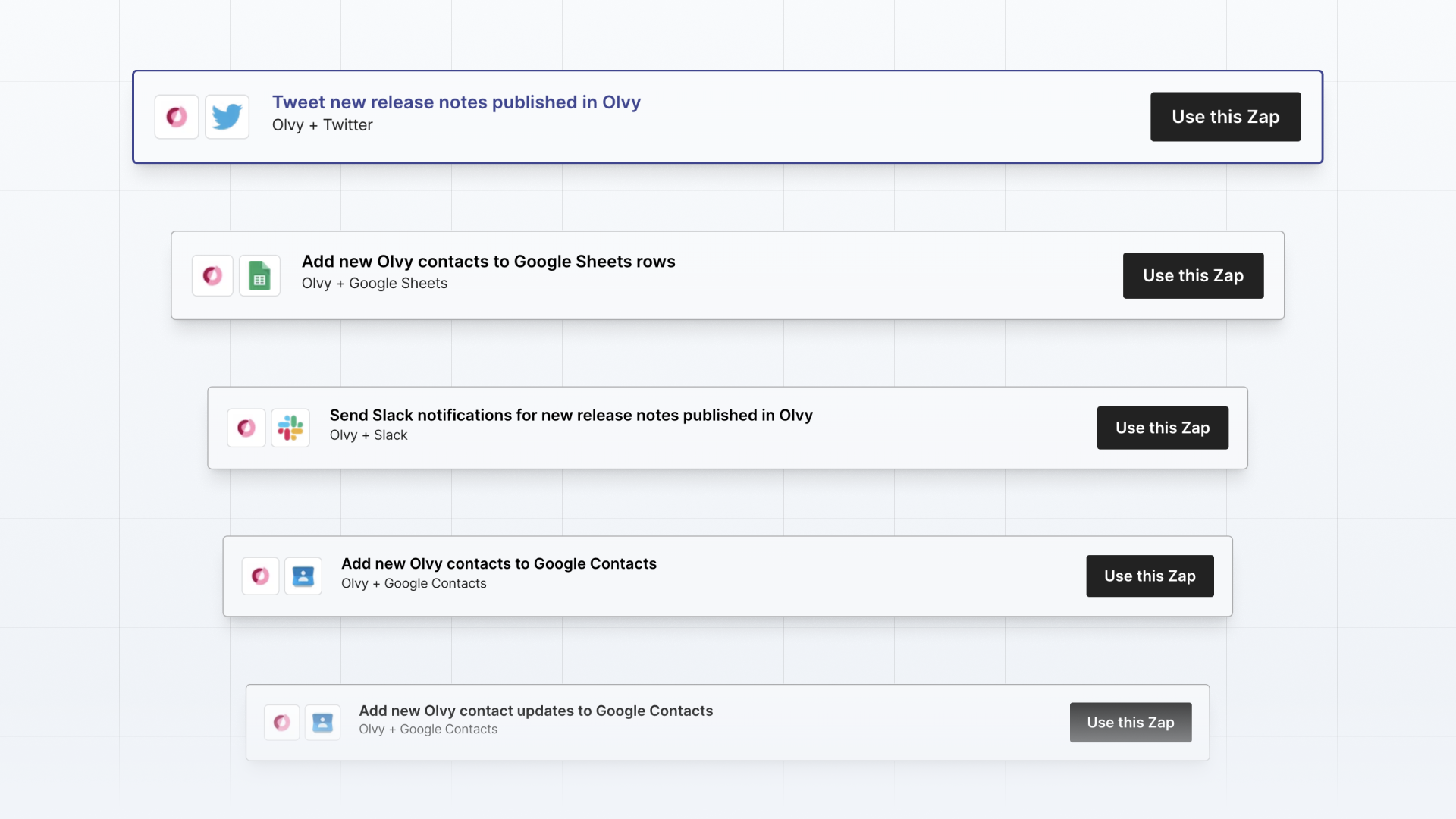
Migrating from Another Tool
If you're already using another tool to manage and track all your user feedback, you can import that as well. If your tool provides support for exporting data, you can use the export and import that information into Olvy using the CSV/TSV/Excel file upload method. If your existing tool doesn't provide an export feature or you need help migrating, you can reach out to us at [email protected], and our team will provide migration assistance to you.