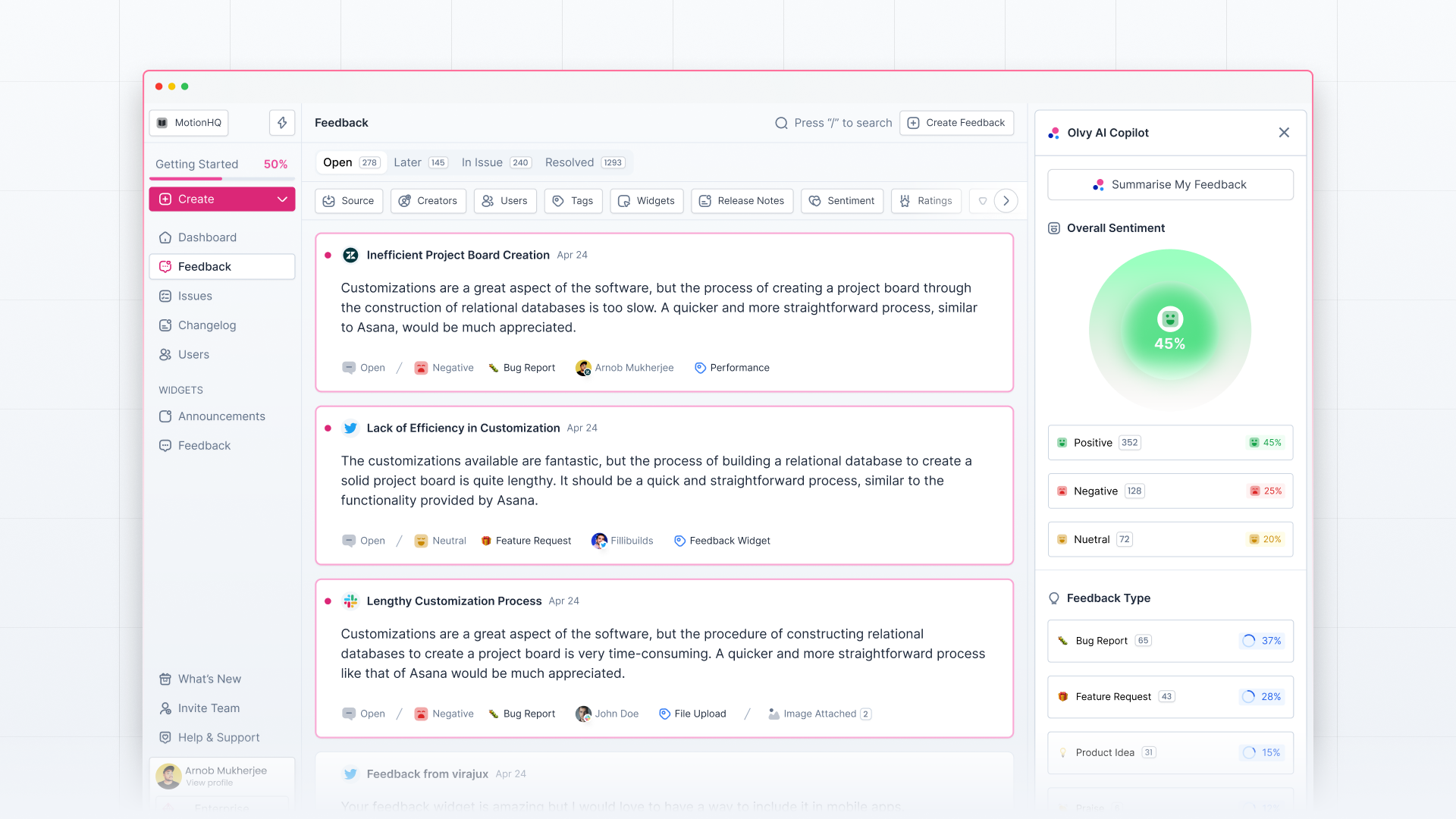Currently, you might be getting user feedback from multiple channels such as Slack, Intercom, Crisp, Telegram, etc., which makes it even more important to have a centralized feedback management system. Let’s set up your Olvy workspace and see how you can do this via Olvy.
Get Started with Feedback Management
With Olvy, you’ll see personalized onboarding based on your use case. So, as you log in to Olvy, select feedback management to get started quickly. But if you’re unsure of what to do, you can explore Olvy with our Demo Workspace.
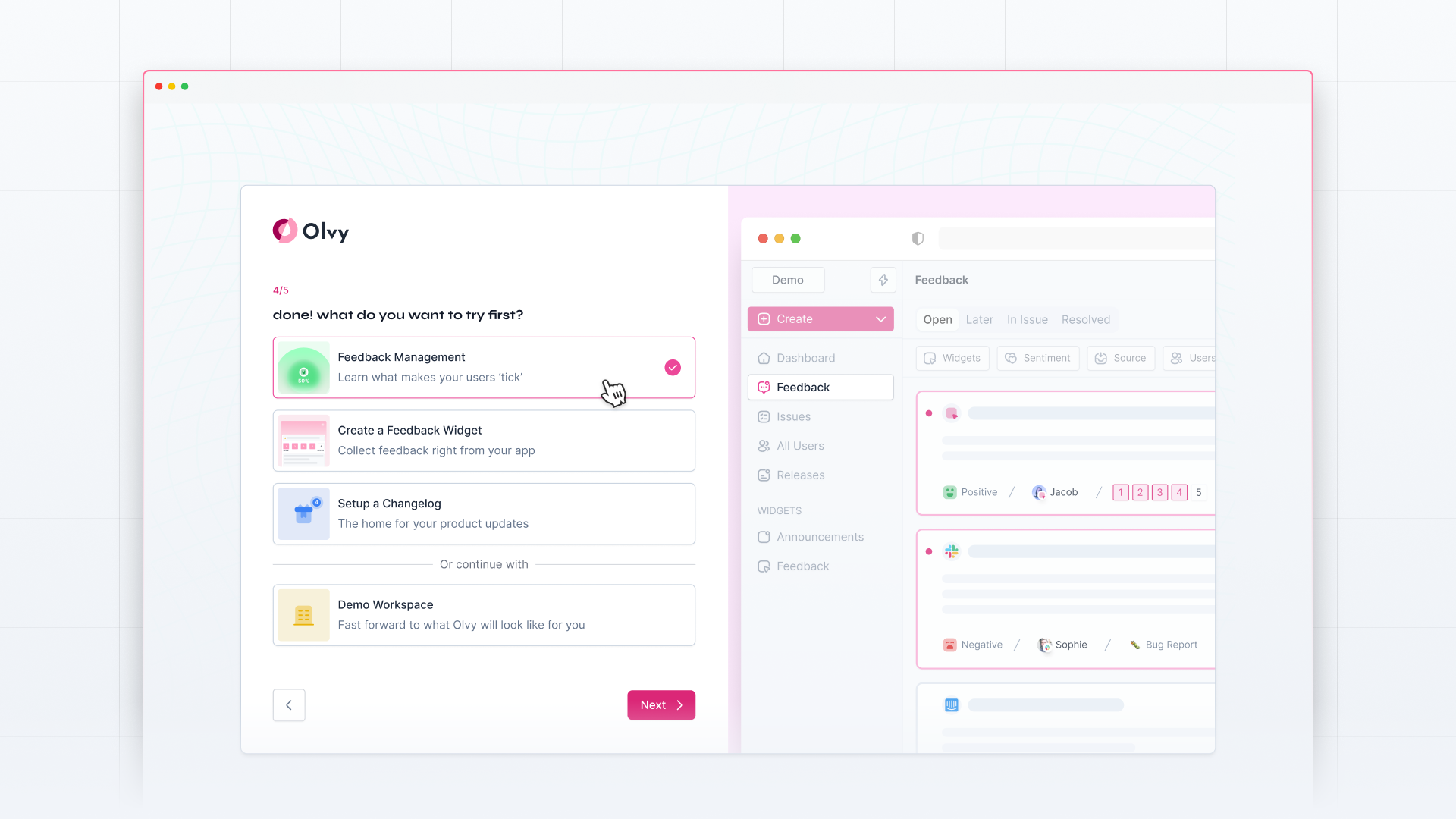
Integrate Sources
After you log into your Olvy workspace, you can easily integrate your primary sources from the integrations page within the workspace settings.
Some of the popular integrations we have —
- Slack
- Intercom
- Crisp
- Discord
- Zendesk
View complete Integration Docs
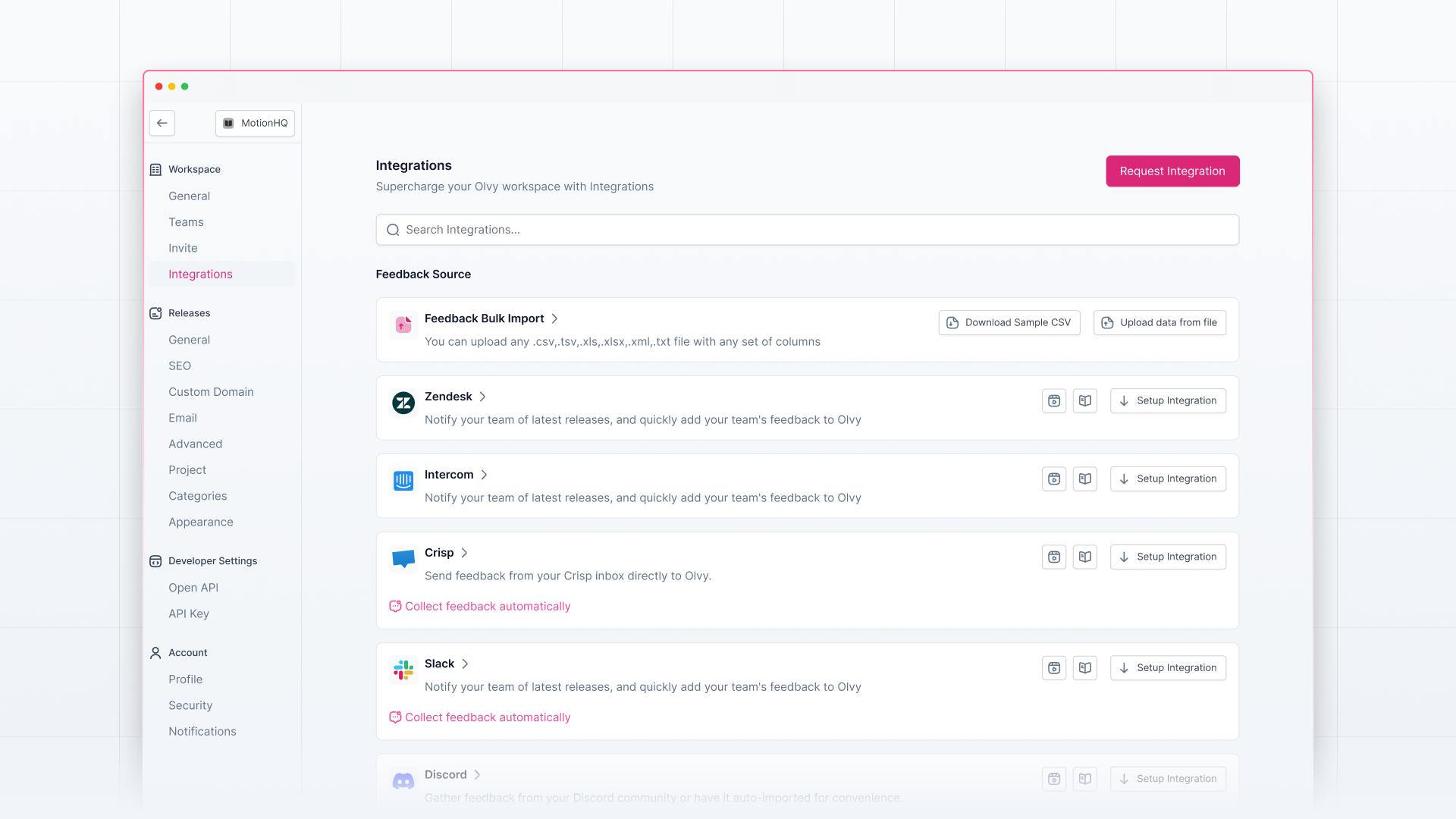
Your Getting Started Guide
Alternatively, if you have already begun managing feedback during the onboarding process, you can also integrate feedback sources from the Getting Started Page
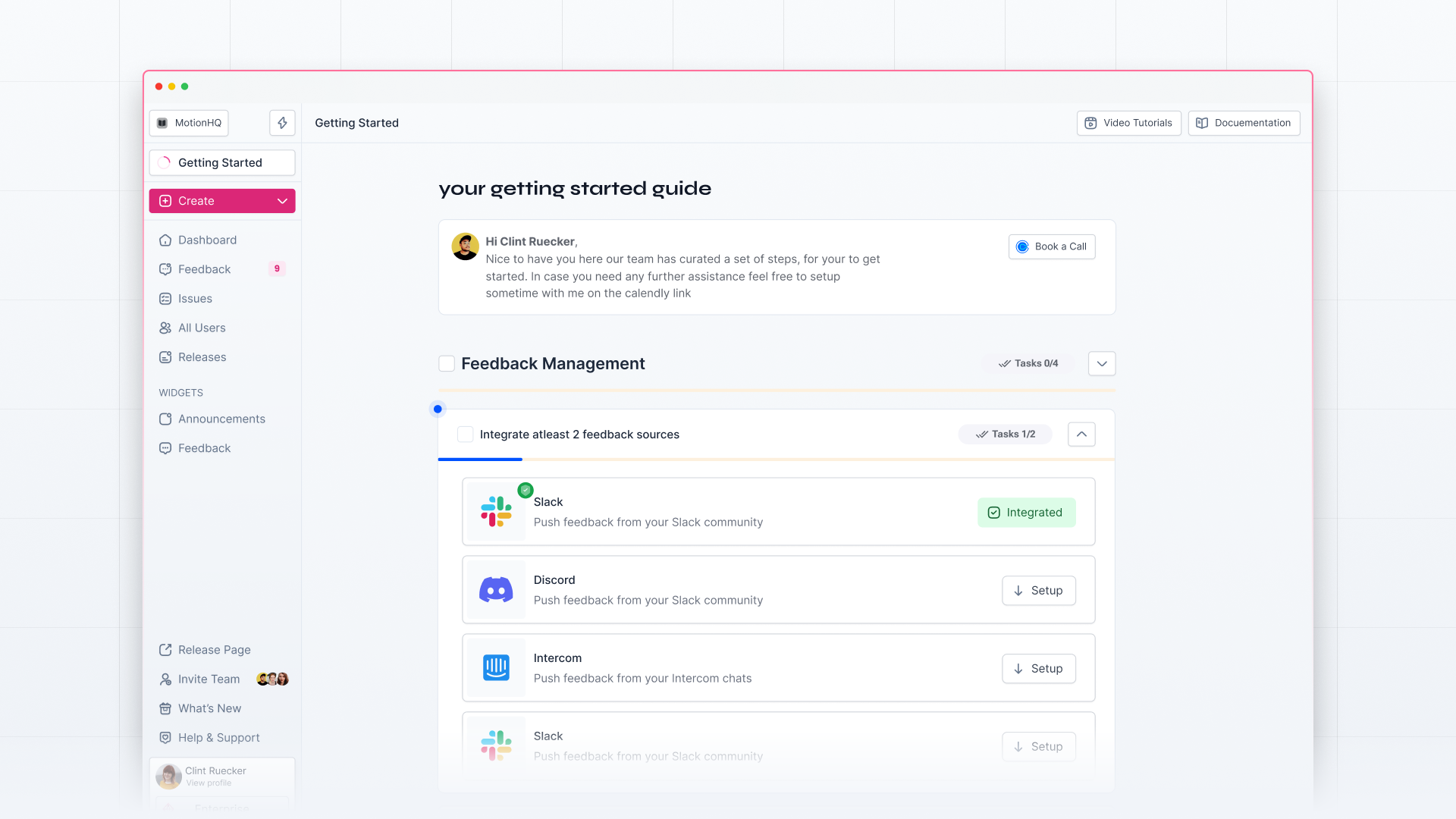
Start Collecting Feedback
Once you’ve integrated sources, start collecting and analyzing the feedback in your Olvy Workspace.