Table of Contents
Once you’ve resolved the user’s feedback, or you have some update to share with your user, you can do this in multiple ways directly from Olvy, one of which is replying to individual feedback directly.
Replying to Individual Feedback
Head over to the feedback page and open any feedback card.
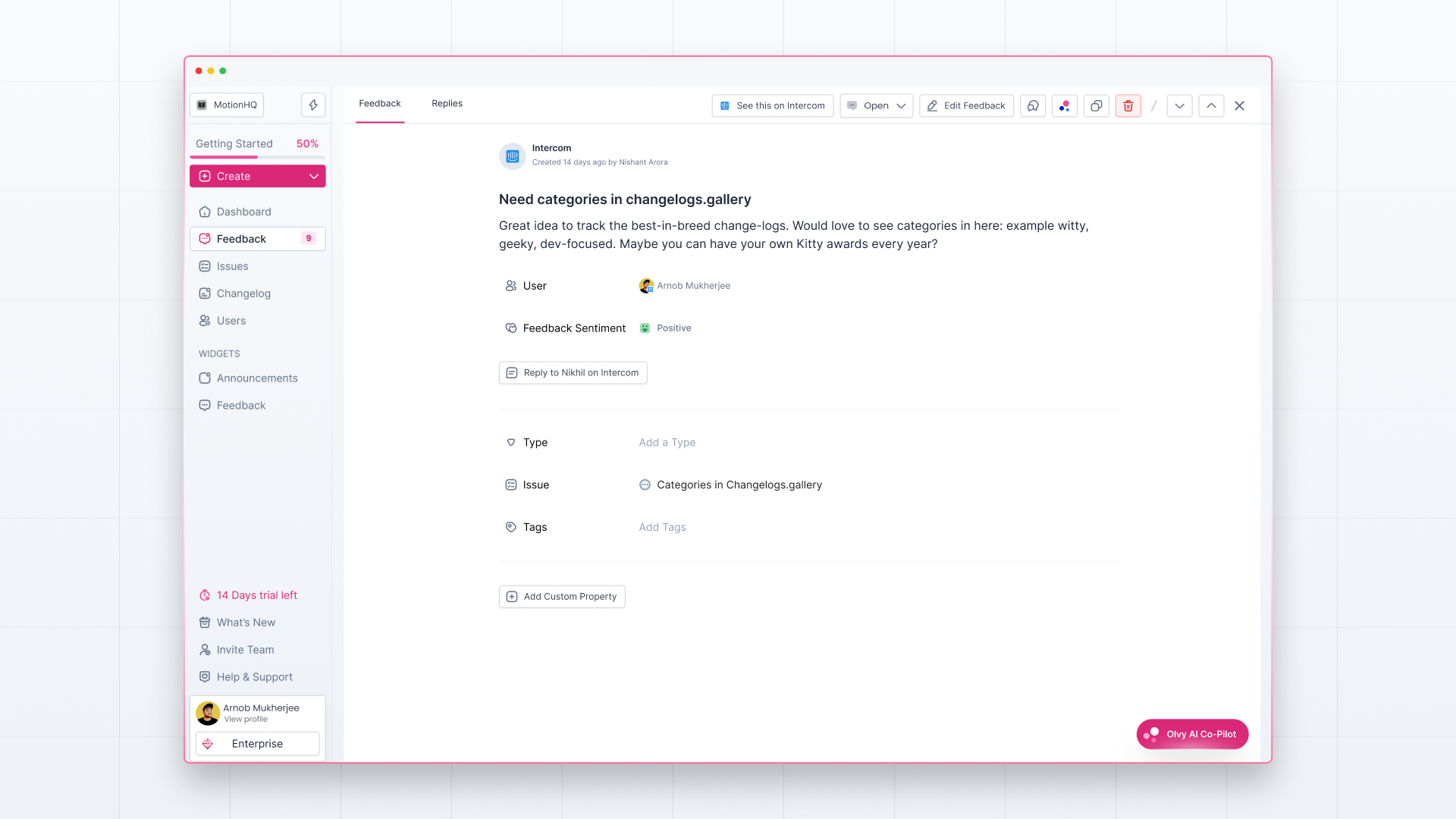
Move over to the Reply Section of that feedback.
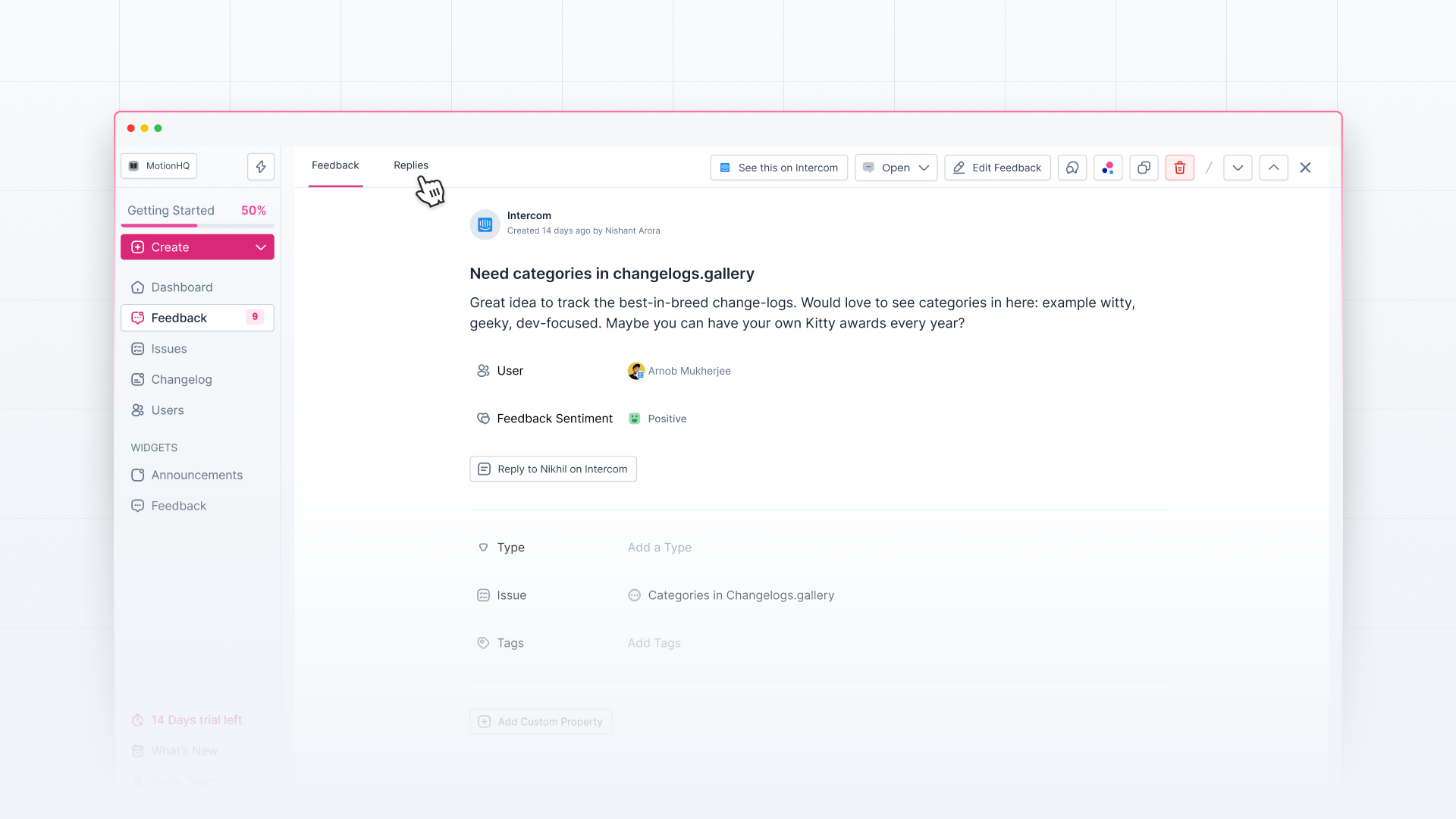
Write an update and update user on their source, directly from Olvy!
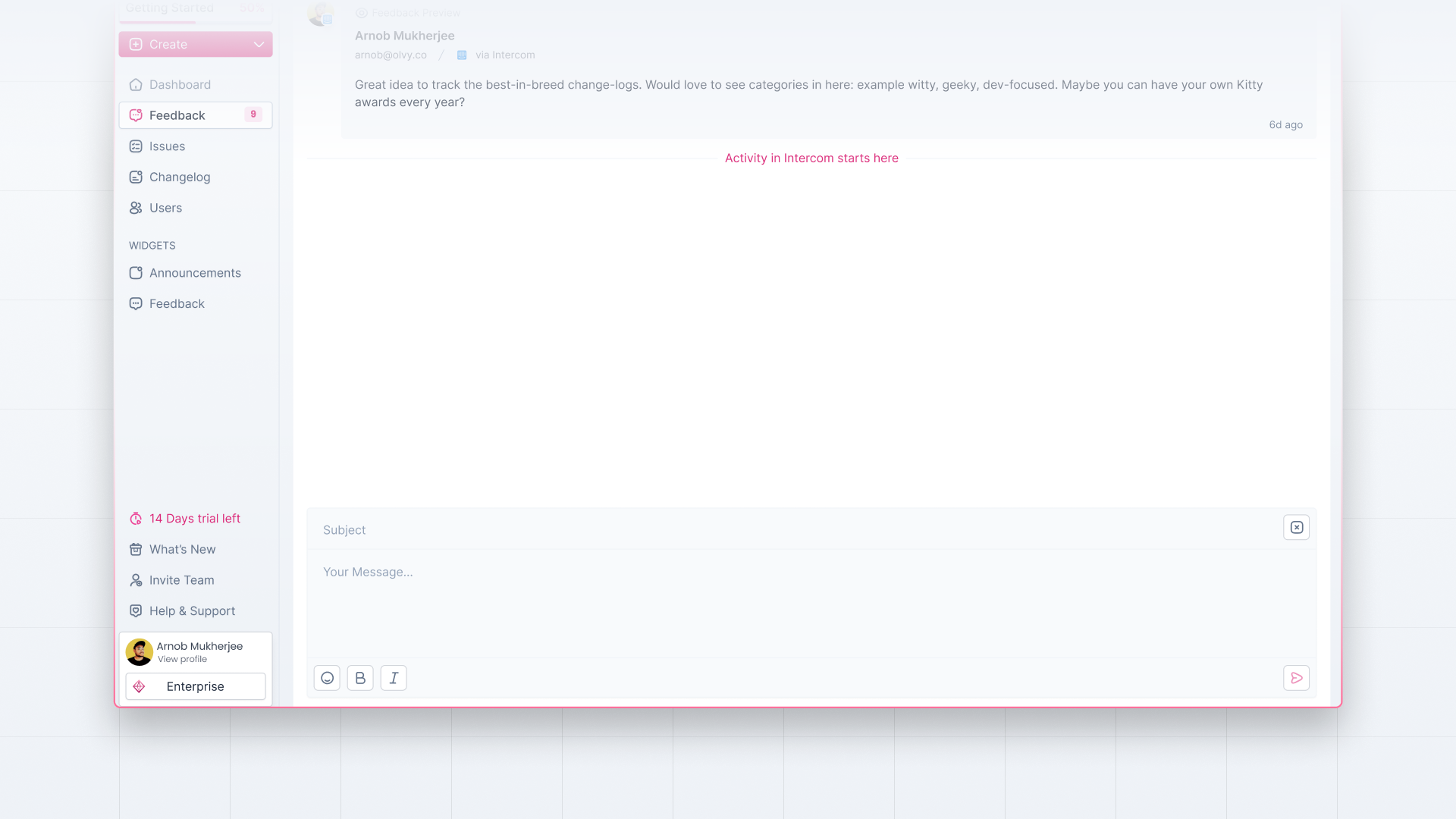
Manage all the individual user updates around the given feedback here and delight your users!
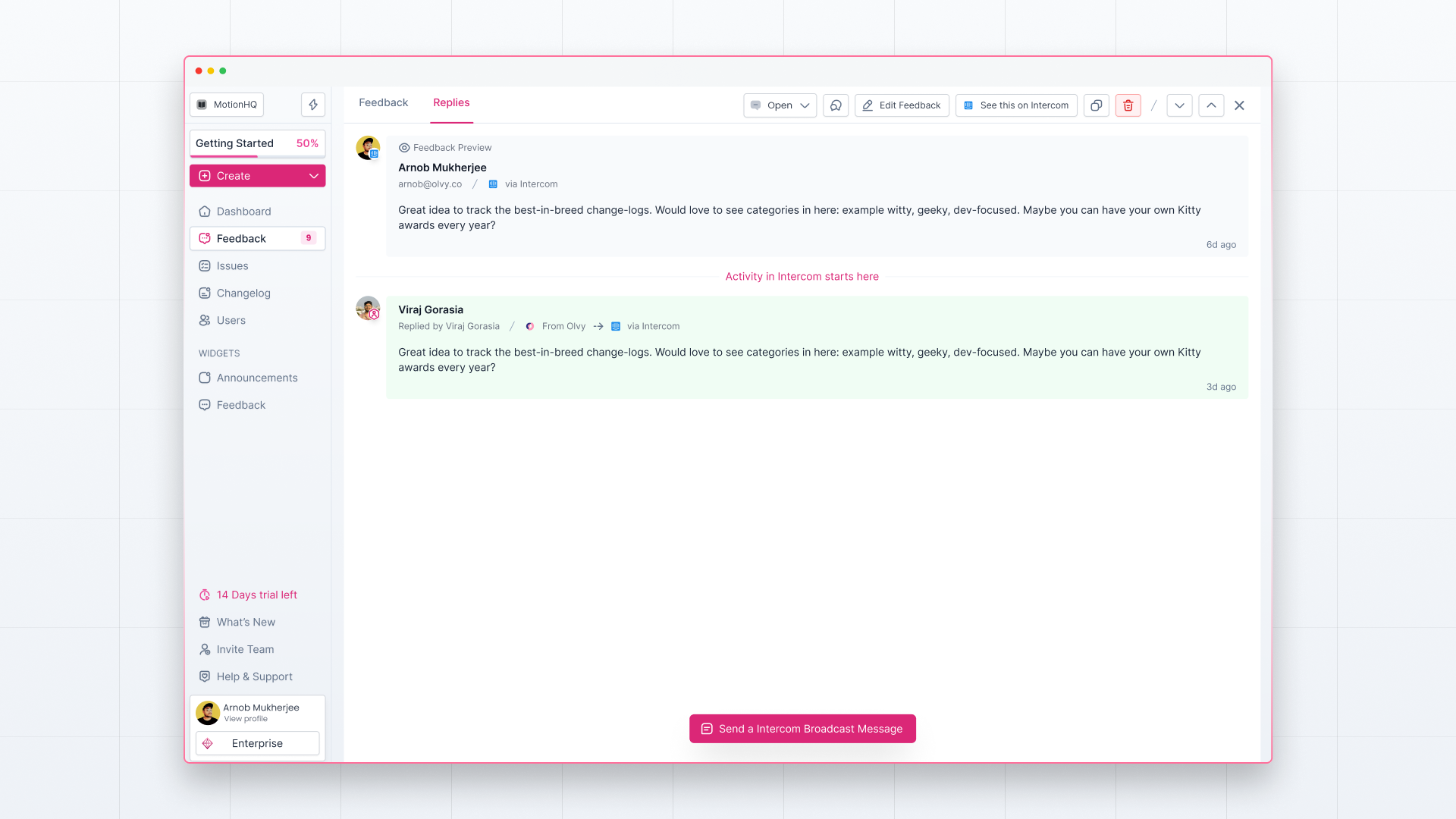
Olvy allows you to notify users in multiple other ways, here’s a list of some other ways —
- Notify Users via Issues
- Getting Started with Changelog
- Linking Issues to Changelog