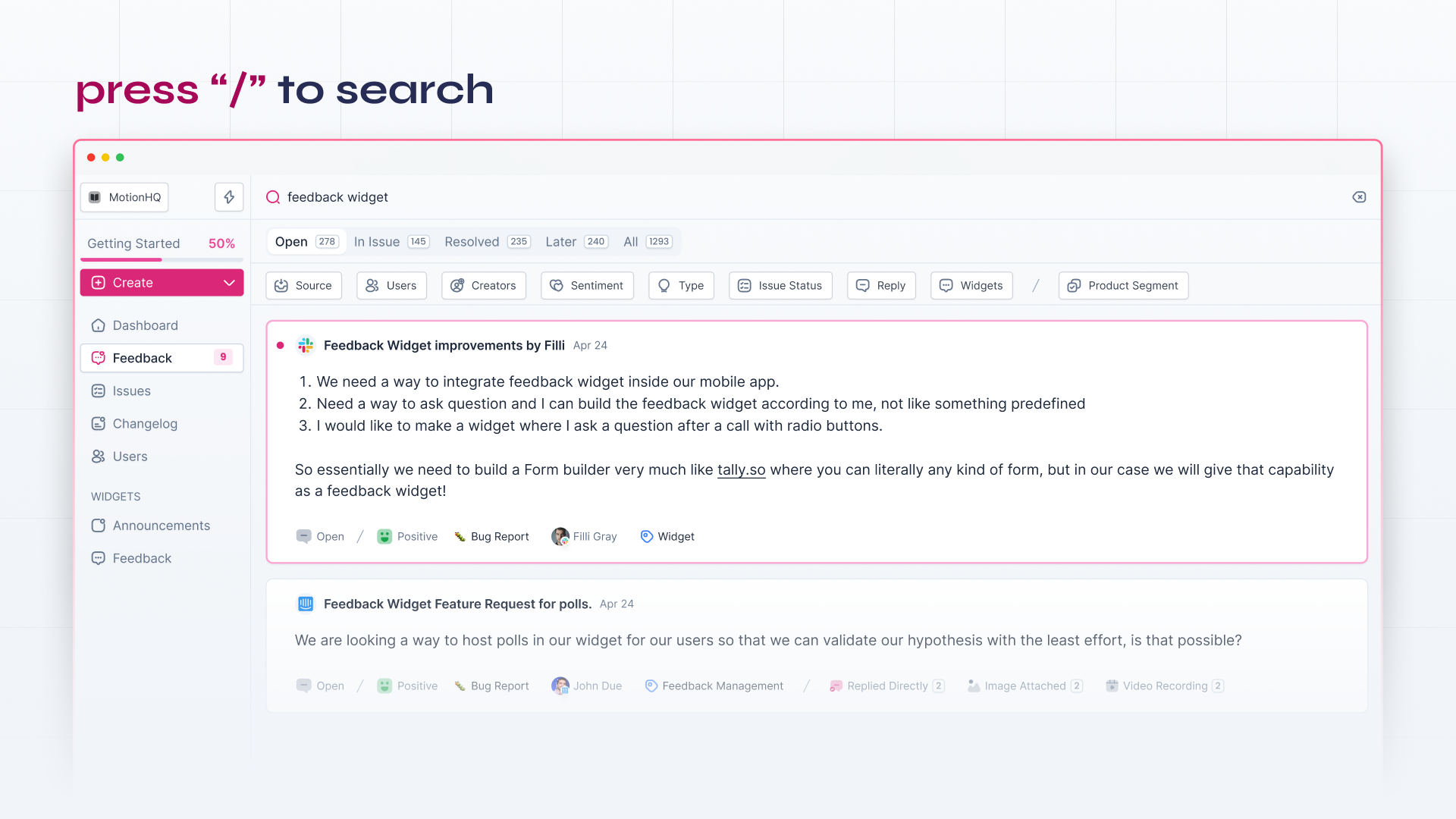Table of Contents
Once you start getting feedback from all the different sources, finding that one piece of feedback might seem difficult, but not with Olvy! Let’s understand the filtration of feedback and how to search for them.
Feedback Filtering
Press cmd + k to open Olvy’s Spotlight – a singular place to take all the possible actions on any page.
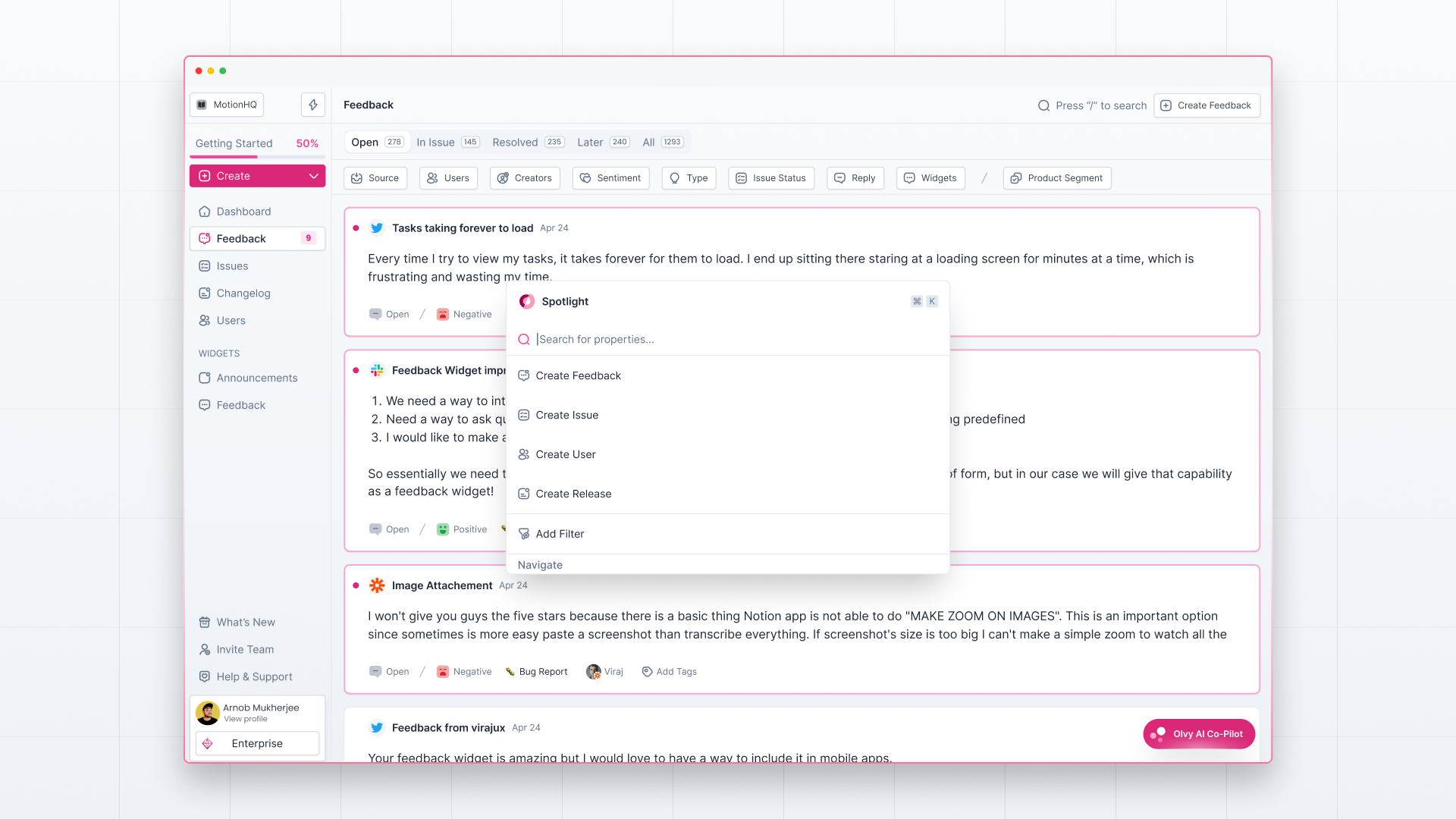
Search for Filters in the list of all the other actions you can perform on the feedback feed.
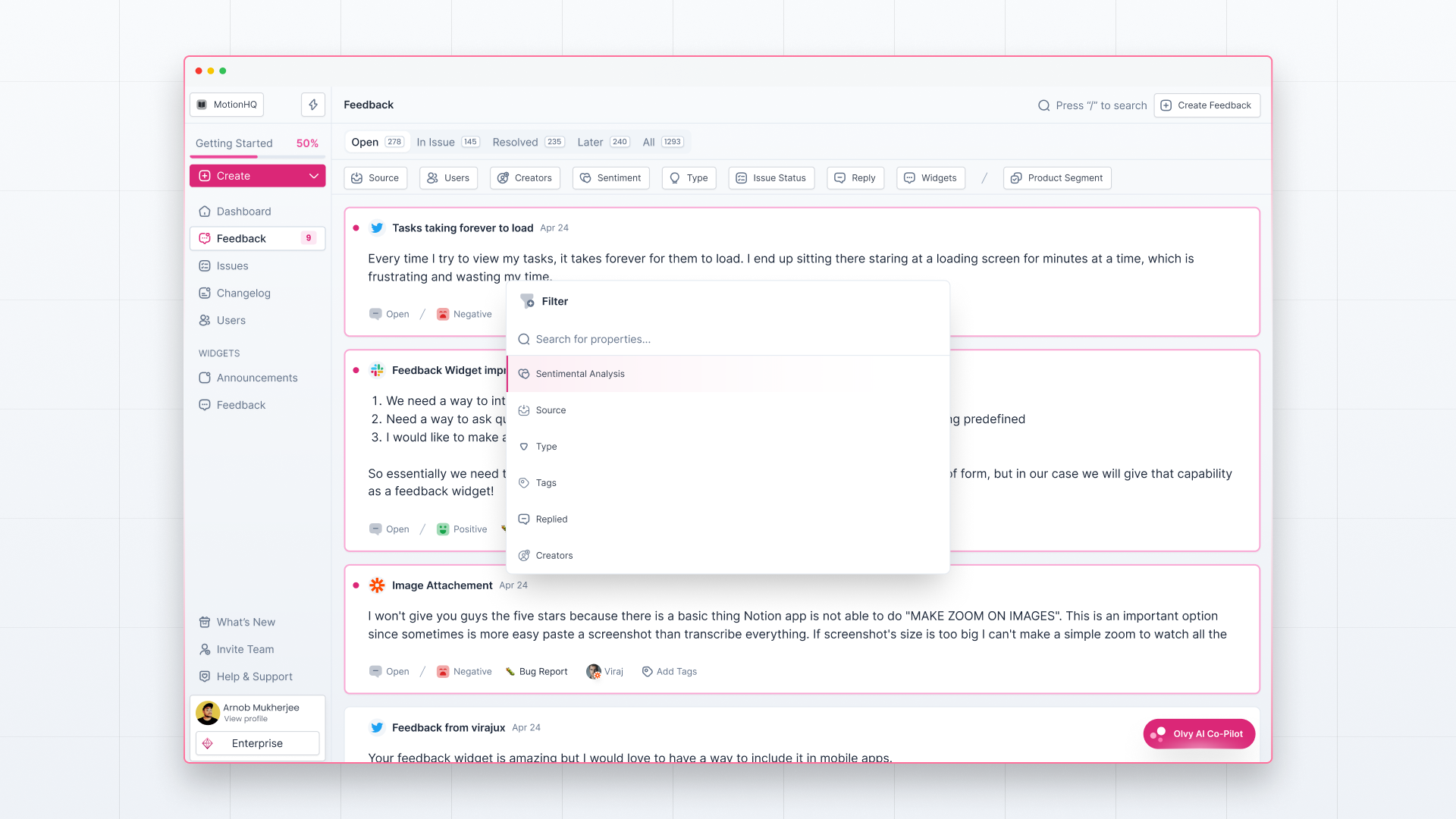
Search for the desired filter from the list of all the filters.
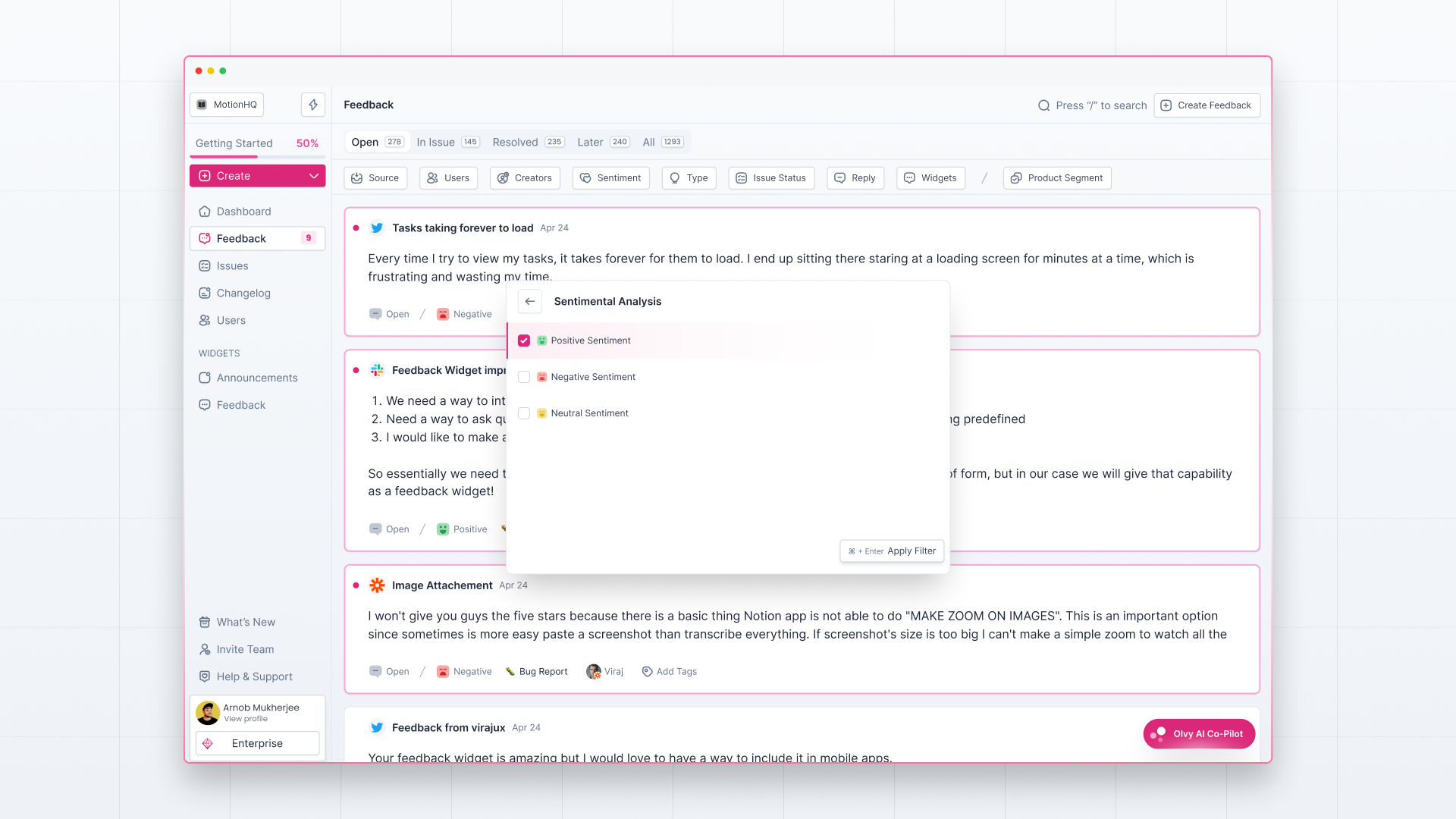
View your feedback feed filtered with the added feedback.
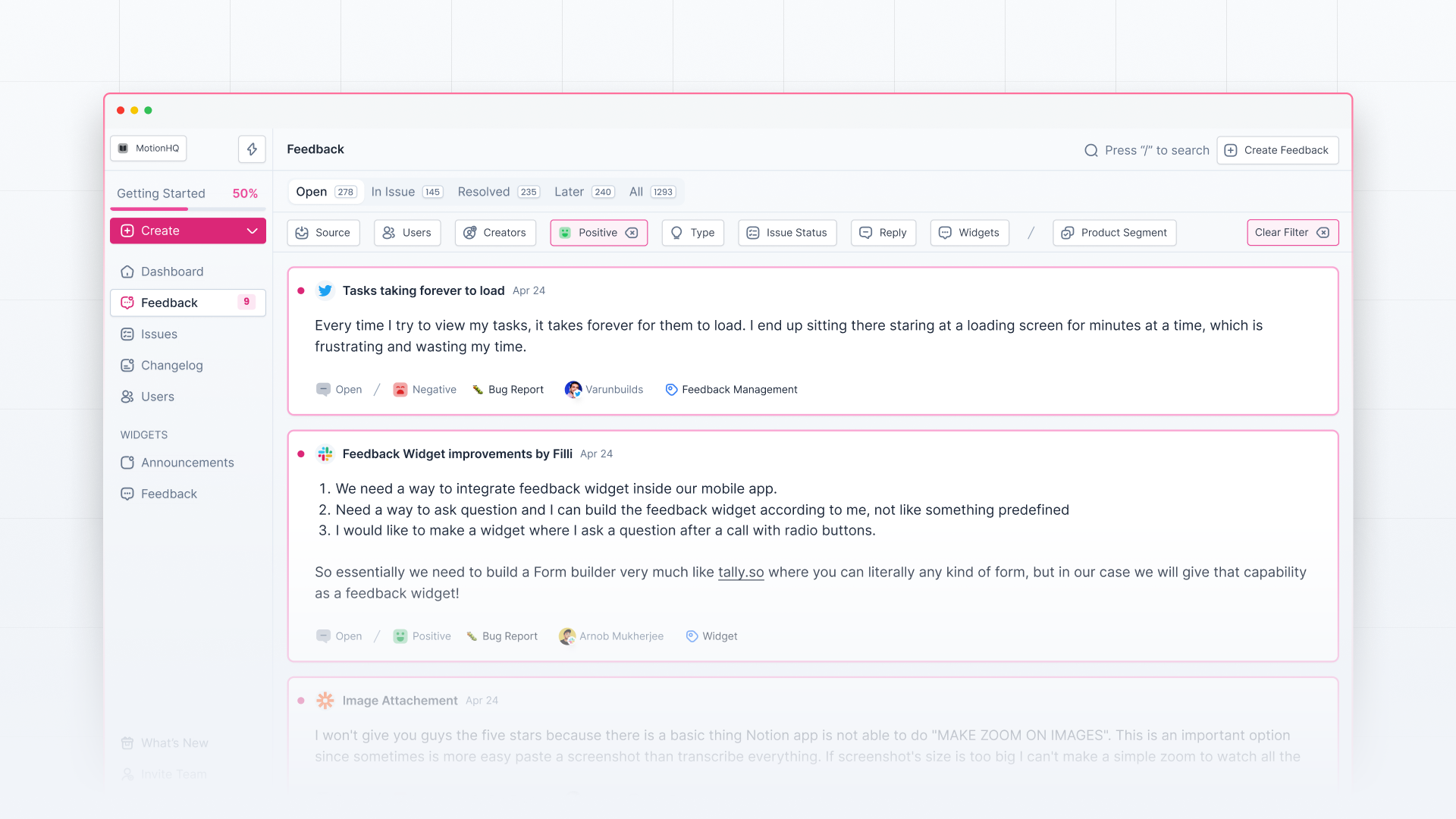
Search
Press ‘/’ to activate the search bar and type in your query. Olvy will show your feedback containing those words.