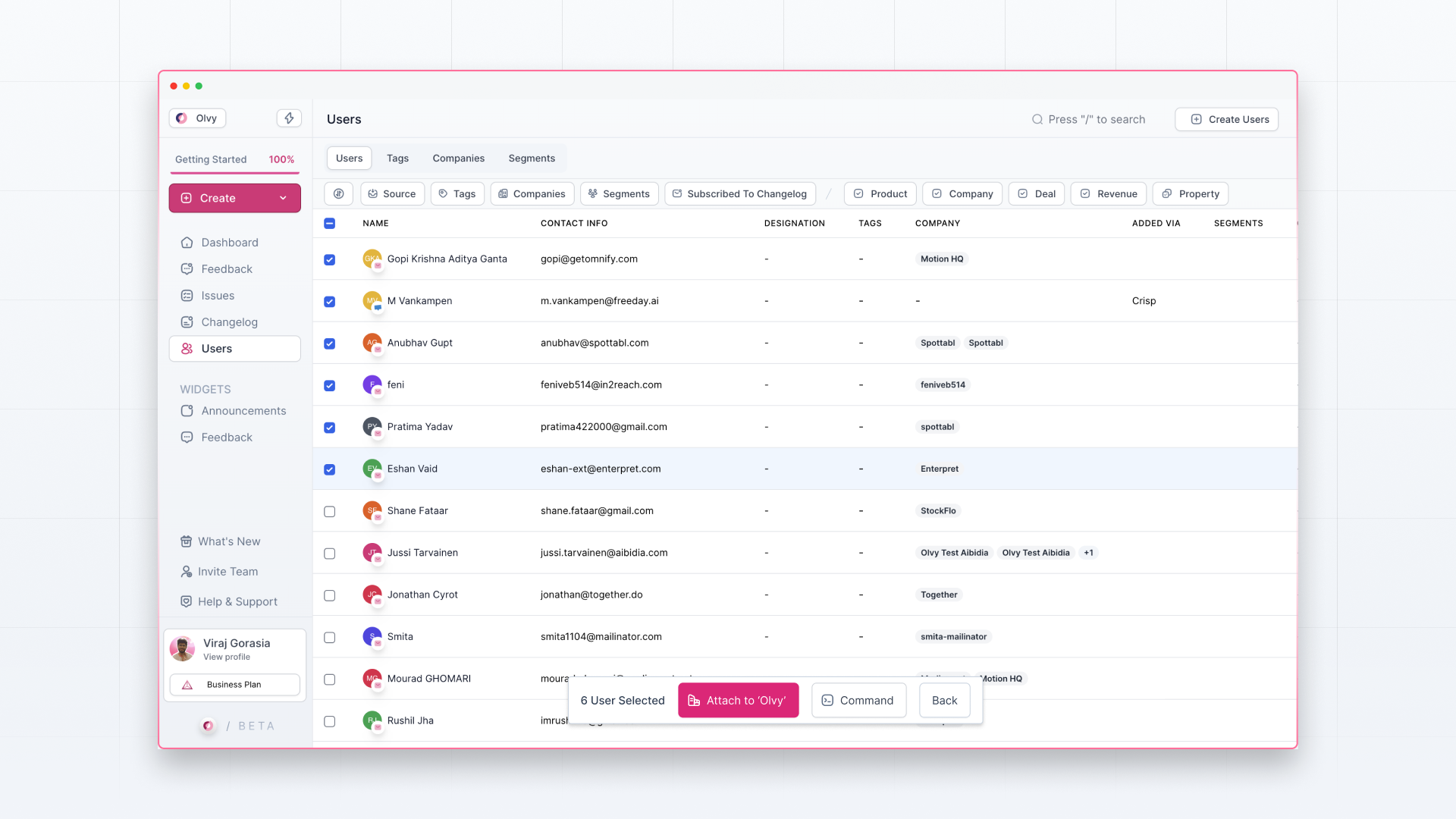Olvy not only allows you to prioritize feedback on user level but also on the company level providing you with the same level of analytics and customization.
Here are 3 ways in which users can be linked to companies —
- Via User Profile
- Automatic Detection via domain and email
- Via Company Creation Flow
Via User Profile
Open the Users page and open the user’s profile to which you want to link a company and click on ‘Add’ on the company card.
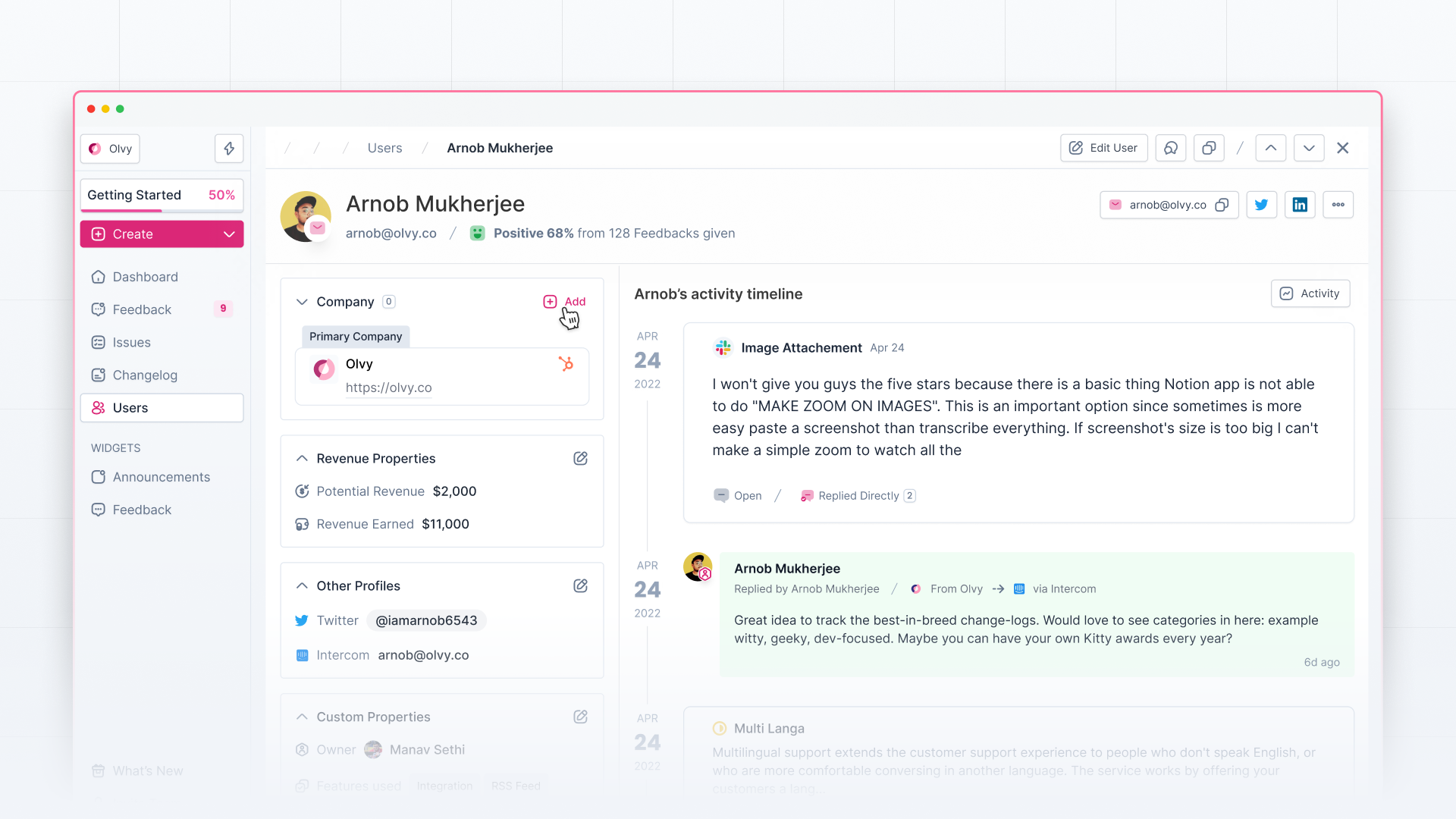
Select the companies you want to link to the user and click on attach on the bottom action bar.
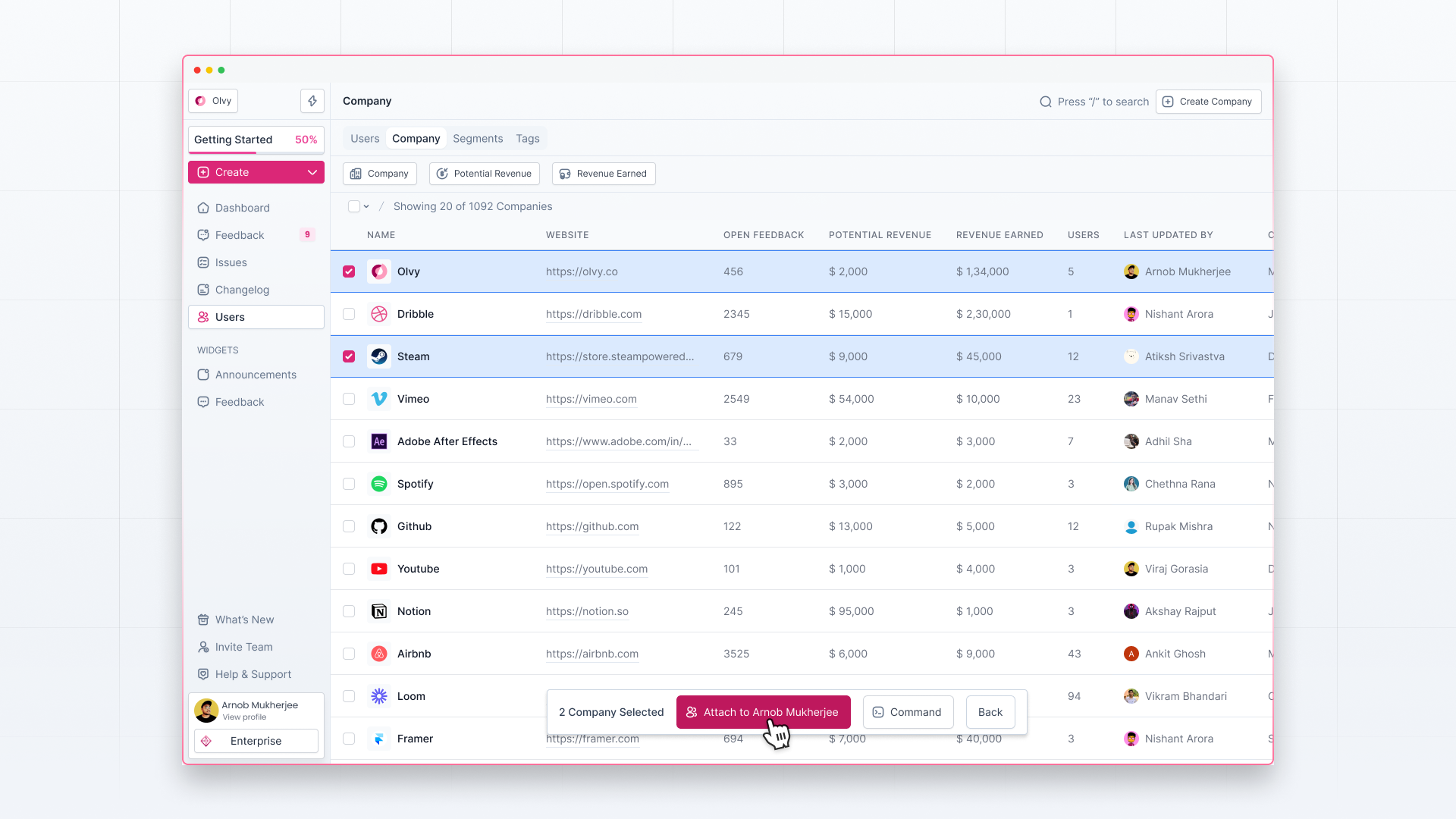
Once attached, you can view the attached companies on the company card. You can remove companies in a similar manner or by hovering on the company card and clicking ‘remove.’
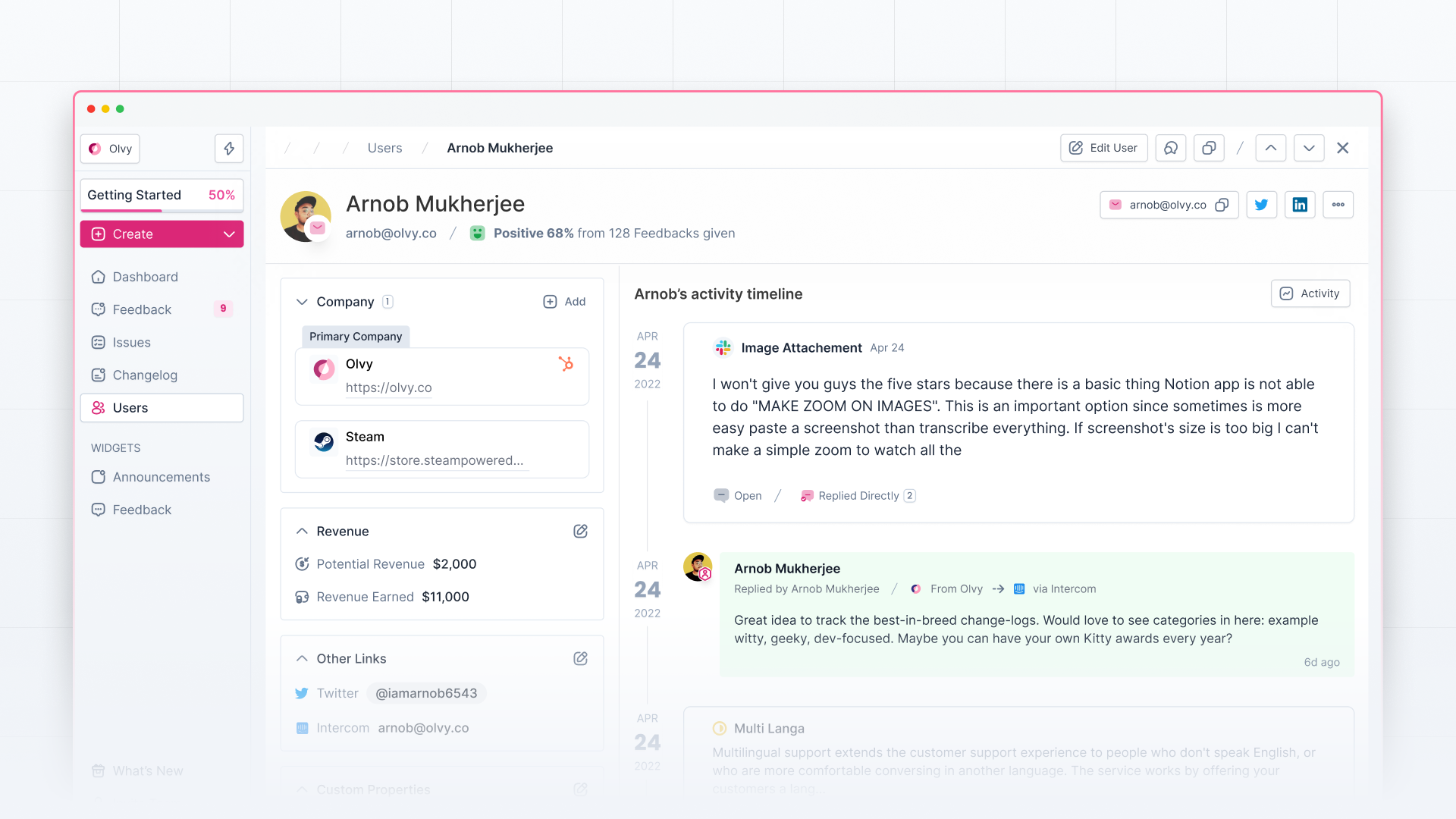
Automatic Detection via domain and email
While creating a company profile or a user profile, Olvy automatically identifies users if the company domain and the user’s email match.
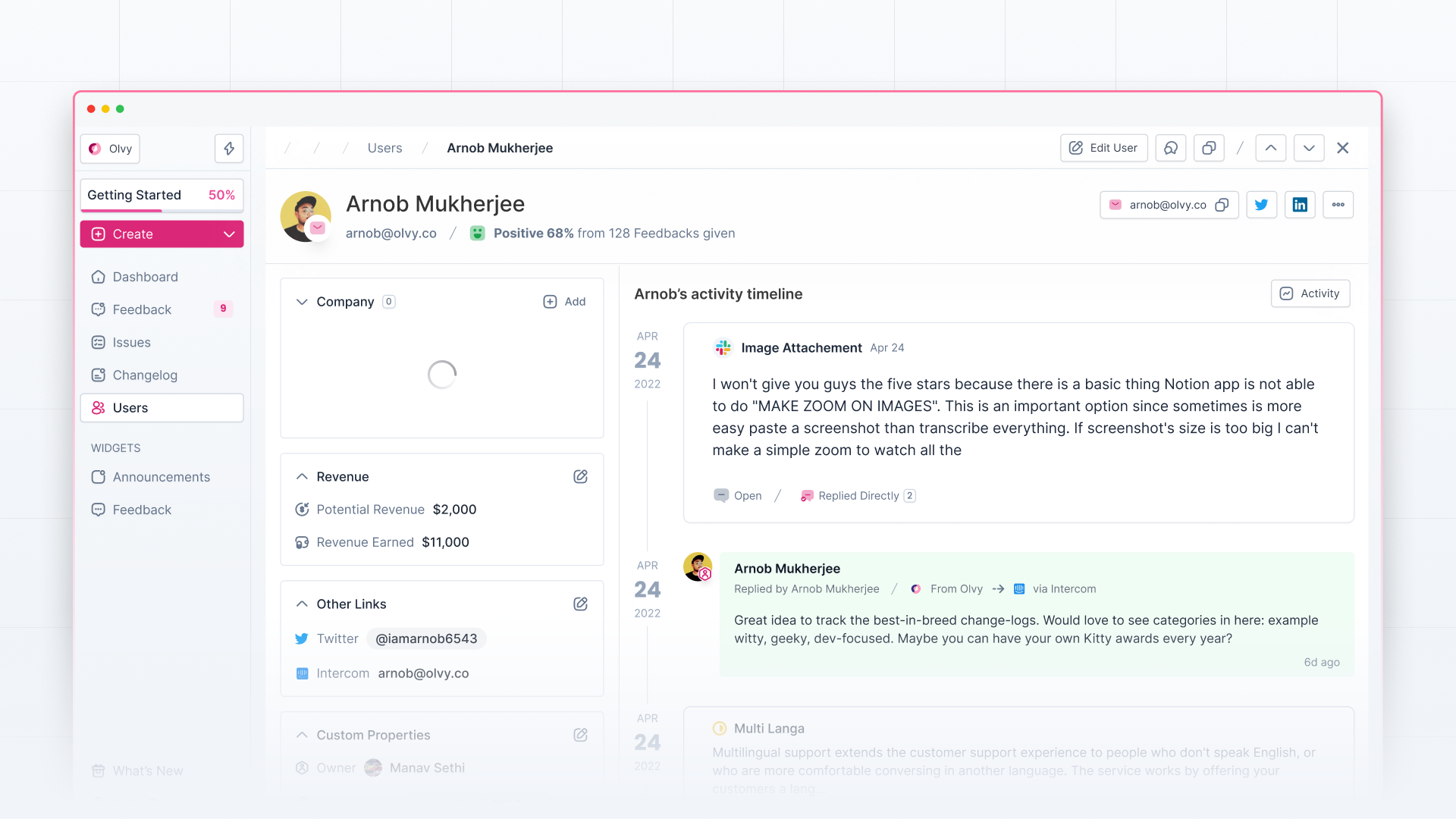
Once found, it automatically links the profiles together.
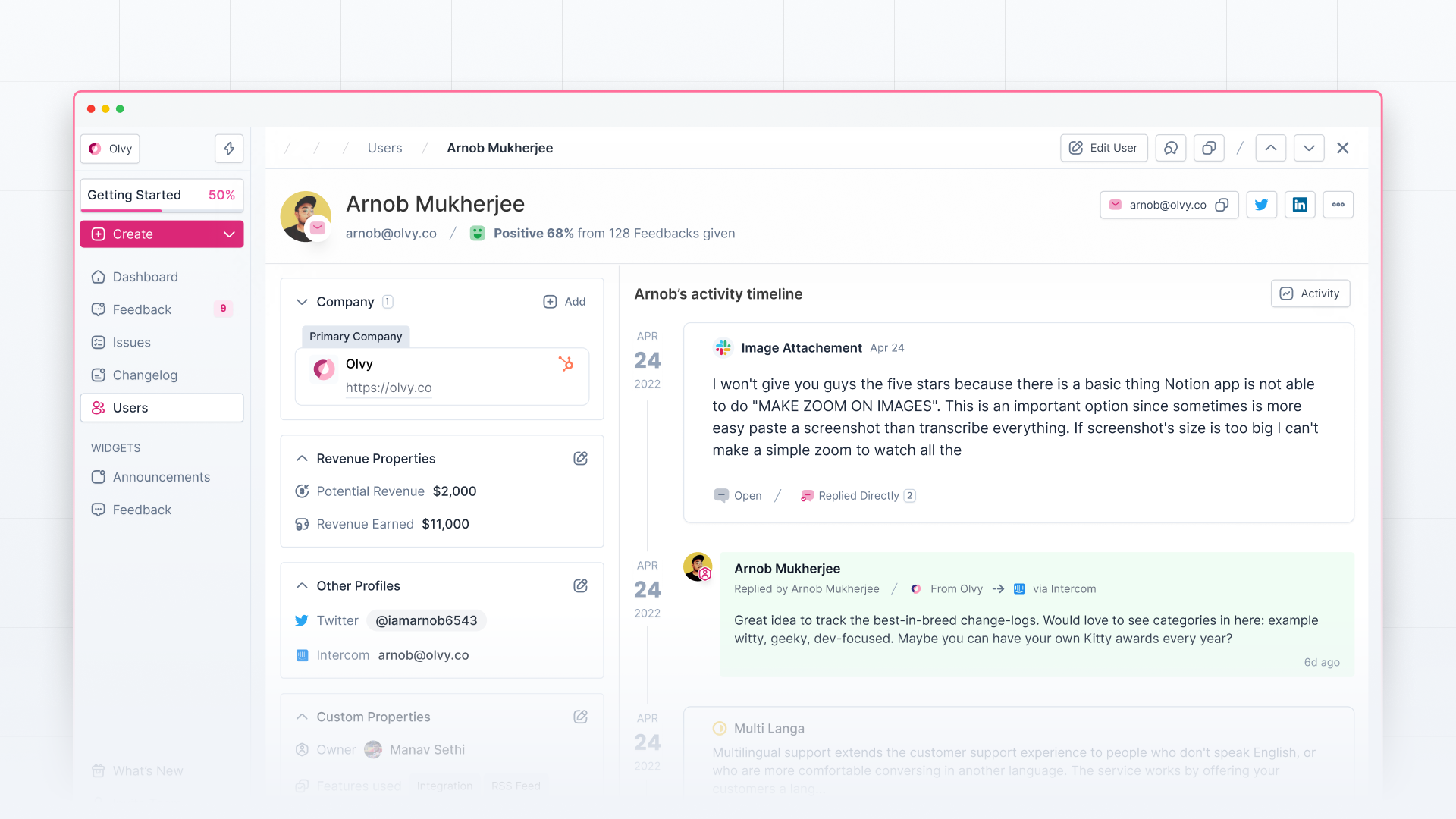
Via Company Creation Flow
After auto-detection, if you still want to attach users, you can do it via the company creation or edit flow by moving to the Users tab on the slide-over and clicking ‘Attach More Users’
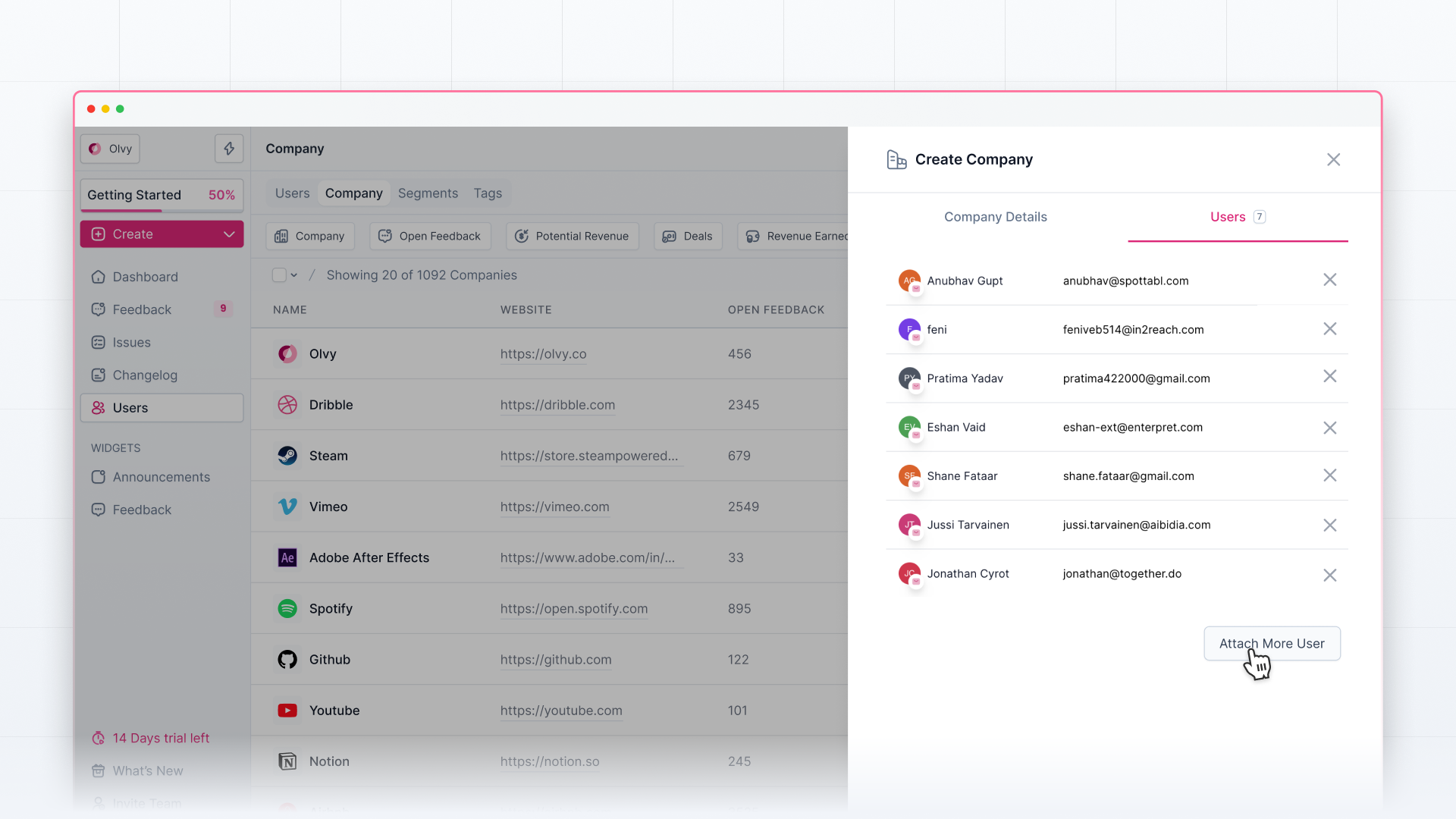
Select the users you want to attach and save to link those users.