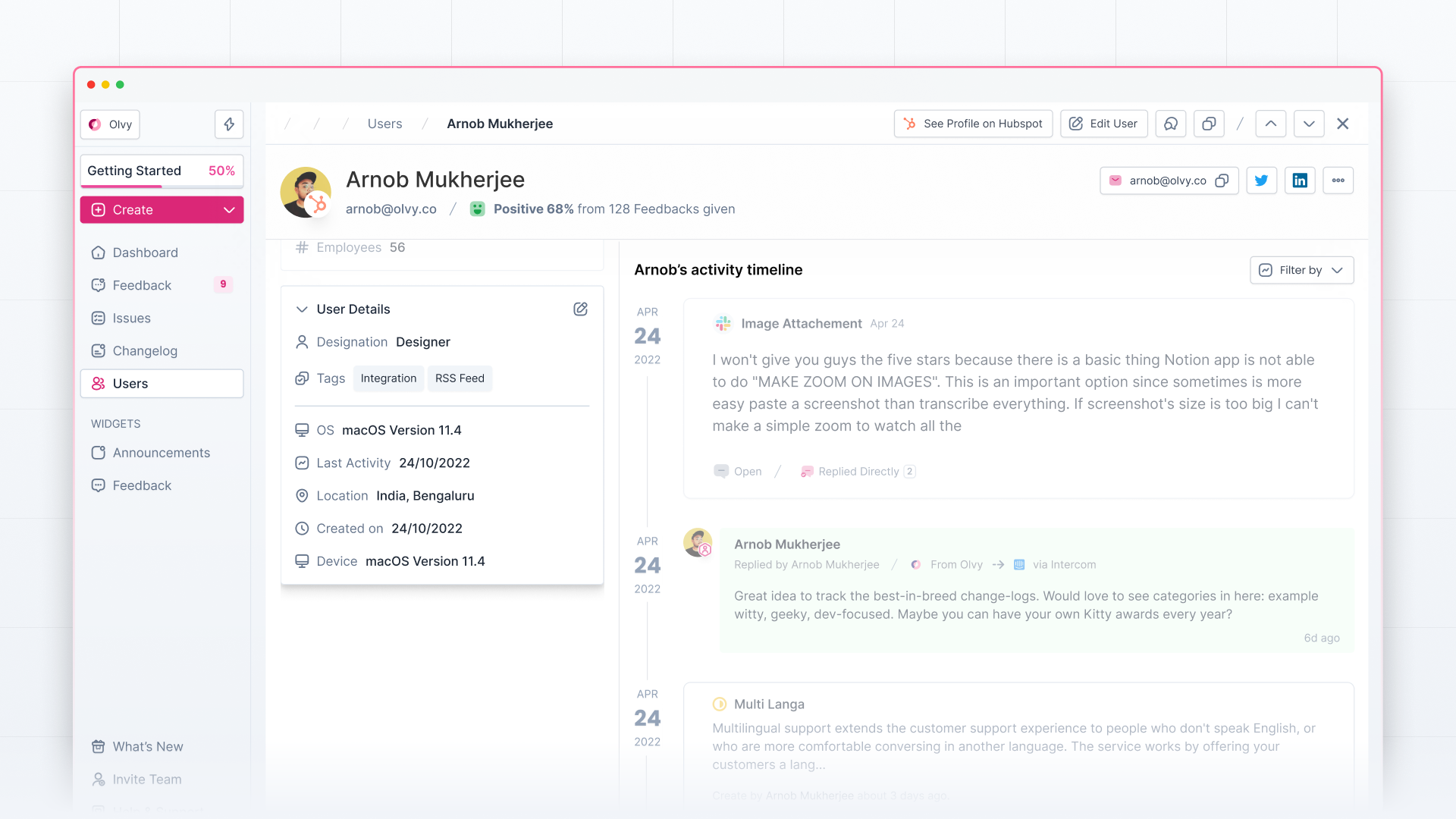Olvy’s User Profile talks about everything around the user giving you a complete idea about all the activity that has happened around the user and all the context you need to know more about them.
- On the top, you’ll see —
- Link to the primary source from where the user was created
- Option to edit user profile
- Internal Comments section (only visible to your team members who have access to your Olvy Workspace)
- Below that, you would see the user’s email & other links along with the overall sentiment of the user giving you an idea of how satisfied is the user with your product.
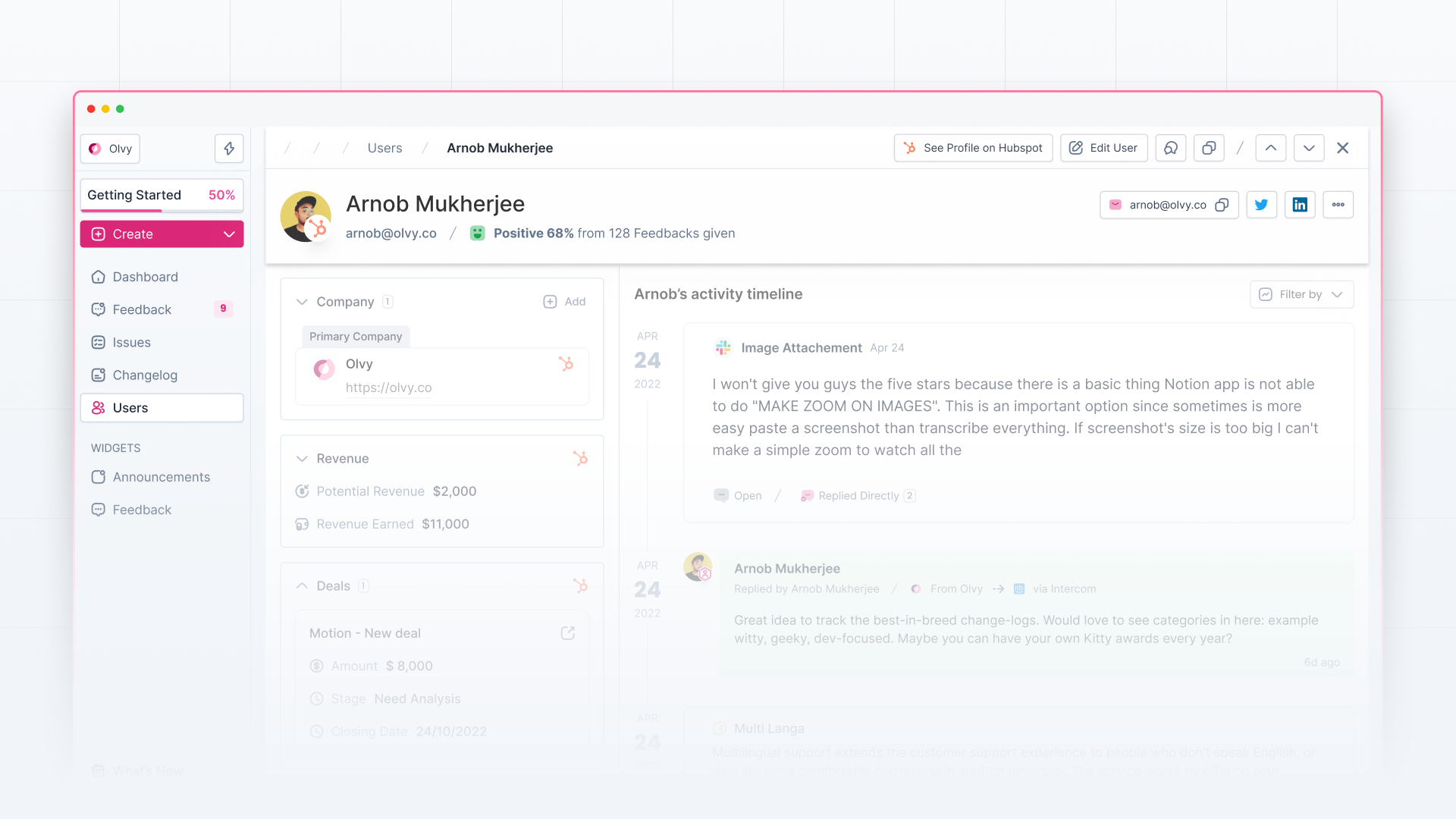
Activity Feed
Activity is a central place to know about every activity that is happening around the user, giving your complete idea of the status of their given feedback. You can also filter on the basis of different activity types.
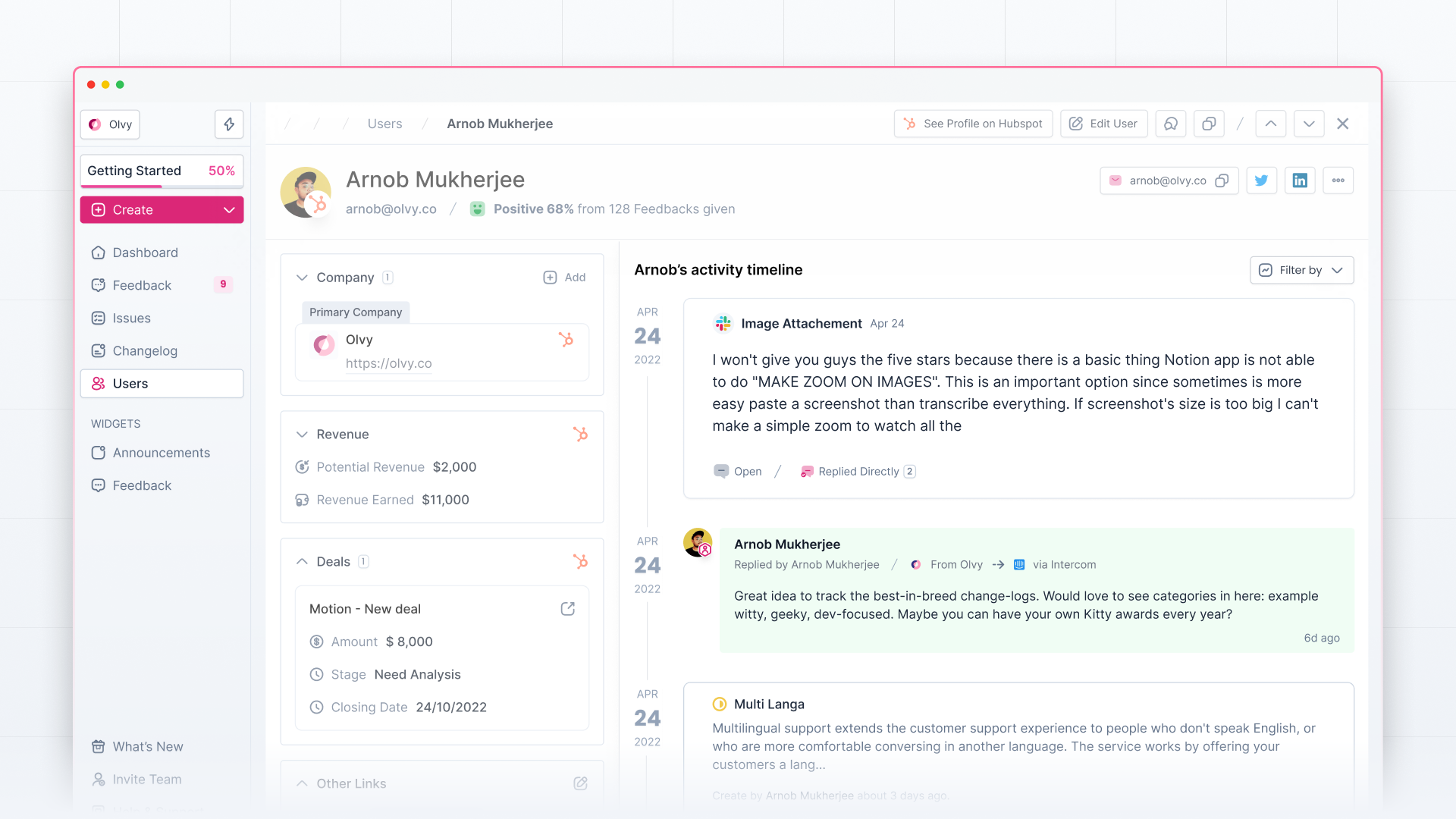
Company
On the left side, you’ll find multiple cards, starting with companies.
The company's card tells you about the company the user belongs to and it works similar to how it works in a CRM. So, every user will have 1 primary company and can have multiple associate companies providing you with more context of the user’s background.
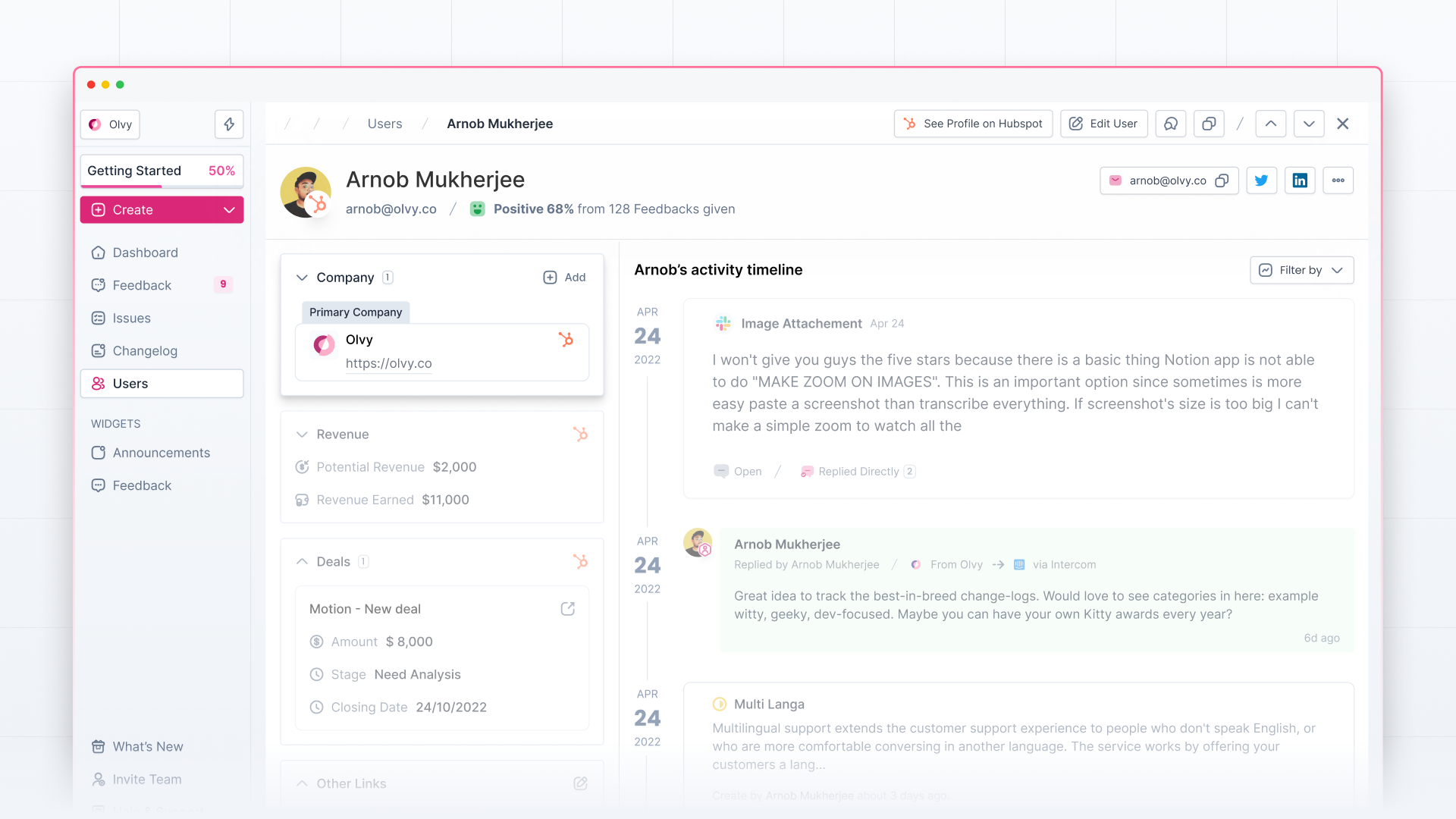
Revenue & Deals
You can either integrate Olvy with your CRM to bring in sales context and show the revenue amount & deals a user has been linked to or you can even update them manually via Olvy.
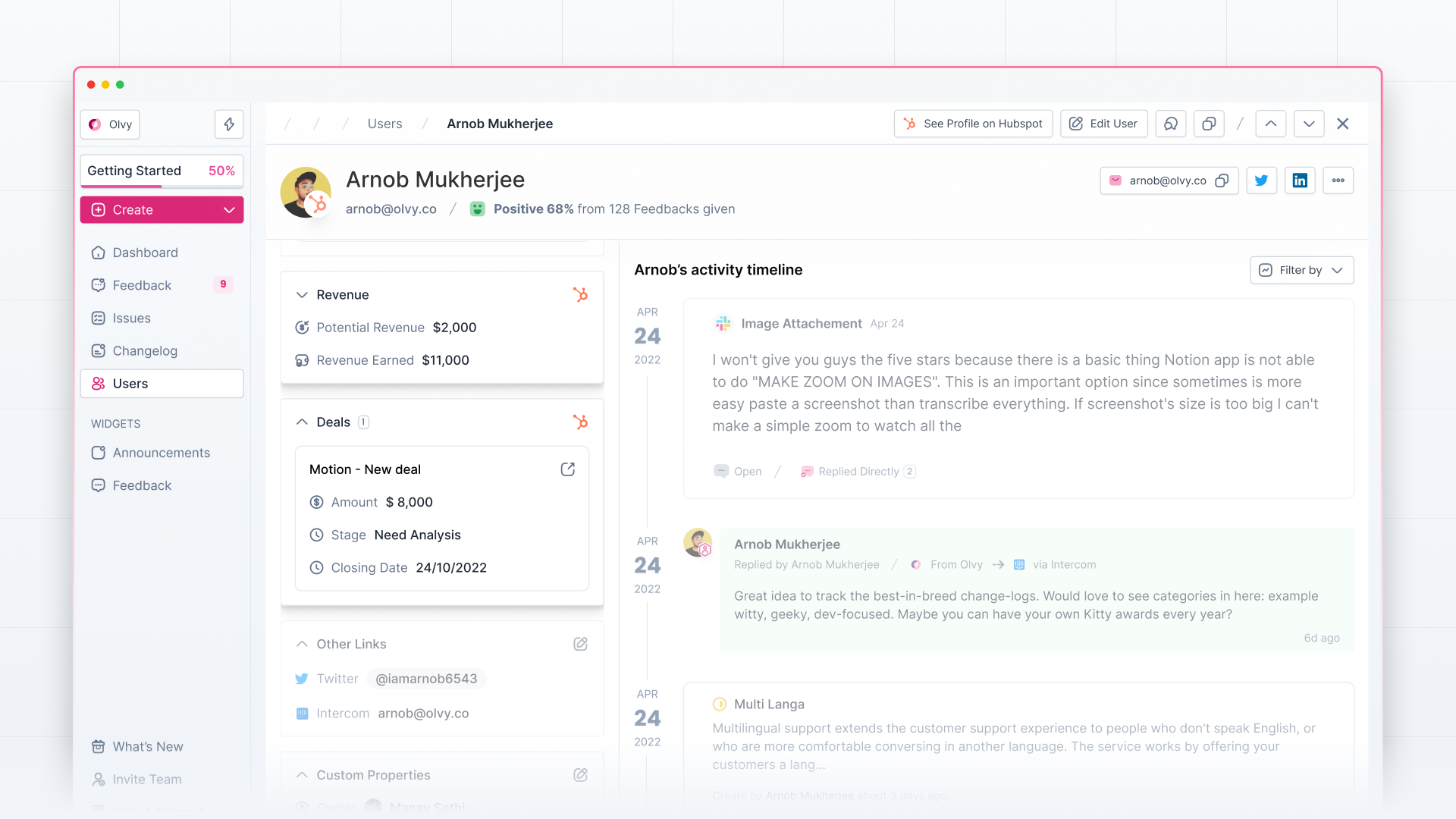
Other Links
Attach other links around the user so that it’s easier for you to know more about the user in the future if you want.
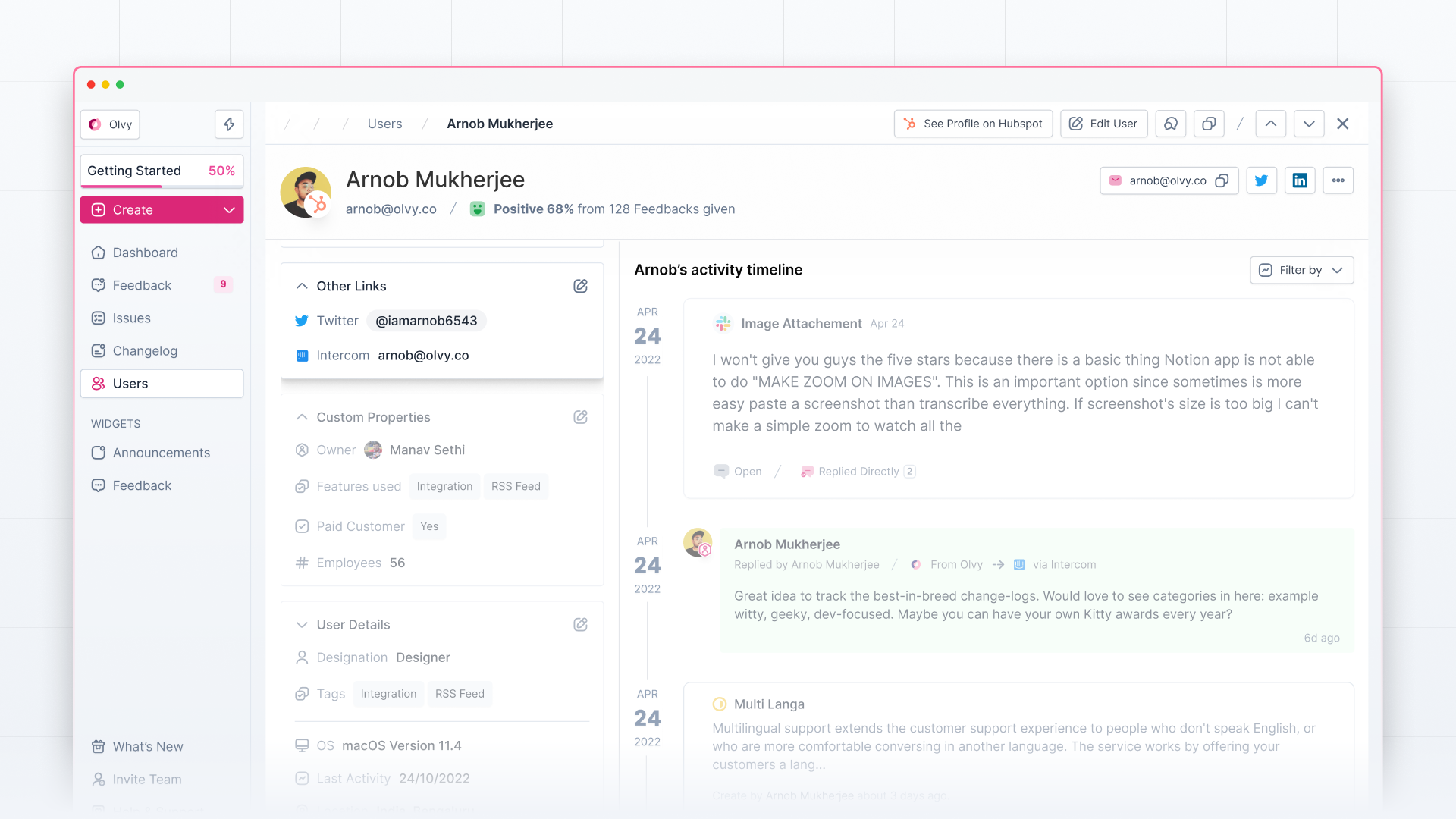
Custom Properties
Customize your user's page with custom properties and form your own structure with all the properties provided.
View how custom property works.
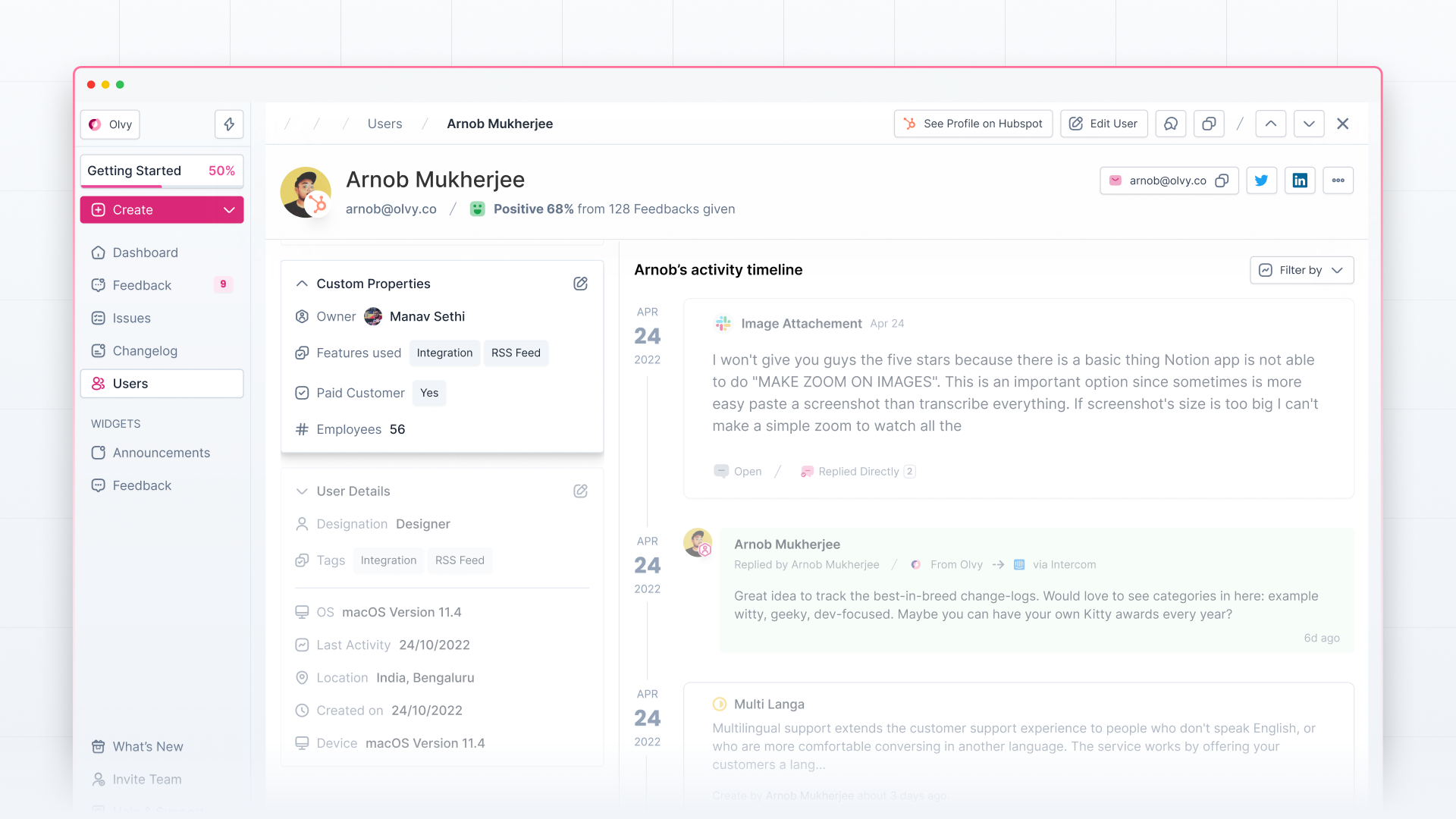
Details
All the tertiary information about the user will be listed here.