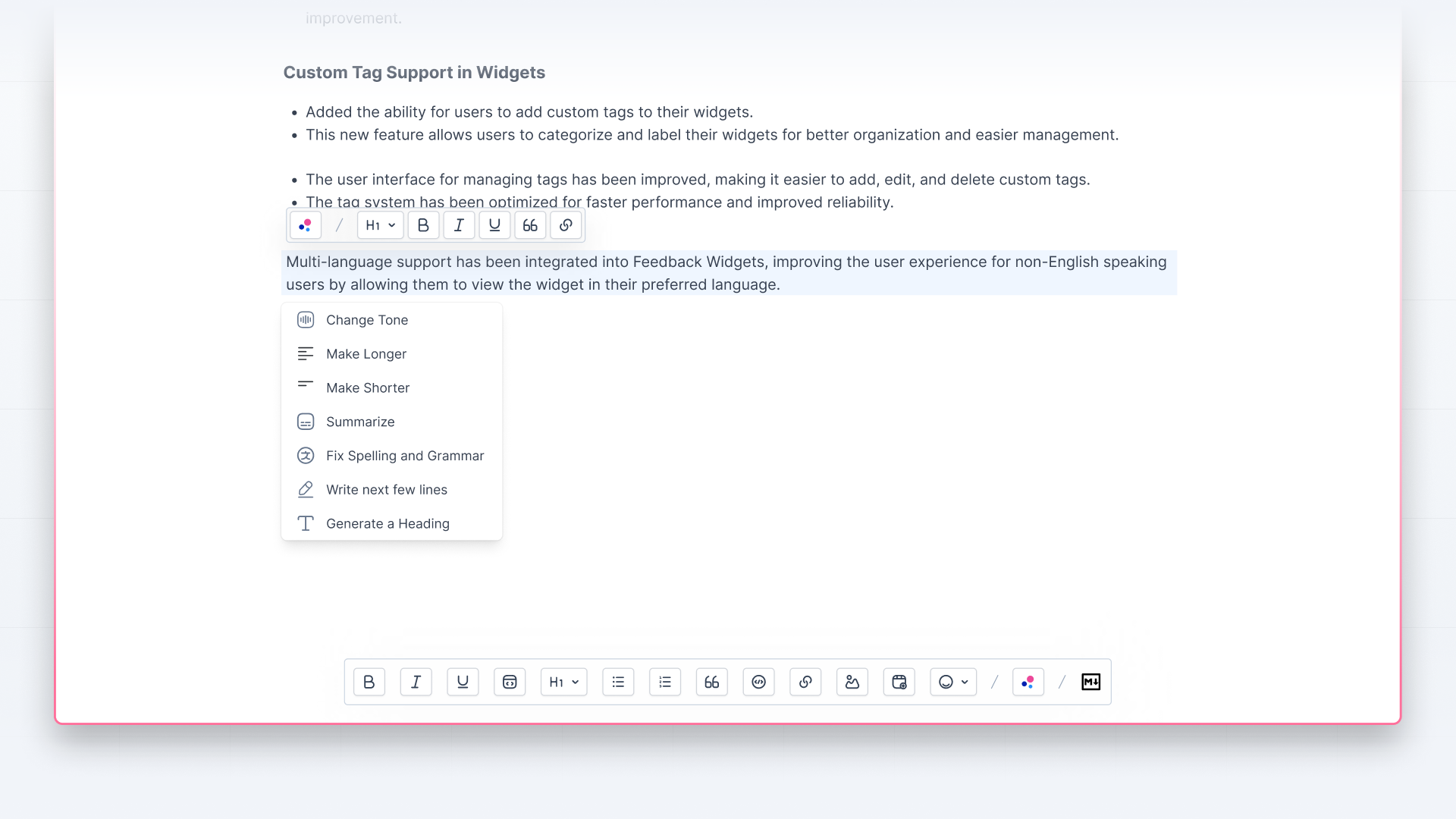Writing releases has always been time-consuming, but updating your changelog regularly is also important. Now with Olvy, you don’t need to spend hours every week writing releases as you can do it in seconds using Olvy AI.
Head over to the Changelog page. Open the release editor by clicking on the 'Create Release' button at the top right corner.
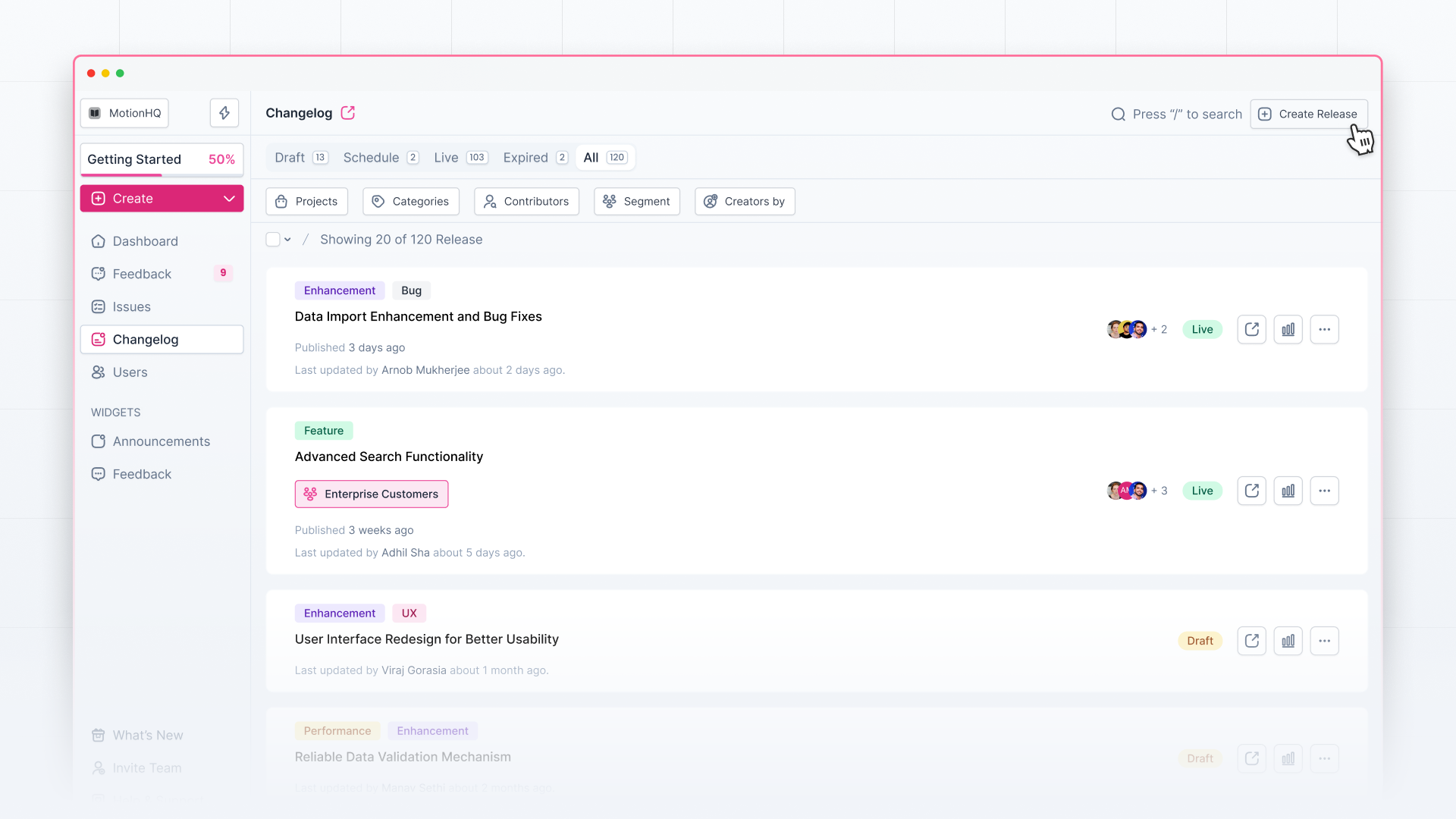
Now, choose to start writing with Olvy AI.
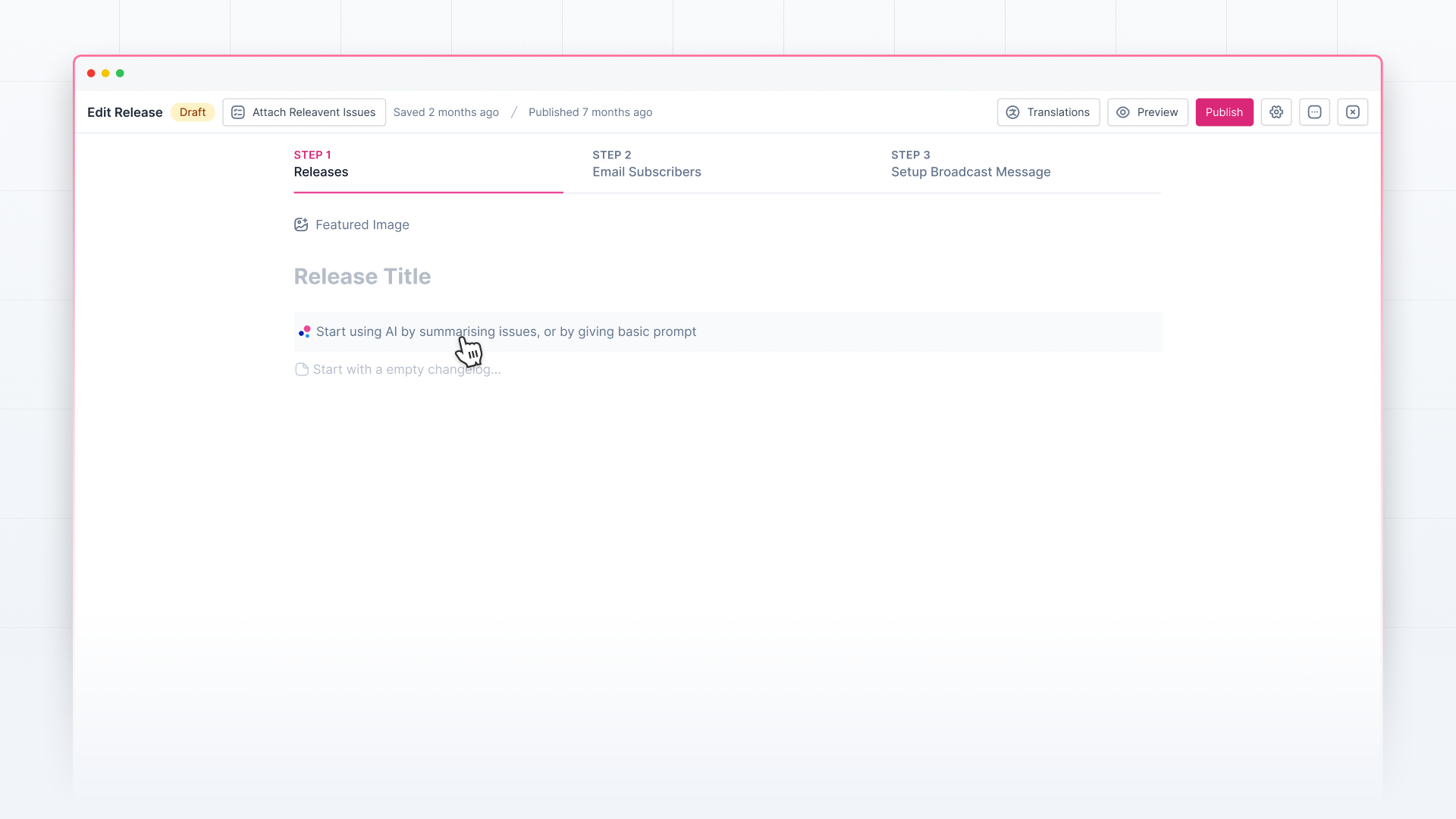
After this, you’ll see a dialog box with two tabs - Your Notes and Linked Issues.
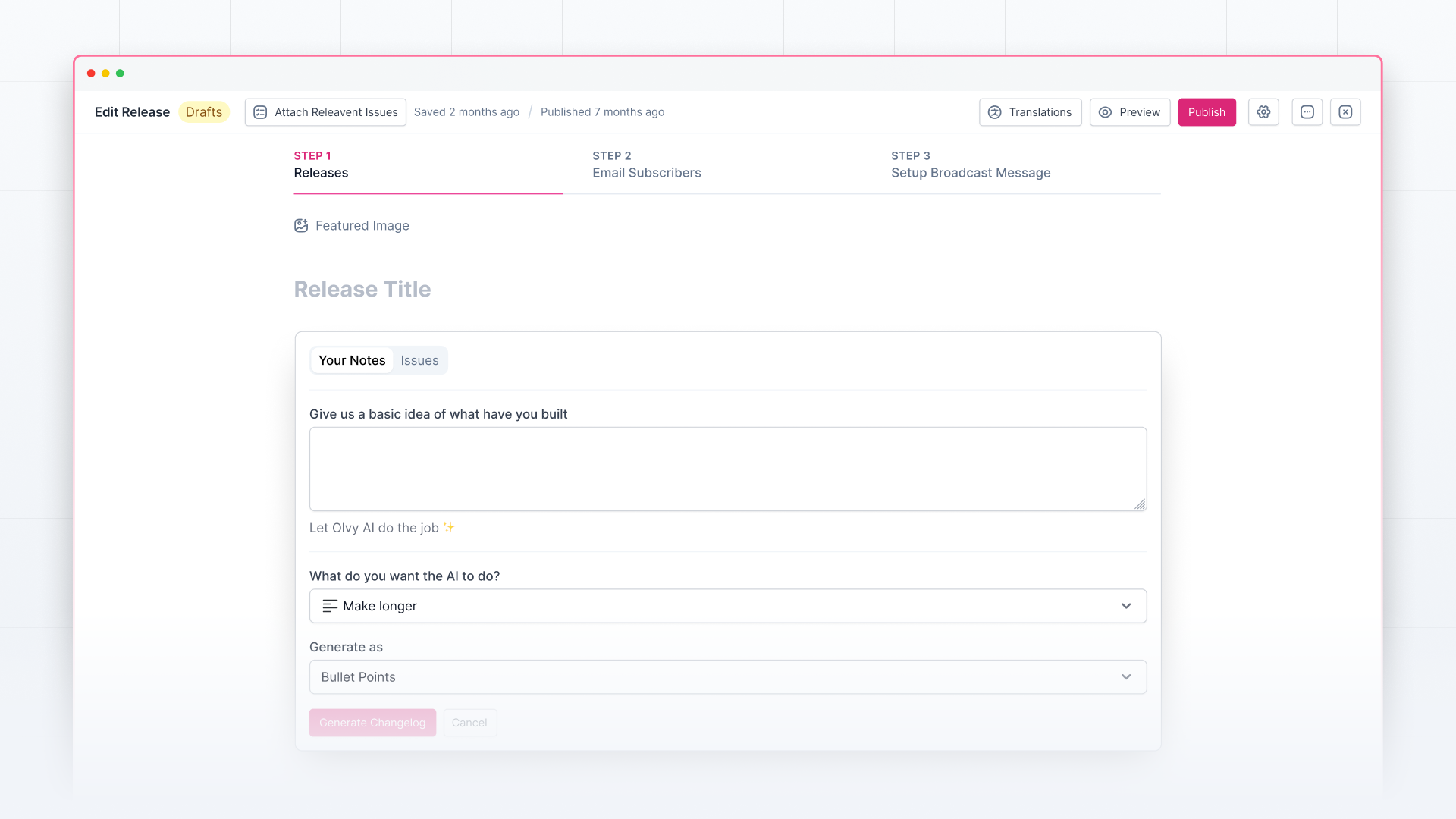
In the 'Your Notes' tab, share a few details about what you want to write in your release. Then, choose whether you want to generate the release as bullet points, paragraphs, or separate lists of features, fixes, and improvements.
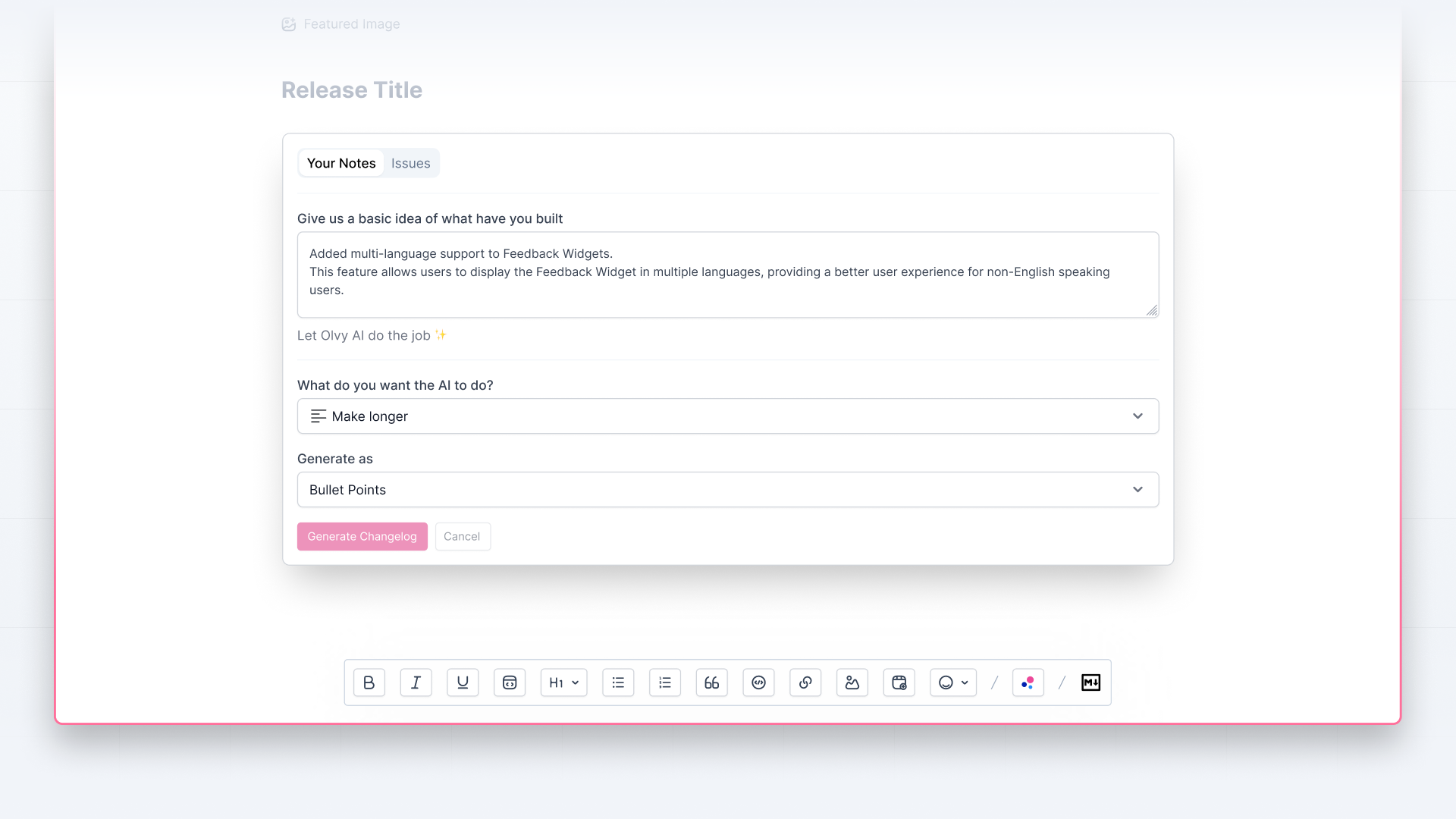
In the 'Linked Issues' tab, you can attach or detach issues related to the particular release you’re writing about, as Olvy AI will consider these issues to create a good release for you.
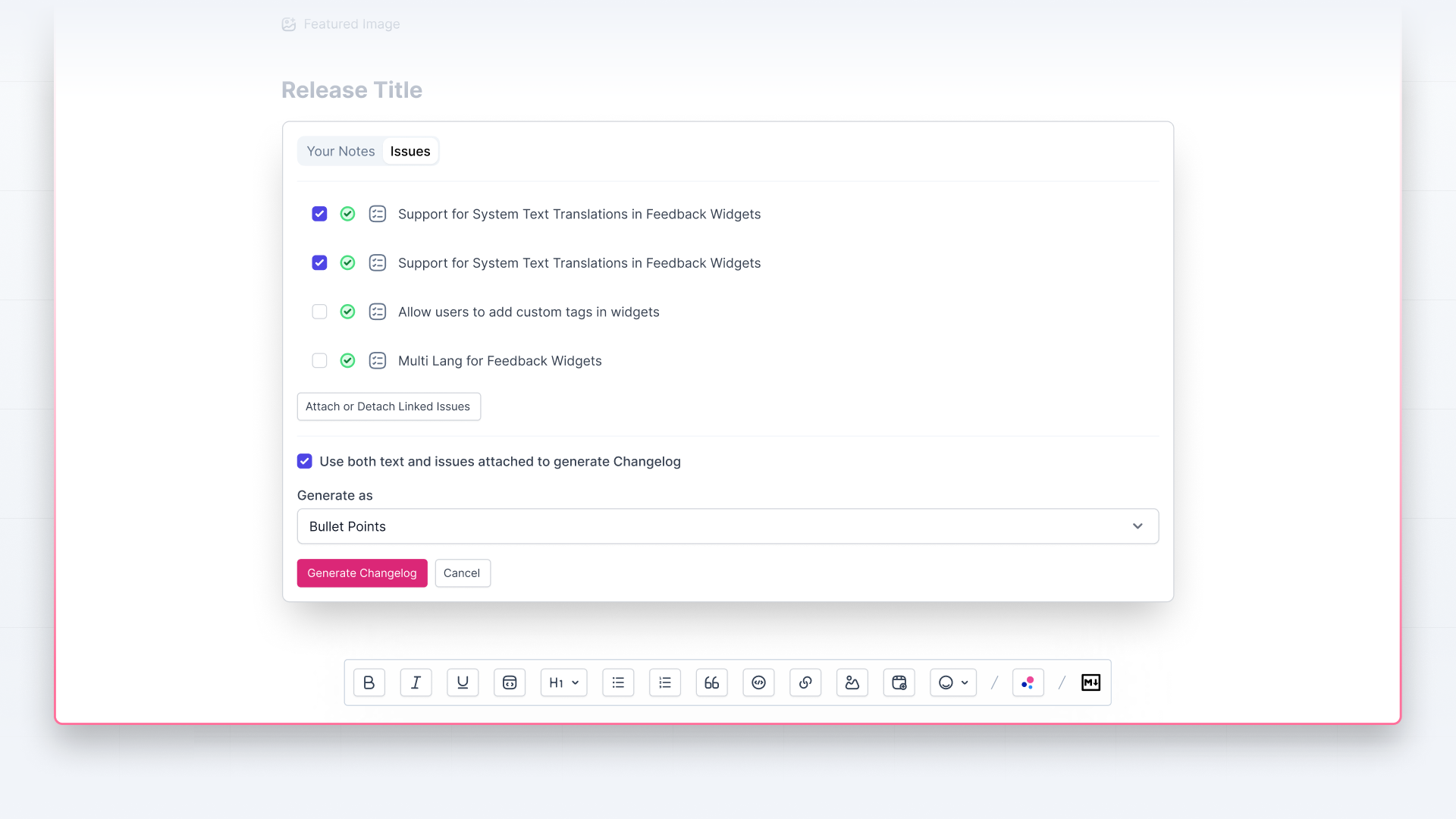
Once you’re done, click on the 'Generate Release' button for Olvy AI to start writing a release for you. You can either insert the generated release to finalize or ask Olvy AI to regenerate.
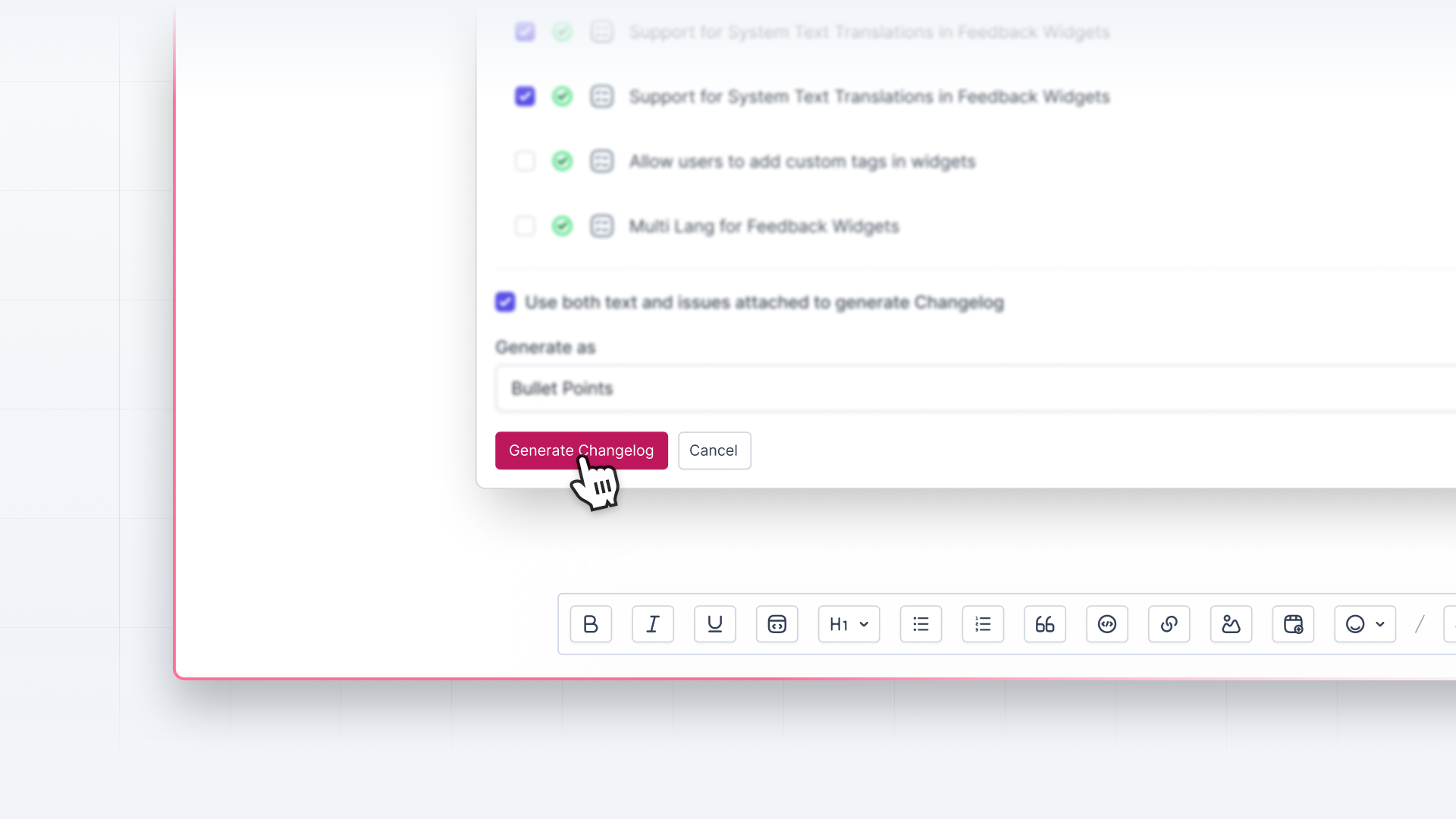
Once you have the release you want, click on the Insert button to keep the release in the editor. Now you can make improvements according to you.
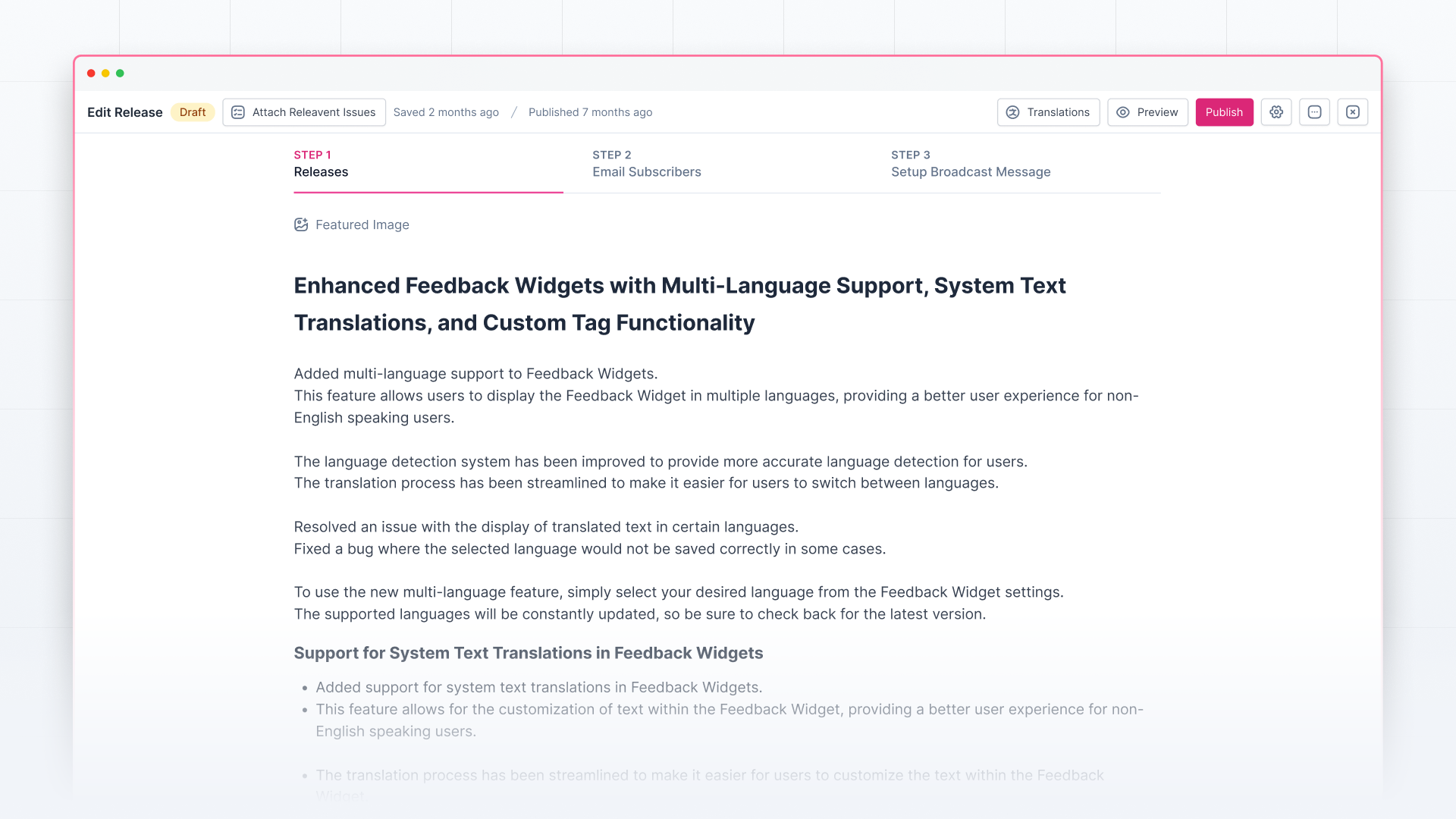
You can also use Olvy AI to improve any sentence. Select any sentence you want to improve, and you’ll see a dialog box. In that, click on [Olvy AI Icon], and you’ll have an option drop-down, among which you can choose whether to make the text longer or shorter, write the next few lines, generate a title, or fix spelling and grammar.