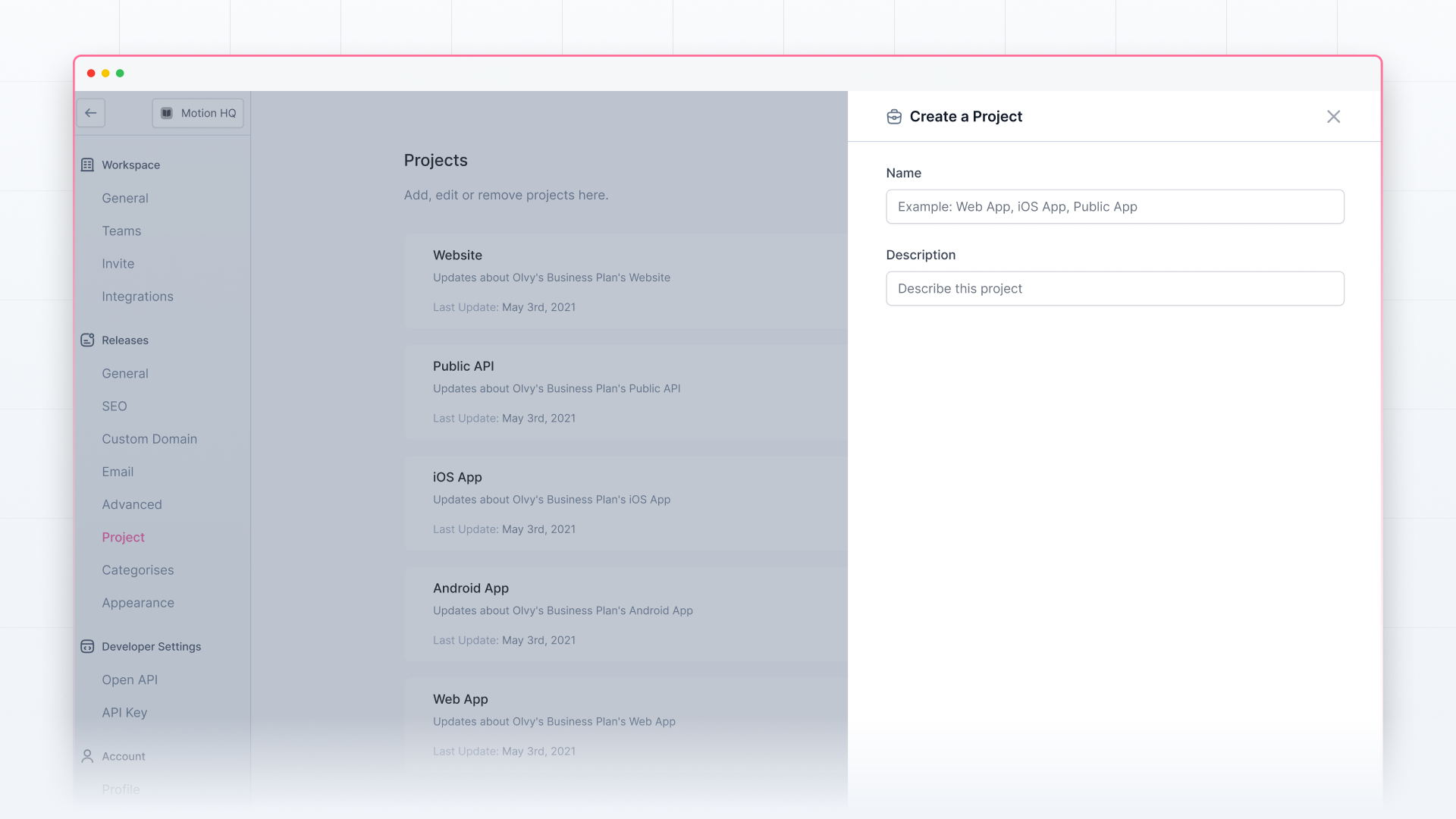Having an organized Changelog helps users easily discover all the relevant releases. To help you organize your Changelog, Olvy lets you add releases to a project or category. You can also use Projects and Categories to filter releases in your public Changelog as well as Olvy Changelog editor.
Adding Project and Category to Release
To add projects and categories, you simply have to add them to your releases from the settings in the release editor.
To do so, head over to your changelog page and open your desired release note.
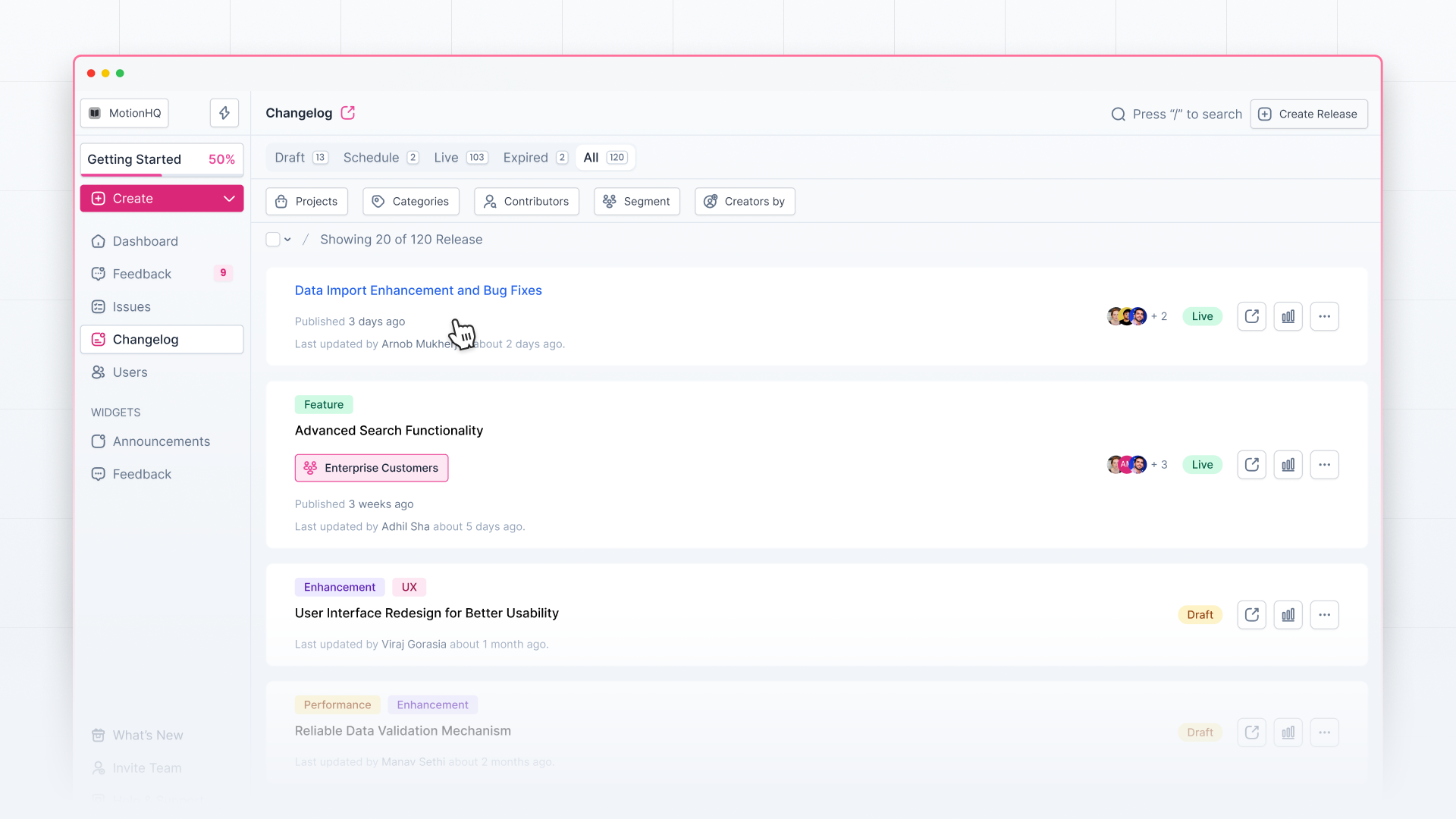
Click on the gear icon to open the release note's settings. Here you can make all your release-specific configurations and constraints.
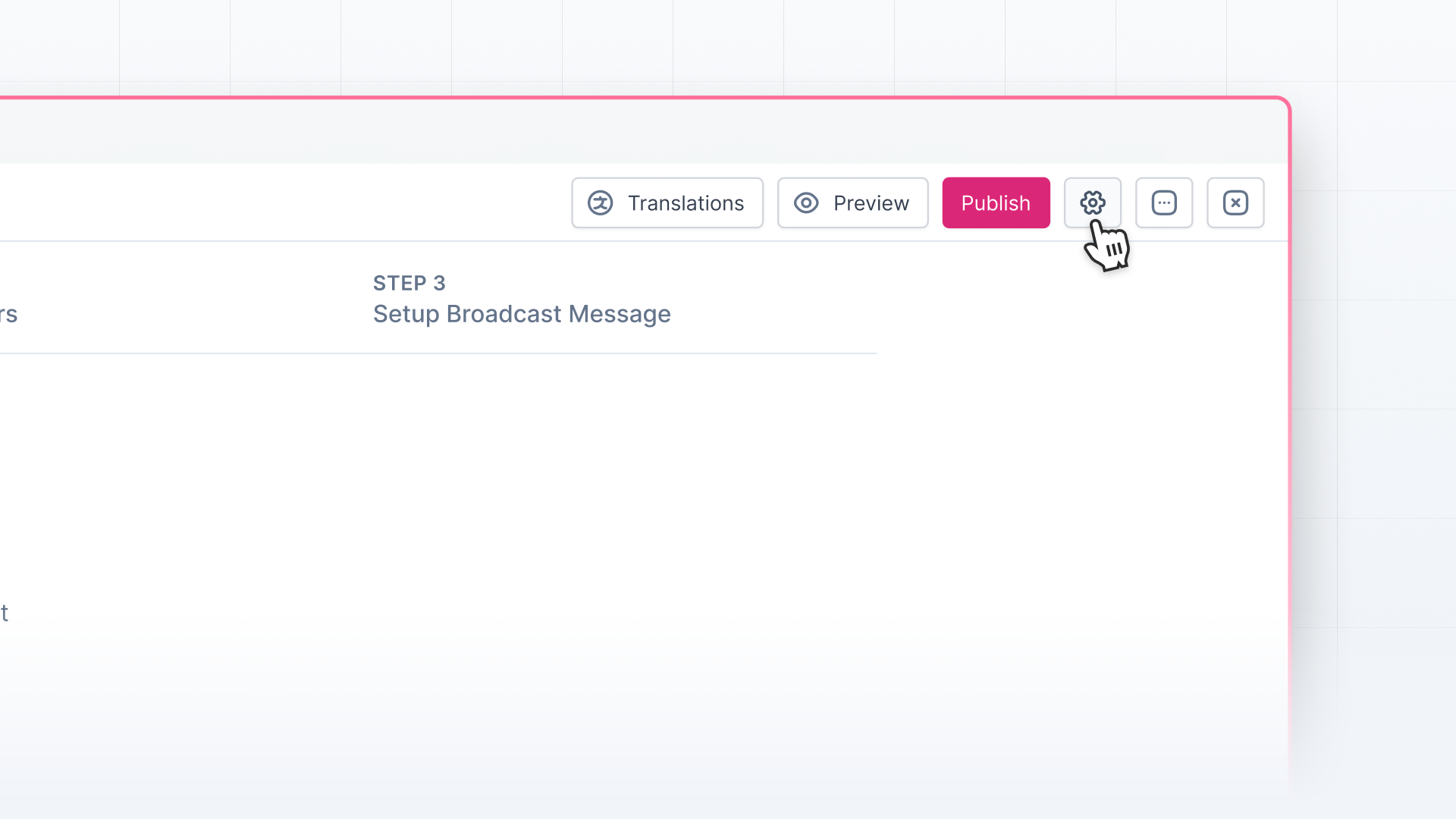
Scroll below to find projects and categories in the settings slideover and simply add relevant tags. Once added, you can find them attached in your changelog page.
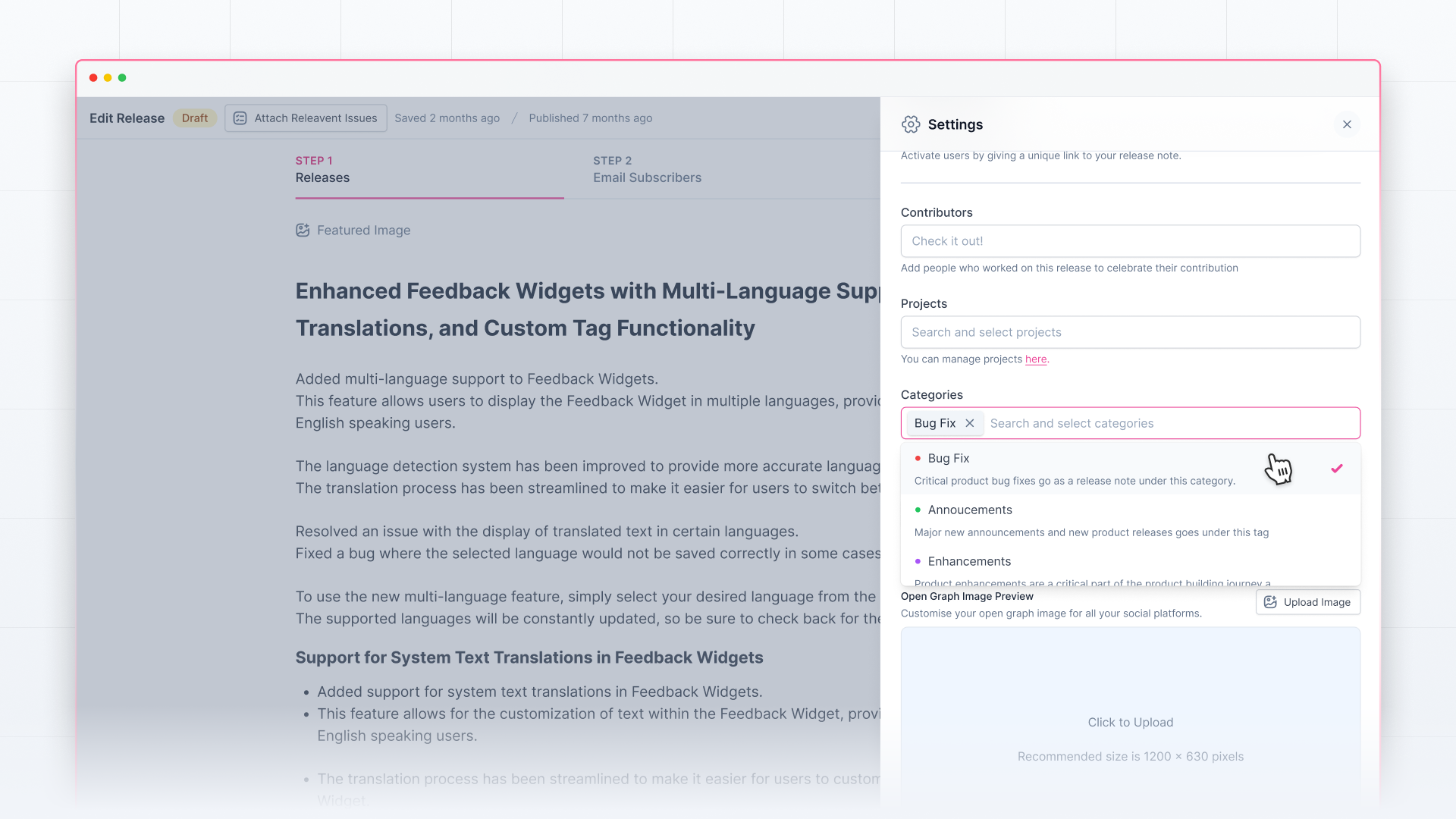
Managing Project & Category
To manage Projects, open Workspace Settings > Projects or Category under Changelog settings.
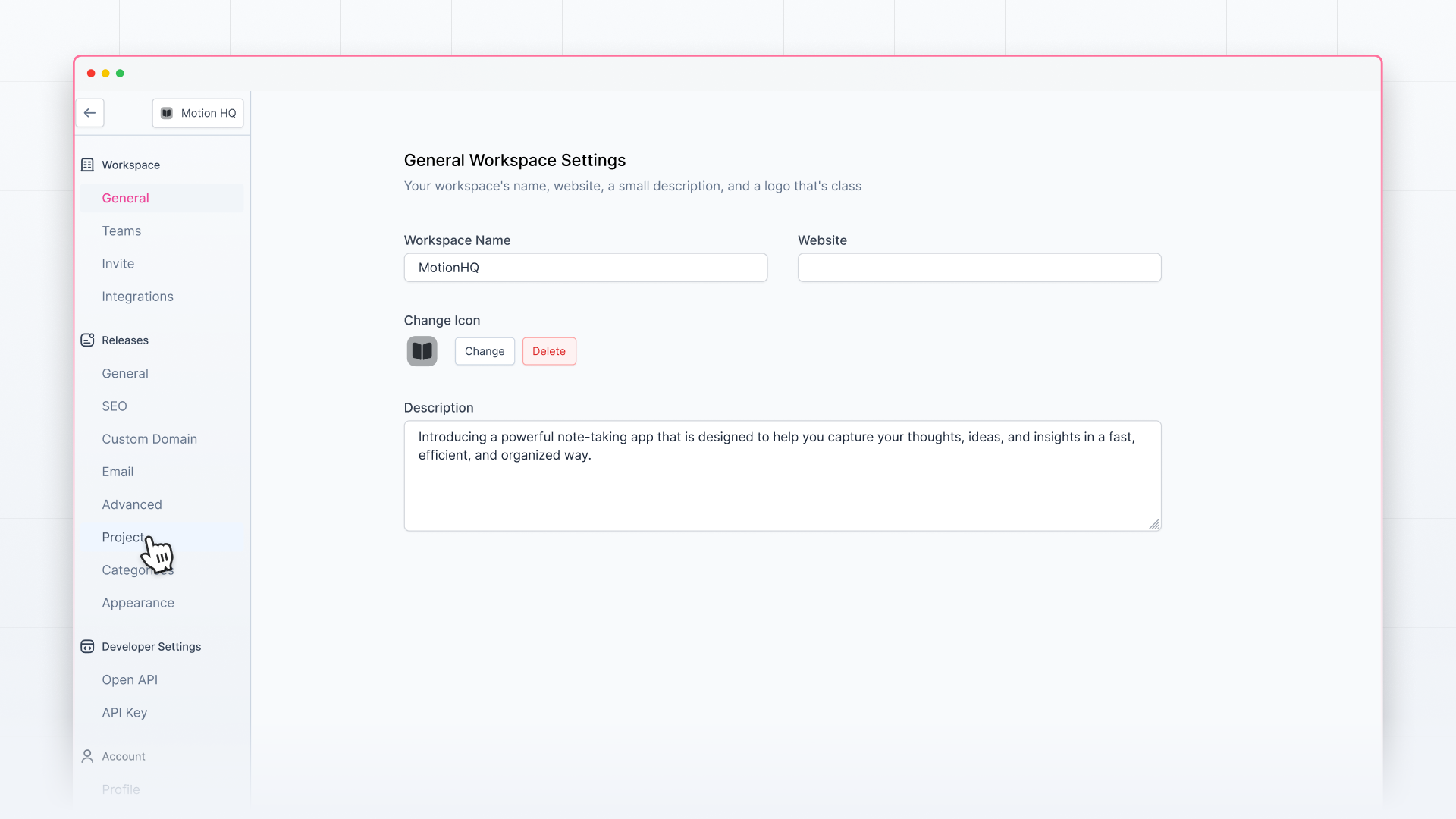
In the new workspace, you will see some already created. Feel free to create, edit, or remove projects according to your requirements.