Every workspace that is set up on Olvy gets its own subdomain on Olvy for its release notes and feedback page. You specify what you want your subdomain to be when you create your workspace. Let's say you are setting up Olvy for your wonderful company, ACME and you've set up your organisation with the subdomain acme. Your release notes page will be available at acme.olvy.co
If you're on a paid plan, you can add a custom domain to your Olvy releases page. So your release notes, which were previously accessible on acme.olvy.co can now also be accessed using releases.acme.com.
It's your releases, it should be your domain.
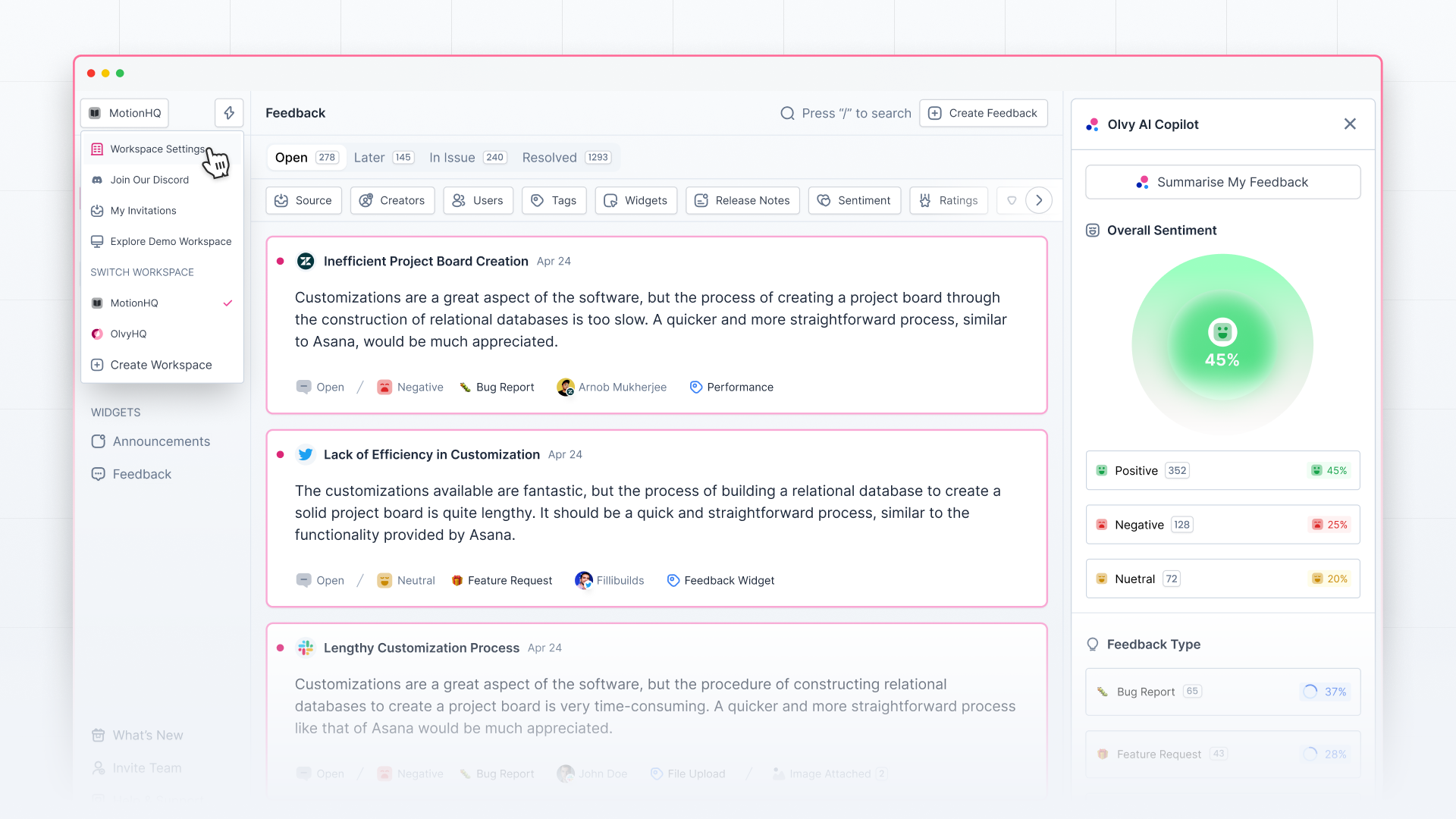
You can configure your custom domain by going to "Workspace Settings" from left sidebar and then going to the "Custom Domains" tab.
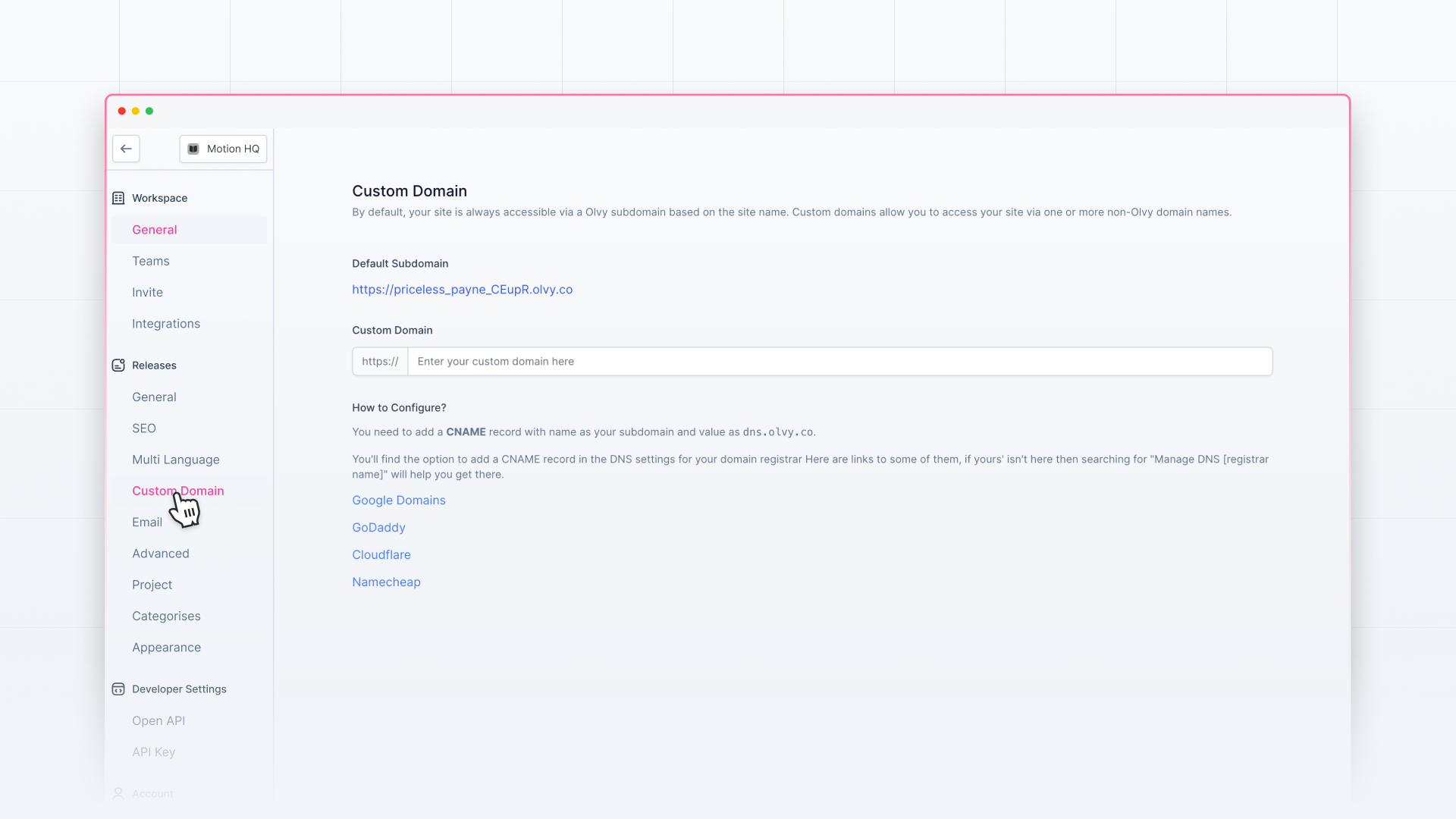
How to Configure?
Go to DNS settings for your domain registrar. Here are links to some of them, if yours' isn't here then try searching for "Manage DNS [registrar name]" on a search engine
Now there can be two cases, you might want your releases page on a domain like releases.yourcompany.com (a subdomain) or yourcompanysreleases.com (a root level domain). A lot of people prefer going with a separate subdomain for their releases page, Olvy supports both of them.
On a subdomain
Let's you want your releases page on releases.acme.com, and your Olvy release page is currently on acme.olvy.co
You will need to add a CNAME record with name releases and value as dns.olvy.co
On a root level domain
Add an A record with name @ and value as 3.238.89.181
If your registrar supports CNAME flattening (Cloudflare is a registrar that supports it at the time of writing this) then you can skip the above step and just add a CNAME record with name @ and value as dns.olvy.co
Thats it. Once your DNS changes propagate (it might take upto 24 hours for some registrars), your users will be able to visit your Olvy releases page on your custom domain.
We also automatically generate SSL certificates for your domain using LetsEncrypt, so your users always connect using HTTPS and get improved safety.